Unlock a world of possibilities! Login now and discover the exclusive benefits awaiting you.
- Qlik Community
- :
- All Forums
- :
- QlikView App Dev
- :
- Wildcard for more tha one value
- Subscribe to RSS Feed
- Mark Topic as New
- Mark Topic as Read
- Float this Topic for Current User
- Bookmark
- Subscribe
- Mute
- Printer Friendly Page
- Mark as New
- Bookmark
- Subscribe
- Mute
- Subscribe to RSS Feed
- Permalink
- Report Inappropriate Content
Wildcard for more tha one value
Hi,
I have this wildcard into a set analisys sentence:
sum({$<Par={'*$(=All_about)*'}>}MLoc)
It works perfectly when I choose one value for the field 'All About' but I would like to choose several values, and make that the set analisys sentence works as if it has an 'OR' condition considering all the selected values.
How could I write this sentence to get this result?
Thanks
Accepted Solutions
- Mark as New
- Bookmark
- Subscribe
- Mute
- Subscribe to RSS Feed
- Permalink
- Report Inappropriate Content
- Mark as New
- Bookmark
- Subscribe
- Mute
- Subscribe to RSS Feed
- Permalink
- Report Inappropriate Content
Maybe something like
sum({$<Par={ $(=concat(distinct chr(39)&'*'&All_about&'*'&chr(39),',') }>}MLoc)
- Mark as New
- Bookmark
- Subscribe
- Mute
- Subscribe to RSS Feed
- Permalink
- Report Inappropriate Content
Sorry but it does not give me any value.
In fact qview thinks it is a variable from the '$' to the end of the expression because the font is grey from there.
Maybe it is a syntax errro but I do not know how to mend it.
Thanks.
- Mark as New
- Bookmark
- Subscribe
- Mute
- Subscribe to RSS Feed
- Permalink
- Report Inappropriate Content
swuehl is just missing an ending parenthesis. It should be:
sum({$<Par={ $(=concat(distinct chr(39)&'*'&All_about&'*'&chr(39),',')) }>}MLoc)
- Mark as New
- Bookmark
- Subscribe
- Mute
- Subscribe to RSS Feed
- Permalink
- Report Inappropriate Content
Thanks but it does not work, maybe I did not explain myself enough,
The list box 'All_about' has members of 3 characters except for one.
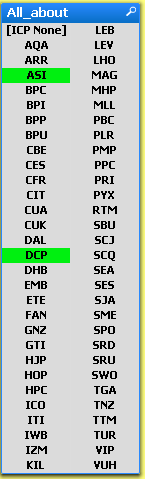
When I filter the field 'Par' by the set analysis expression 'sum({$<Par={'*$(=All_about)*'}>}MLoc)' it works OK only if I choose only one value ('ASI' for example) in the 'All_about' list box.
But if I choose two or more values in the list, like in the attached image, there is no filtering at all so it is not what I need.
If I choose two values like in the image, I would need that the pivot table (which has the expression) sum the values of 'Par' for 'ASI' and the values of 'Par' for 'DCP' and no other value. The same if I choose three or more values.
Thank you
- Mark as New
- Bookmark
- Subscribe
- Mute
- Subscribe to RSS Feed
- Permalink
- Report Inappropriate Content
Maybe this:
sum({$<Par={"$(=chr(39)&'*' & concat(distinct All_about, '*'&chr(39)&','&chr(39)&'*') & '*'& chr(39))"}>}MLoc)
Edit: forgot chr(39) - fixed now
- Mark as New
- Bookmark
- Subscribe
- Mute
- Subscribe to RSS Feed
- Permalink
- Report Inappropriate Content
In fact, my concat part returns the same as from Nicole and Stefan. The difference is that there should be quotes around the $(=<expression>):
sum({<Par ={"$(=<expression>)"}>} MLoc)
- Mark as New
- Bookmark
- Subscribe
- Mute
- Subscribe to RSS Feed
- Permalink
- Report Inappropriate Content
Hi ,
I was not able to make it work so I have attached file with an example.
I show two selections in the image but I need to solve any number of selected items.
Thanks
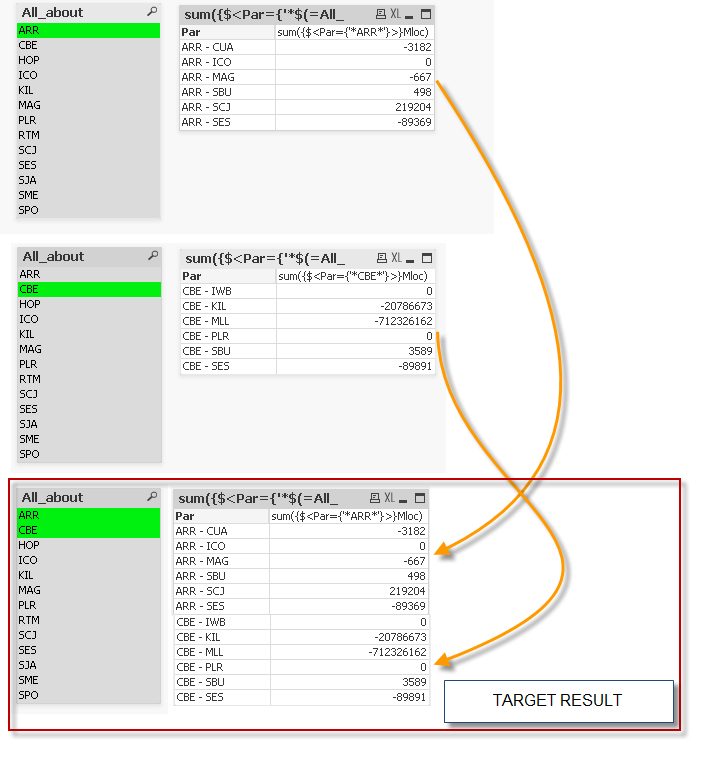
- Mark as New
- Bookmark
- Subscribe
- Mute
- Subscribe to RSS Feed
- Permalink
- Report Inappropriate Content
PFA
- Mark as New
- Bookmark
- Subscribe
- Mute
- Subscribe to RSS Feed
- Permalink
- Report Inappropriate Content
Perfect, thank you very much.