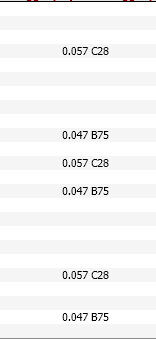Unlock a world of possibilities! Login now and discover the exclusive benefits awaiting you.
- Qlik Community
- :
- All Forums
- :
- QlikView App Dev
- :
- Working expression in chart to display as concat e...
- Subscribe to RSS Feed
- Mark Topic as New
- Mark Topic as Read
- Float this Topic for Current User
- Bookmark
- Subscribe
- Mute
- Printer Friendly Page
- Mark as New
- Bookmark
- Subscribe
- Mute
- Subscribe to RSS Feed
- Permalink
- Report Inappropriate Content
Working expression in chart to display as concat expression in Text Field
I have a working expression in my straight chart table.
I have data set of Batches with upto 12 sublots in each batch
For a selection of batches
my expression is =If(Avg(Total <[SubLot ID]> Opaque%) >= OpaqueAlert,[SubLot ID])
This displays the [SubLot ID] where the Opaque% >= OpaqueAlert,
I would like to display this as a concat text expression.
something along the lines of:
=Concat(If(Avg(Total <[SubLot ID]> Opaque%) >= OpaqueAlert,[SubLot ID]))
so my straight table gives me these sublots which meet the expression for the select batches.
I would like to display this as a text object like C28, B75 (Distinct from C28, B75, C28, B75, C28, B75)
struggling to get my head around what is required.
Accepted Solutions
- Mark as New
- Bookmark
- Subscribe
- Mute
- Subscribe to RSS Feed
- Permalink
- Report Inappropriate Content
A nesting of aggregations is only possible by defining the appropriate dimensional context by an aggr() function, like:
Concat(aggr(If(Avg(Total <[SubLot ID]> Opaque%) >= OpaqueAlert,[SubLot ID]), Dim1, Dim2))
whereby Dim1 and Dim2 are just placeholder for needed dimensions - usually the ones used within the chart.
- Mark as New
- Bookmark
- Subscribe
- Mute
- Subscribe to RSS Feed
- Permalink
- Report Inappropriate Content
A nesting of aggregations is only possible by defining the appropriate dimensional context by an aggr() function, like:
Concat(aggr(If(Avg(Total <[SubLot ID]> Opaque%) >= OpaqueAlert,[SubLot ID]), Dim1, Dim2))
whereby Dim1 and Dim2 are just placeholder for needed dimensions - usually the ones used within the chart.
- Mark as New
- Bookmark
- Subscribe
- Mute
- Subscribe to RSS Feed
- Permalink
- Report Inappropriate Content
Many thanks,
works a treat