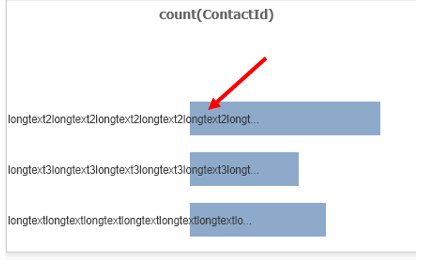Unlock a world of possibilities! Login now and discover the exclusive benefits awaiting you.
- Qlik Community
- :
- All Forums
- :
- QlikView App Dev
- :
- Re: Wrap text in presentation tab in Chart Proper...
- Subscribe to RSS Feed
- Mark Topic as New
- Mark Topic as Read
- Float this Topic for Current User
- Bookmark
- Subscribe
- Mute
- Printer Friendly Page
- Mark as New
- Bookmark
- Subscribe
- Mute
- Subscribe to RSS Feed
- Permalink
- Report Inappropriate Content
Wrap text in presentation tab in Chart Properties for dimension label is gone in qlikivew 12?
Hi Qlikview fris,
It seems wrap text in presentation tab in chart properties in qlikview 12 is gone as attached?
I remember previous some version , it can be found wrap text in presentation tab in chart properties to wrap text from 1 line into 2 lines if it is too long text?
May I ask if it is possible still to wrap text from chart properties in qlikview 12 for the screenshot below(Qvw attached)? or any alternative easy way to achieve this ?
Thanks
ur qlikview fri
Accepted Solutions
- Mark as New
- Bookmark
- Subscribe
- Mute
- Subscribe to RSS Feed
- Permalink
- Report Inappropriate Content
I think if using chr(13) approach needs to customize the way of "wrap" according to different text fashion. if got space between words in the text, can code this in the expression : =left(assessment, findoneof(assessment, ' ', ceil(substringcount(assessment, ' ')/2))) & chr(13) & chr(8) & right(assessment, len(assessment) - findoneof(assessment, ' ', ceil(substringcount(assessment, ' ')/2))) to wrap the text into 2 lines as attached.
- Mark as New
- Bookmark
- Subscribe
- Mute
- Subscribe to RSS Feed
- Permalink
- Report Inappropriate Content
- Mark as New
- Bookmark
- Subscribe
- Mute
- Subscribe to RSS Feed
- Permalink
- Report Inappropriate Content
Hi Dilipranjith ,
I have attached the screenshot with qvw. I was wondering if it is possible to wrap the long length text at the axes into two lines for the chart ?
Thanks
- Mark as New
- Bookmark
- Subscribe
- Mute
- Subscribe to RSS Feed
- Permalink
- Report Inappropriate Content
Wrapping dimension values on the axis is not possible.
Only option is possibly to insert a chr(13)
- Mark as New
- Bookmark
- Subscribe
- Mute
- Subscribe to RSS Feed
- Permalink
- Report Inappropriate Content
I think if using chr(13) approach needs to customize the way of "wrap" according to different text fashion. if got space between words in the text, can code this in the expression : =left(assessment, findoneof(assessment, ' ', ceil(substringcount(assessment, ' ')/2))) & chr(13) & chr(8) & right(assessment, len(assessment) - findoneof(assessment, ' ', ceil(substringcount(assessment, ' ')/2))) to wrap the text into 2 lines as attached.
- Mark as New
- Bookmark
- Subscribe
- Mute
- Subscribe to RSS Feed
- Permalink
- Report Inappropriate Content
Wallace, found something that I think will work, the 'Truncate' option on the Axes tab settings... See the attached screenshot, hopefully that may do the trick.
Regards,
Brett
I now work a compressed schedule, Tuesday, Wednesday and Thursday, so those will be the days I will reply to any follow-up posts.
- Mark as New
- Bookmark
- Subscribe
- Mute
- Subscribe to RSS Feed
- Permalink
- Report Inappropriate Content
Thanks. That was the very first time solution I tried.. It doesn't work out in that way I described for my question. And I had shared the customised expression code that works out properly according to a specific use case.