Unlock a world of possibilities! Login now and discover the exclusive benefits awaiting you.
- Qlik Community
- :
- All Forums
- :
- QlikView App Dev
- :
- Re: Wraping a Legend
- Subscribe to RSS Feed
- Mark Topic as New
- Mark Topic as Read
- Float this Topic for Current User
- Bookmark
- Subscribe
- Mute
- Printer Friendly Page
- Mark as New
- Bookmark
- Subscribe
- Mute
- Subscribe to RSS Feed
- Permalink
- Report Inappropriate Content
Wraping a Legend
Hi all,
Thanks in advance
I got a requirement to work on the legend, few chart legend text is too long, I'm looking to wrap the legend text to display in two rows
like this:
Product description1 Product description2 Product description3
But I wanna the content of the legend to be:
Product Product Product
description1 description2 description3
what can I do?
- « Previous Replies
-
- 1
- 2
- Next Replies »
- Mark as New
- Bookmark
- Subscribe
- Mute
- Subscribe to RSS Feed
- Permalink
- Report Inappropriate Content
go to presentation , legend, settings and there you can wrap the text.
or you can click on the chart then press ctrl + shift and a red box will appear on the legend and then you can change the position of the legend in the chart or minimize the red box the way you want it.
- Mark as New
- Bookmark
- Subscribe
- Mute
- Subscribe to RSS Feed
- Permalink
- Report Inappropriate Content
Hi,
You can go to the Properties->Presentation tab and under legend click the Settings button and select Wrap text and the number of lines required.
Regards
Kamiel
- Mark as New
- Bookmark
- Subscribe
- Mute
- Subscribe to RSS Feed
- Permalink
- Report Inappropriate Content
Hi, in presentation tab there is a button to config legend, that button opens a dialog where you can set the number of lines for each legend item
- Mark as New
- Bookmark
- Subscribe
- Mute
- Subscribe to RSS Feed
- Permalink
- Report Inappropriate Content
- Mark as New
- Bookmark
- Subscribe
- Mute
- Subscribe to RSS Feed
- Permalink
- Report Inappropriate Content
Hi Kamiel,
Greetings
Thanks for your reply
Settings option is disabled, can you help me out in enabling that
Regards
Aswinkumar
- Mark as New
- Bookmark
- Subscribe
- Mute
- Subscribe to RSS Feed
- Permalink
- Report Inappropriate Content
under chart properties-->presentation-->legend settings-->wrap text (check this option)
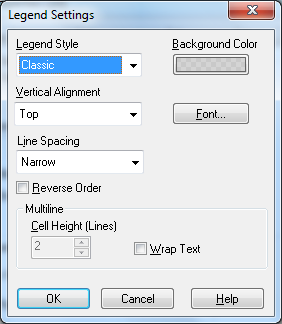
- Mark as New
- Bookmark
- Subscribe
- Mute
- Subscribe to RSS Feed
- Permalink
- Report Inappropriate Content
Button is enabled when there is a legend. Can you confirm if you are asking for wrapping legend? or you talking about text in axis?
- Mark as New
- Bookmark
- Subscribe
- Mute
- Subscribe to RSS Feed
- Permalink
- Report Inappropriate Content
its regarding wrapping legend text
- Mark as New
- Bookmark
- Subscribe
- Mute
- Subscribe to RSS Feed
- Permalink
- Report Inappropriate Content
Hi Rajesh,
How to enable legend settings, in the properties --> Presentation --> Legend Section --> Settings button is disabled
please help me in enabling the settings button
Regards
Aswinkumar
- « Previous Replies
-
- 1
- 2
- Next Replies »