Unlock a world of possibilities! Login now and discover the exclusive benefits awaiting you.
- Qlik Community
- :
- All Forums
- :
- QlikView App Dev
- :
- Re: Wrong total expression
- Subscribe to RSS Feed
- Mark Topic as New
- Mark Topic as Read
- Float this Topic for Current User
- Bookmark
- Subscribe
- Mute
- Printer Friendly Page
- Mark as New
- Bookmark
- Subscribe
- Mute
- Subscribe to RSS Feed
- Permalink
- Report Inappropriate Content
Wrong total expression
Hi,
I have a straight table showing top 10 values of a cyclic dimension using dimension limits with the following expressions :
- Sales : sum(Sales)
- Closed : sum(ClosedSales)
- % Pending : ("Sales" - "Closed") / "Sales"
But the Total of %Pending is wrong, it is ignoring the top 10 on dimension limits.
Any ideas why is this happening?
Accepted Solutions
- Mark as New
- Bookmark
- Subscribe
- Mute
- Subscribe to RSS Feed
- Permalink
- Report Inappropriate Content
Probably because the pairs of (double) quotes doesn't really match to a valid syntax.
If your default date format is 'DD/MM/YYY' you can get rid of the explicite date format, and you can also make use of the 'kind of bug' that Qlik allows single quotes also around your (numeric) search:
SUM({<[$(=GetCurrentField( Cyclic))] = {"=Rank(Sum(
{<
[Date] = {'>=$(=Date(AddMonths(MIN([Date]),-6)))<=$(=Date(AddMonths(MAX([Date]),-1)))'}
>}
[Total Sales]))<=2"}>} [Total Sales])
- Mark as New
- Bookmark
- Subscribe
- Mute
- Subscribe to RSS Feed
- Permalink
- Report Inappropriate Content
AFAIR, that's expected, but I would also expect the first two expressions' totals to ignore the top 10 dimension limit unless you are using sum-of-rows total mode.
Could you post a small sample QVW?
- Mark as New
- Bookmark
- Subscribe
- Mute
- Subscribe to RSS Feed
- Permalink
- Report Inappropriate Content
Yes, I'm using the sum-of-rows total mode.
Example attached.
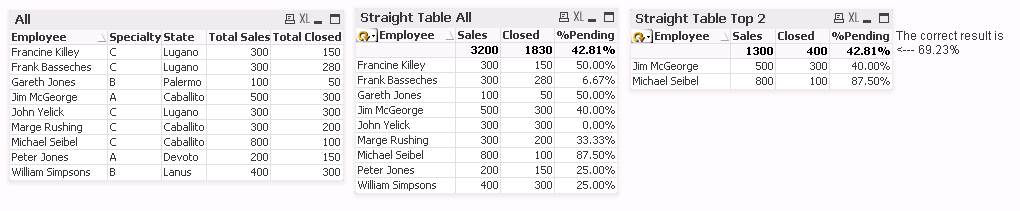
- Mark as New
- Bookmark
- Subscribe
- Mute
- Subscribe to RSS Feed
- Permalink
- Report Inappropriate Content
Instead of using dimension limits, you can use set analysis to filter TopX dimensional values, using something like
SUM({<[$(=GetCurrentField( Cyclic))] = {"=Rank(Sum([Total Sales]))<=2"}>} [Total Sales])
- Mark as New
- Bookmark
- Subscribe
- Mute
- Subscribe to RSS Feed
- Permalink
- Report Inappropriate Content
Hello Stefan, if you wouldn't mind, Why the total should is 69.23 for Employee Dimension? In the Total mode we are using Sum of rows?
- Mark as New
- Bookmark
- Subscribe
- Mute
- Subscribe to RSS Feed
- Permalink
- Report Inappropriate Content
Thanks Stefan, the example is working, but when I try to replicate on my qvw it doesn't works.
It fails when I try to add the following :
SUM({<[$(=GetCurrentField( Cyclic))] = {"=Rank(Sum(
{<
[Date] = {">=$(=Date(AddMonths(MIN([Date]),-6),'DD/MM/YYYY'))<=$(=Date(AddMonths(MAX([Date]),-1),'DD/MM/YYYY'))"}
>}
[Total Sales]))<=2"}>} [Total Sales])
Any ideas why?
- Mark as New
- Bookmark
- Subscribe
- Mute
- Subscribe to RSS Feed
- Permalink
- Report Inappropriate Content
Probably because the pairs of (double) quotes doesn't really match to a valid syntax.
If your default date format is 'DD/MM/YYY' you can get rid of the explicite date format, and you can also make use of the 'kind of bug' that Qlik allows single quotes also around your (numeric) search:
SUM({<[$(=GetCurrentField( Cyclic))] = {"=Rank(Sum(
{<
[Date] = {'>=$(=Date(AddMonths(MIN([Date]),-6)))<=$(=Date(AddMonths(MAX([Date]),-1)))'}
>}
[Total Sales]))<=2"}>} [Total Sales])
- Mark as New
- Bookmark
- Subscribe
- Mute
- Subscribe to RSS Feed
- Permalink
- Report Inappropriate Content
Great, that single quote trick is working, but my problem now is that I need the top 2 of a sum of two columns, to be more specific :
SUM({<
[Año Entrada]=,[Mes Entrada]=,[AñoMes Entrada]=
,[Fecha Entrada] = {'>=$(=Date(AddMonths(MIN([Fecha Entrada]),-6)))<=$(=Date(AddMonths(MAX([Fecha Entrada]),-1)))'}
,ESTADO = {'CERRADO'}
>}
GASTO_MEDICO)
+
SUM({<[Año Entrada]=,[Mes Entrada]=,[AñoMes Entrada]=
,[Fecha Entrada] = {'>=$(=Date(AddMonths(MIN([Fecha Entrada]),-6)))<=$(=Date(AddMonths(MAX([Fecha Entrada]),-1)))'}
,$(=$(v_campos_calendario))
,FECHA_CIERRE= {99991231}
,ESTADO = {'ABIERTO'}
>}
IMPORTE_MESA_ENTRADA)
How can I use the Rank function in this case?