Unlock a world of possibilities! Login now and discover the exclusive benefits awaiting you.
- Qlik Community
- :
- All Forums
- :
- QlikView App Dev
- :
- Re: Re: YTD calculation
- Subscribe to RSS Feed
- Mark Topic as New
- Mark Topic as Read
- Float this Topic for Current User
- Bookmark
- Subscribe
- Mute
- Printer Friendly Page
- Mark as New
- Bookmark
- Subscribe
- Mute
- Subscribe to RSS Feed
- Permalink
- Report Inappropriate Content
YTD calculation
Hi,
I have only year and month fields. and on selection of year and month, it should give me the addition of consecutive months (january onwards, upto selected month/year)
For ex, on selecting 2014 March, i want sum of January2014 + february 2014 + march 2014 value.
How can it be done
Thanks.
- Mark as New
- Bookmark
- Subscribe
- Mute
- Subscribe to RSS Feed
- Permalink
- Report Inappropriate Content
Hi,
If you reply via inbox you don't see that option.
try to open it in a new window.
Then click on reply, then you will see advance editor on bottom right.
Regards
ASHFAQ
- Mark as New
- Bookmark
- Subscribe
- Mute
- Subscribe to RSS Feed
- Permalink
- Report Inappropriate Content
![]()
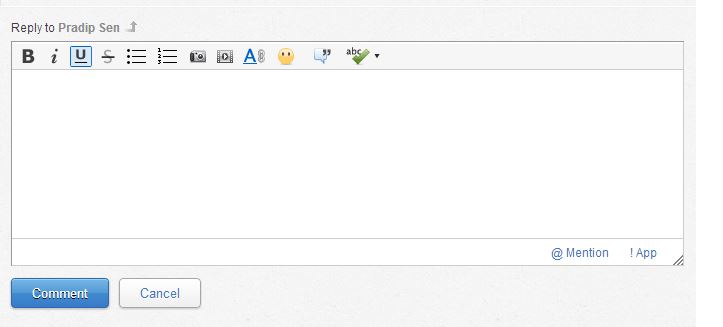
- Mark as New
- Bookmark
- Subscribe
- Mute
- Subscribe to RSS Feed
- Permalink
- Report Inappropriate Content
Thanks ![]()
Please check the attached qvw
- Mark as New
- Bookmark
- Subscribe
- Mute
- Subscribe to RSS Feed
- Permalink
- Report Inappropriate Content
Check this
Regards
ASHFAQ
- Mark as New
- Bookmark
- Subscribe
- Mute
- Subscribe to RSS Feed
- Permalink
- Report Inappropriate Content
Try:
=Sum({<Year={$(=only(Year))},Month_Name, Month={"<=$(=Max(Month))"}>} [DS1Volume])
Like this, Month_Name field selection is disregarded to get your YTD.
- Mark as New
- Bookmark
- Subscribe
- Mute
- Subscribe to RSS Feed
- Permalink
- Report Inappropriate Content
Hi,
Please find attached example.
Regards
Please appreciate our Qlik community members by giving Kudos for sharing their time for your query. If your query is answered, please mark the topic as resolved 🙂
- Mark as New
- Bookmark
- Subscribe
- Mute
- Subscribe to RSS Feed
- Permalink
- Report Inappropriate Content
but this way i get values for month Jan and Feb, and not the sum of Jan + Feb.
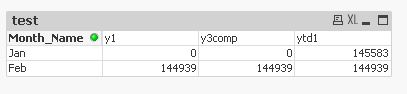
How do i find the sum of jan+ feb in ytd1 column for Selection Feb 2014
- Mark as New
- Bookmark
- Subscribe
- Mute
- Subscribe to RSS Feed
- Permalink
- Report Inappropriate Content
Try like this
Sum({<Year={"=$(=max(Year))"},Month_Name=,Month={"<=$(=Max(Month))"}>}[DS1Volume])
Regards
ASHFAQ
- Mark as New
- Bookmark
- Subscribe
- Mute
- Subscribe to RSS Feed
- Permalink
- Report Inappropriate Content
Yes, if you have Month in the dimension, you have play a trick, like:
=RangeSum(Above(Sum({<Year={$(=only(Year))},Month_Name, Month={"<=$(=Max(Month))"}>} [DS1Volume]),0, RowNo(Total)))
- Mark as New
- Bookmark
- Subscribe
- Mute
- Subscribe to RSS Feed
- Permalink
- Report Inappropriate Content
No, it doesnt provide me the sum.