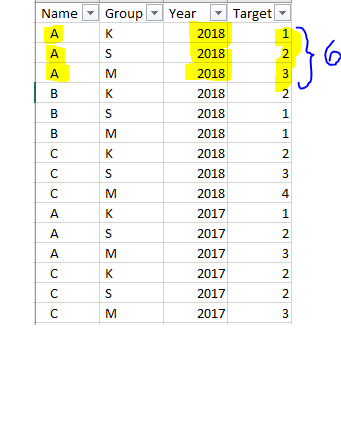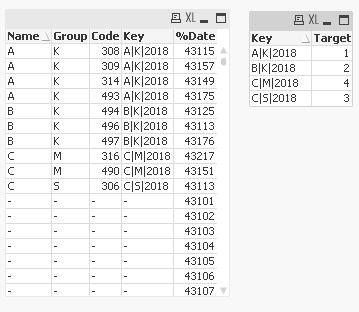Unlock a world of possibilities! Login now and discover the exclusive benefits awaiting you.
- Qlik Community
- :
- All Forums
- :
- QlikView App Dev
- :
- Re: Yearly Target values not mapped to Fact table
- Subscribe to RSS Feed
- Mark Topic as New
- Mark Topic as Read
- Float this Topic for Current User
- Bookmark
- Subscribe
- Mute
- Printer Friendly Page
- Mark as New
- Bookmark
- Subscribe
- Mute
- Subscribe to RSS Feed
- Permalink
- Report Inappropriate Content
Yearly Target values not mapped to Fact table
Hello,
I am trying to link yearly targets to the main data set in QlikView. The issue is that - In the 1st picture, you can see that the sum of target for Name=A for 2018 is 6. However, in the main data set (picture 2) there is no Code for Plant =A & Group = S, M. Hence, the respective targets are not considered in QlikView.
I found 2 solutions on community:
1. Concatenate : This doesn't work because the actual date is connected to the calendar, whereas the targets are on yearly basis
2. Add Dummy data: It is not possible for me to add dummy data based on missing Codes because it is dynamic
Any other idea how I can make this work? Attaching a Sample QVW.
Thank you.
Accepted Solutions
- Mark as New
- Bookmark
- Subscribe
- Mute
- Subscribe to RSS Feed
- Permalink
- Report Inappropriate Content
May be using a link table
Data:
LOAD Name,
Group,
Code,
Name&'|'&Group&'|'&Date#(Date,'DD/MM/YYYY') as Key,
Num(Date#(Date,'DD/MM/YYYY')) as %Date;
LOAD * INLINE [
Name, Group, Code, Date
A, K, 308, 15/1/2018
A, K, 309, 26/2/2018
A, K, 314, 18/2/2018
A, K, 493, 16/3/2018
B, K, 494, 25/1/2018
B, K, 496, 13/1/2018
B, K, 497, 17/3/2018
C, M, 316, 27/4/2018
C, M, 490, 20/2/2018
C, S, 306, 13/1/2018
A, K, 202, 18/8/2017
C, S, 209, 22/8/2017
];
Target:
LOAD Name&'|'&Group&'|'&Year as Key,
Name,
Group,
Year,
Target;
LOAD * INLINE [
Name, Group, Year, Target
A, K, 2018, 1
A, S, 2018, 2
A, M, 2018, 3
B, K, 2018, 2
B, S, 2018, 1
B, M, 2018, 1
C, K, 2018, 2
C, S, 2018, 3
C, M, 2018, 4
A, K, 2017, 1
A, S, 2017, 2
A, M, 2017, 3
C, K, 2017, 2
C, S, 2017, 2
C, M, 2017, 3
];
LinkTable:
LOAD Name,
Group,
%Date,
Key
Resident Data;
Concatenate (LinkTable)
LOAD Name,
Group,
MakeDate(Year) as %Date,
Key
Resident Target;
DROP Fields Name, Group, %Date from Data;
DROP Fields Name, Group, Year from Target;
- Mark as New
- Bookmark
- Subscribe
- Mute
- Subscribe to RSS Feed
- Permalink
- Report Inappropriate Content
Have you tried a join.
LOAD * from table1;
join
LOAD * from table2;
Mark
- Mark as New
- Bookmark
- Subscribe
- Mute
- Subscribe to RSS Feed
- Permalink
- Report Inappropriate Content
Hi,
I tried "Join", it still isn't picking up all the target values. I have attached a sample QVW in my question for your reference.
Thank you.
- Mark as New
- Bookmark
- Subscribe
- Mute
- Subscribe to RSS Feed
- Permalink
- Report Inappropriate Content
May be using a link table
Data:
LOAD Name,
Group,
Code,
Name&'|'&Group&'|'&Date#(Date,'DD/MM/YYYY') as Key,
Num(Date#(Date,'DD/MM/YYYY')) as %Date;
LOAD * INLINE [
Name, Group, Code, Date
A, K, 308, 15/1/2018
A, K, 309, 26/2/2018
A, K, 314, 18/2/2018
A, K, 493, 16/3/2018
B, K, 494, 25/1/2018
B, K, 496, 13/1/2018
B, K, 497, 17/3/2018
C, M, 316, 27/4/2018
C, M, 490, 20/2/2018
C, S, 306, 13/1/2018
A, K, 202, 18/8/2017
C, S, 209, 22/8/2017
];
Target:
LOAD Name&'|'&Group&'|'&Year as Key,
Name,
Group,
Year,
Target;
LOAD * INLINE [
Name, Group, Year, Target
A, K, 2018, 1
A, S, 2018, 2
A, M, 2018, 3
B, K, 2018, 2
B, S, 2018, 1
B, M, 2018, 1
C, K, 2018, 2
C, S, 2018, 3
C, M, 2018, 4
A, K, 2017, 1
A, S, 2017, 2
A, M, 2017, 3
C, K, 2017, 2
C, S, 2017, 2
C, M, 2017, 3
];
LinkTable:
LOAD Name,
Group,
%Date,
Key
Resident Data;
Concatenate (LinkTable)
LOAD Name,
Group,
MakeDate(Year) as %Date,
Key
Resident Target;
DROP Fields Name, Group, %Date from Data;
DROP Fields Name, Group, Year from Target;
- Mark as New
- Bookmark
- Subscribe
- Mute
- Subscribe to RSS Feed
- Permalink
- Report Inappropriate Content
Hi Sunny,
Thank you very much.
This should work. I am trying to implement this logic on my production report, I will get back to you.
- Mark as New
- Bookmark
- Subscribe
- Mute
- Subscribe to RSS Feed
- Permalink
- Report Inappropriate Content
Works well, thank you very much.