Unlock a world of possibilities! Login now and discover the exclusive benefits awaiting you.
- Qlik Community
- :
- All Forums
- :
- QlikView App Dev
- :
- Re: a strange error - script error
- Subscribe to RSS Feed
- Mark Topic as New
- Mark Topic as Read
- Float this Topic for Current User
- Bookmark
- Subscribe
- Mute
- Printer Friendly Page
- Mark as New
- Bookmark
- Subscribe
- Mute
- Subscribe to RSS Feed
- Permalink
- Report Inappropriate Content
a strange error - script error
Hello guys and girls!!
I have worked on a qvw. and has recently just finished it. It works fine with data and stuff. But i wanted to try something, so after some days i wanted to do a reload, and then i got this error below, even though if i have not made any changes and it have been working before without errors:
Picture 1:
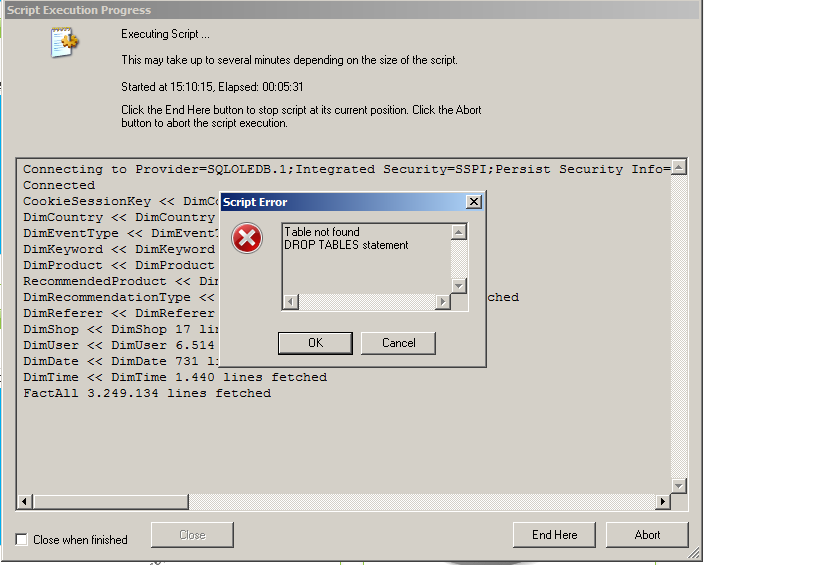
Picture 2:
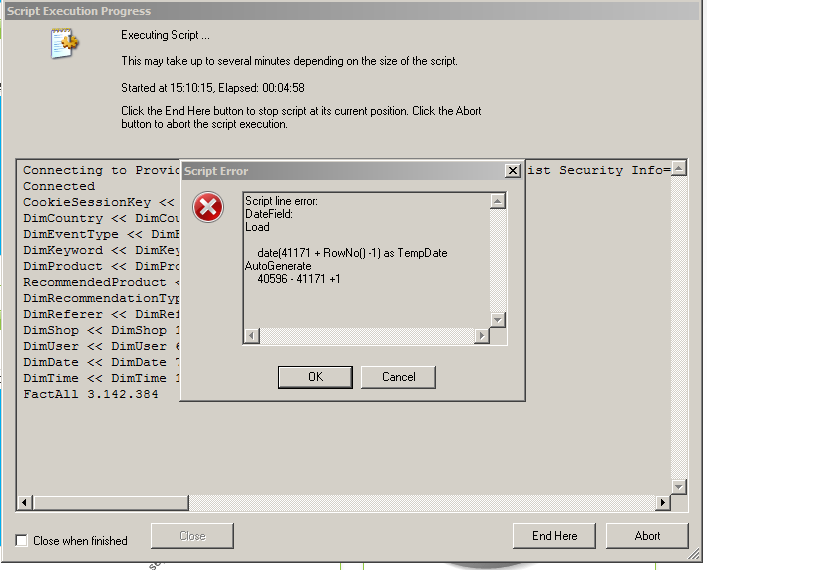
Picture 3:
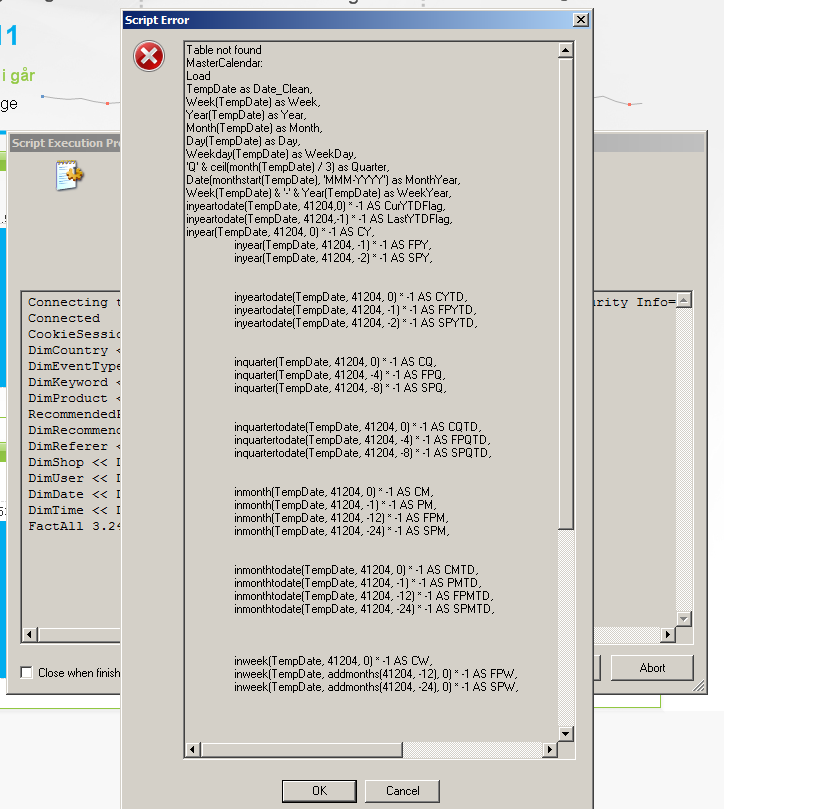
I dont know why this error comes, cause it has been working before....???
- « Previous Replies
-
- 1
- 2
- Next Replies »
- Mark as New
- Bookmark
- Subscribe
- Mute
- Subscribe to RSS Feed
- Permalink
- Report Inappropriate Content
Hi tjetjetje,
for me your script looks alright. Please check your date-values in the table "Date_Clean" to ensure to get allways a positive result for
. . .
Autogenerate ( $(vMaxDate) - $(vMinDate) +1);
RR
- Mark as New
- Bookmark
- Subscribe
- Mute
- Subscribe to RSS Feed
- Permalink
- Report Inappropriate Content
Tjetjetje
I see that you are getting the min and max dates from DimDate. Perhaps something has caused the sort order of this table to change, so the the min date and max dates have swapped around.
You did not include the script that generated the DimDate table, so I cant be too specific, but I would do something like this to guarrantee the correct values:
MinMaxDates:
LOAD Max(Date) As MaxDate,
Min(Date) as MinDate
Resident DimDate;
Let vMaxdate = Peek('MaxDate')';
Let vMinDate = Peek('MinDate');
DROP Table MinMaxDates;
Change this as necessary to use the correct field and table names.
Hope that helps
Jonathan
- Mark as New
- Bookmark
- Subscribe
- Mute
- Subscribe to RSS Feed
- Permalink
- Report Inappropriate Content
I forgot to order by DateKey in my DimDate - What a noob error!! But of cause I could not find it because it worked fine for me in the beginning!! ![]()
Thank you so much for all the answers and trying to solve the problem!!
I appreciate it very much!
- « Previous Replies
-
- 1
- 2
- Next Replies »