Unlock a world of possibilities! Login now and discover the exclusive benefits awaiting you.
- Qlik Community
- :
- All Forums
- :
- QlikView App Dev
- :
- action condition based on selected value and possi...
- Subscribe to RSS Feed
- Mark Topic as New
- Mark Topic as Read
- Float this Topic for Current User
- Bookmark
- Subscribe
- Mute
- Printer Friendly Page
- Mark as New
- Bookmark
- Subscribe
- Mute
- Subscribe to RSS Feed
- Permalink
- Report Inappropriate Content
action condition based on selected value and possible values
Hi,
I have an object and only wants to display it only if a selected value from selection list matches from a set of values.
i.e
I have 1 chart calls West Region
I have 1 selection box with field name State
I have 1 table State Values containing the possible values for West Region
The West Region chart action based on below criteria
if I select 'California' or 'Washington' . from State selection box, the West Region chart will appears(. If I select 'New York' the West Region chart remains hidden. Any help on this is greatly appreciated.
State Values
Washington
Nevada
California
Wyoming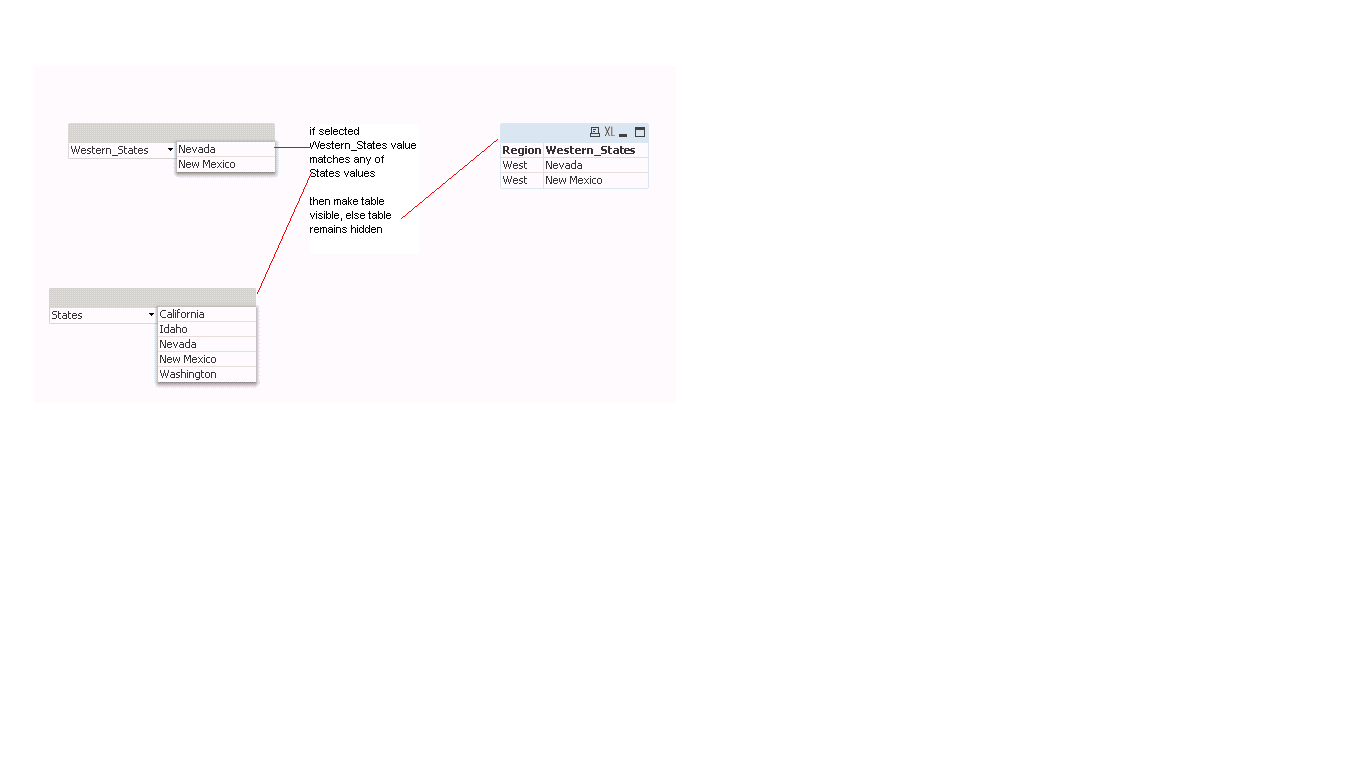
Message was edited by: shawn nguyen
- Tags:
- trigger
- « Previous Replies
-
- 1
- 2
- Next Replies »
- Mark as New
- Bookmark
- Subscribe
- Mute
- Subscribe to RSS Feed
- Permalink
- Report Inappropriate Content
I don't understand the requirement. Users can define which states are part of which region? Meaning a user can decide that California no longer is part of West Region, but should be part of East Region?
talk is cheap, supply exceeds demand
- Mark as New
- Bookmark
- Subscribe
- Mute
- Subscribe to RSS Feed
- Permalink
- Report Inappropriate Content
I just attached a .qvw file with additional info.
- Mark as New
- Bookmark
- Subscribe
- Mute
- Subscribe to RSS Feed
- Permalink
- Report Inappropriate Content
Hi, I’ve attached a .qvw file and additional info to clarify my question. Thanks!
- Mark as New
- Bookmark
- Subscribe
- Mute
- Subscribe to RSS Feed
- Permalink
- Report Inappropriate Content
If Im understanding this correctly, you can use the following statement
=substringcount(concat(distinct [States],','),
GetFieldSelections(Western_States)
)
for the Show property of the table. (See attached).
HTH!
- Mark as New
- Bookmark
- Subscribe
- Mute
- Subscribe to RSS Feed
- Permalink
- Report Inappropriate Content
Patick,
That's what I was looking for. Thank you!!
- « Previous Replies
-
- 1
- 2
- Next Replies »