Unlock a world of possibilities! Login now and discover the exclusive benefits awaiting you.
- Qlik Community
- :
- All Forums
- :
- QlikView App Dev
- :
- Re: all values not visible in the slider object
- Subscribe to RSS Feed
- Mark Topic as New
- Mark Topic as Read
- Float this Topic for Current User
- Bookmark
- Subscribe
- Mute
- Printer Friendly Page
- Mark as New
- Bookmark
- Subscribe
- Mute
- Subscribe to RSS Feed
- Permalink
- Report Inappropriate Content
all values not visible in the slider object
Hi all ,
i have displayed the rating values (0 to 10) in the slider object which is behaving unusually ,
the values from 0 to 4 are visible and then 5 doesnot show up and again values form 6 to 10 are present.
i tried changing the font size , changing the object plot size and also searched on the community for answers.
as nothing worked, ending up here posting the same.
if any one of you have faced such issues and have made it work , kindly share your ideas.
below given is my slider object for reference.
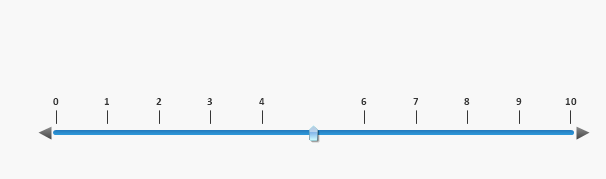
Thanks in advance,
- « Previous Replies
-
- 1
- 2
- Next Replies »
Accepted Solutions
- Mark as New
- Bookmark
- Subscribe
- Mute
- Subscribe to RSS Feed
- Permalink
- Report Inappropriate Content
Hi Chandana,
Plz try with Use Custom Scale option and increase the count of Major Units to 11
This will work for you
Plz refer the screenshot
Regards
Sudhir
- Mark as New
- Bookmark
- Subscribe
- Mute
- Subscribe to RSS Feed
- Permalink
- Report Inappropriate Content
Can you upload the qvw?
It is working as expected on my end.
- Mark as New
- Bookmark
- Subscribe
- Mute
- Subscribe to RSS Feed
- Permalink
- Report Inappropriate Content
Hi Chandana,
Can you try automatic scaling to custom scaling in the slider?
Weird behaviour of slider object - not all valu... | Qlik Community
Siva
- Mark as New
- Bookmark
- Subscribe
- Mute
- Subscribe to RSS Feed
- Permalink
- Report Inappropriate Content
Hi Chandana,
if you share your qvw we can help you. before that please check our Sivashankar idea.
- Mark as New
- Bookmark
- Subscribe
- Mute
- Subscribe to RSS Feed
- Permalink
- Report Inappropriate Content
Hi Siva ,
I tried using the custom scaling.
and its still the same . 5 is not visible.
Thanks
- Mark as New
- Bookmark
- Subscribe
- Mute
- Subscribe to RSS Feed
- Permalink
- Report Inappropriate Content
Hi Chandana,
1. If total values are 10, then it should work but there are more values it wont work.
2. If you dont have any data for the value 5 in your dashboard, then 5 may not appear. Do you have any values associate to 5?
I suspect your issue may be because of reason 2 mentioned above.
-Siva
- Mark as New
- Bookmark
- Subscribe
- Mute
- Subscribe to RSS Feed
- Permalink
- Report Inappropriate Content
Hi Siva ,
No the values are from 0 to 10 only , so i guess 5 should appear on the slider , but its not .
and i am not sure of the reason also. cause i have tried almost all the properties options available.
Thanks
- Mark as New
- Bookmark
- Subscribe
- Mute
- Subscribe to RSS Feed
- Permalink
- Report Inappropriate Content
forgot to mention that i do have data of the values 5 in the report,.
when this is the case and still 5 is not visible in the slider .. please suggest if you haveany ideas.
Thanks
- Mark as New
- Bookmark
- Subscribe
- Mute
- Subscribe to RSS Feed
- Permalink
- Report Inappropriate Content
See if you made any selections on the sheet.
On Thu, 29 Mar 2018, 6:06 pm chandana gowdar, <qcwebmaster@qlikview.com>
- Mark as New
- Bookmark
- Subscribe
- Mute
- Subscribe to RSS Feed
- Permalink
- Report Inappropriate Content
NO i haven't made any selections on the sheet.
- « Previous Replies
-
- 1
- 2
- Next Replies »