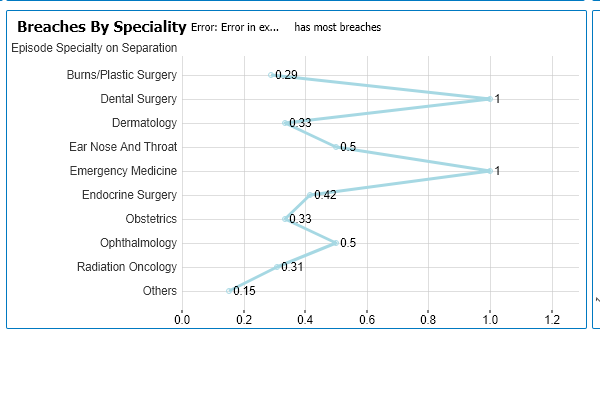Unlock a world of possibilities! Login now and discover the exclusive benefits awaiting you.
- Qlik Community
- :
- All Forums
- :
- QlikView App Dev
- :
- assistance required in expression to show top rsul...
- Subscribe to RSS Feed
- Mark Topic as New
- Mark Topic as Read
- Float this Topic for Current User
- Bookmark
- Subscribe
- Mute
- Printer Friendly Page
- Mark as New
- Bookmark
- Subscribe
- Mute
- Subscribe to RSS Feed
- Permalink
- Report Inappropriate Content
assistance required in expression to show top rsultsin text object of chart ?
Hi there,
Please kindly assist me with the expression , I want achieve the most "Episode Speciality on separation" shown as text at top of the chart, as you see there are two "Dental Surgery" and "Emergency Medicine" result thus my expression is not working.
Here is my expression - =FirstSortedValue(Concat(DISTINCT [Episode Specialty on Separation], ','), [Episode Specialty on Separation] ,-Aggr(Sum([ETP Numerator])/Sum([ETP Denominator]), [Episode Specialty on Separation]))
Please suggest.
Thanks in advance
Accepted Solutions
- Mark as New
- Bookmark
- Subscribe
- Mute
- Subscribe to RSS Feed
- Permalink
- Report Inappropriate Content
Hi
Try like below
=Concat(Distinct Aggr(if(Rank(Sum([ETP Numerator])/Sum([ETP Denominator]))=1, [Episode Specialty on Separation]), [Episode Specialty on Separation]), ',')
Please close the thread by marking correct answer & give likes if you like the post.
- Mark as New
- Bookmark
- Subscribe
- Mute
- Subscribe to RSS Feed
- Permalink
- Report Inappropriate Content
Hi
Try like below
=Concat(Distinct Aggr(if(Rank(Sum([ETP Numerator])/Sum([ETP Denominator]))=1, [Episode Specialty on Separation]), [Episode Specialty on Separation]), ',')
Please close the thread by marking correct answer & give likes if you like the post.