Unlock a world of possibilities! Login now and discover the exclusive benefits awaiting you.
- Qlik Community
- :
- All Forums
- :
- QlikView App Dev
- :
- Re: bold for the particular text in the text box
- Subscribe to RSS Feed
- Mark Topic as New
- Mark Topic as Read
- Float this Topic for Current User
- Bookmark
- Subscribe
- Mute
- Printer Friendly Page
- Mark as New
- Bookmark
- Subscribe
- Mute
- Subscribe to RSS Feed
- Permalink
- Report Inappropriate Content
bold for the particular text in the text box
hi all,
In my text object ti have a sentence like Record count: 9
i want to display the record count only in bold, how to that?
- Mark as New
- Bookmark
- Subscribe
- Mute
- Subscribe to RSS Feed
- Permalink
- Report Inappropriate Content
you need to two text objects
- Mark as New
- Bookmark
- Subscribe
- Mute
- Subscribe to RSS Feed
- Permalink
- Report Inappropriate Content
lik below
- Mark as New
- Bookmark
- Subscribe
- Mute
- Subscribe to RSS Feed
- Permalink
- Report Inappropriate Content
it's not possible to Change bold within a sequence
in your case I would try a Container with 2 textobjects:
one containing text in normal font and one with Count in bold
you can Change the Container as if it would be one textobject
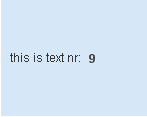
- Mark as New
- Bookmark
- Subscribe
- Mute
- Subscribe to RSS Feed
- Permalink
- Report Inappropriate Content
Or use a straight table instead? Use a dummy dimension called "Record Count:" and use an expression that you then make bold with <b>. Tweak the presentation options to remove totals, captions and titles and you should get close to what you want.
Hope this helps,
Jason
- Mark as New
- Bookmark
- Subscribe
- Mute
- Subscribe to RSS Feed
- Permalink
- Report Inappropriate Content
would be even easier
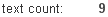
- Mark as New
- Bookmark
- Subscribe
- Mute
- Subscribe to RSS Feed
- Permalink
- Report Inappropriate Content
See in the attachment as an addition to the suggestion from Jason. Another way would be to use an extension: QlikTip #39: Displaying Html content within QlikView (Minimalistic HtmlTextBox Object Extension).
- Marcus