Unlock a world of possibilities! Login now and discover the exclusive benefits awaiting you.
- Qlik Community
- :
- All Forums
- :
- QlikView App Dev
- :
- Re: button object
- Subscribe to RSS Feed
- Mark Topic as New
- Mark Topic as Read
- Float this Topic for Current User
- Bookmark
- Subscribe
- Mute
- Printer Friendly Page
- Mark as New
- Bookmark
- Subscribe
- Mute
- Subscribe to RSS Feed
- Permalink
- Report Inappropriate Content
button object
I have created several button objects to select data based on criteria.
So people know what they have selected can I change the color of the button?
I have created variables which set my selection criteria and each button references that variable.
- Tags:
- new_to_qlikview
Accepted Solutions
- Mark as New
- Bookmark
- Subscribe
- Mute
- Subscribe to RSS Feed
- Permalink
- Report Inappropriate Content
Here is a shot at what i think you want. I put in a <reset> button as well. Not sure how you want that to work but give it a shot:
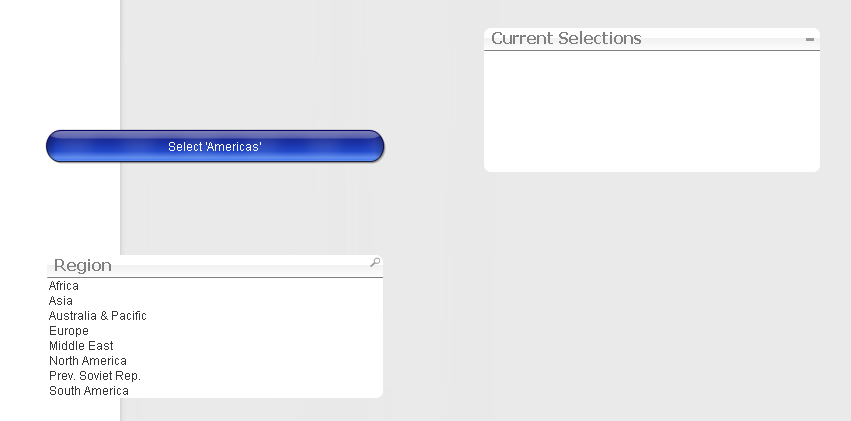
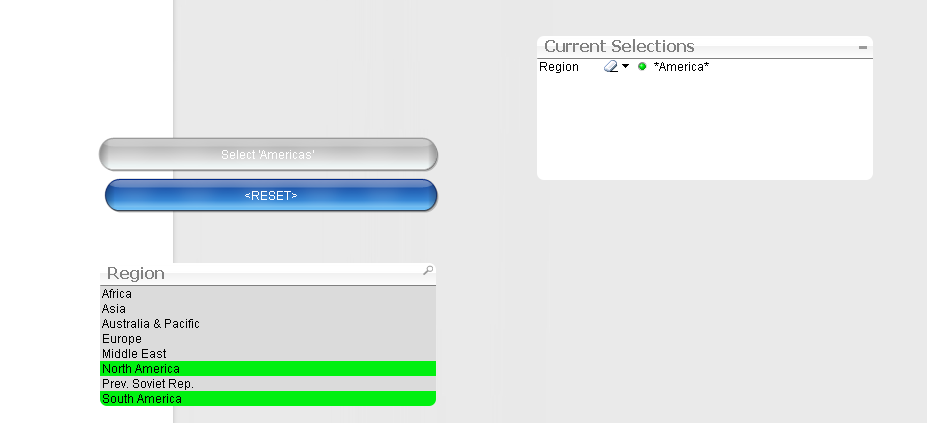
- Mark as New
- Bookmark
- Subscribe
- Mute
- Subscribe to RSS Feed
- Permalink
- Report Inappropriate Content
You can definitely do this (see below). You use a 'calculated' expression to determine the color.
Something like: if ( variable='Selected', red(), green())
You can also use RGB() color codes or even a color gradient (colormix) to change the color.
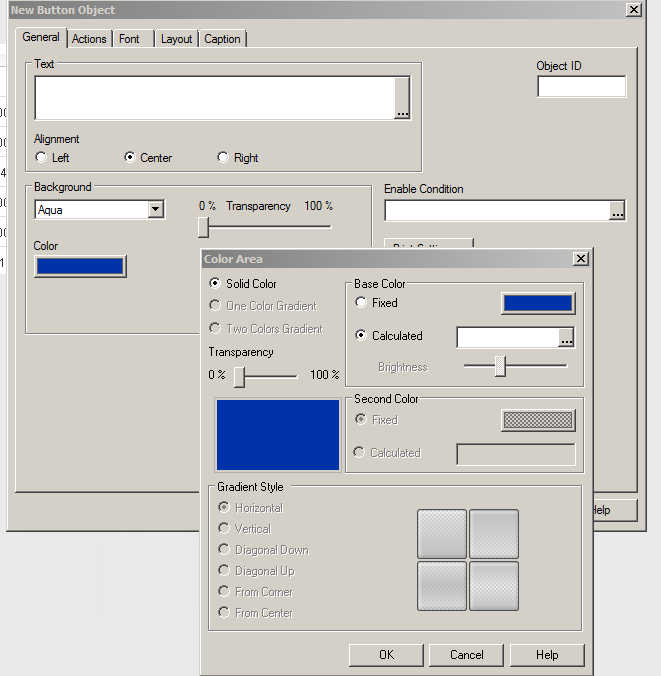
!
- Mark as New
- Bookmark
- Subscribe
- Mute
- Subscribe to RSS Feed
- Permalink
- Report Inappropriate Content
color of the button can be a calculated expression; it can depends on your variable or a new ad hoc variable you set when the user click the buttons
- Mark as New
- Bookmark
- Subscribe
- Mute
- Subscribe to RSS Feed
- Permalink
- Report Inappropriate Content
ya U can change the color of the button by a calculated expression or u can use the RGB() color codes .
- Mark as New
- Bookmark
- Subscribe
- Mute
- Subscribe to RSS Feed
- Permalink
- Report Inappropriate Content
i agree with jpe and praveen kumar ...i think these are the answers for your reuqirement,...i give another small suggestion you can create a text box instaead of buttons and again create a small textbox(as line) or line ,when user is clicked a small line will comes and text color changes by using calculated expression
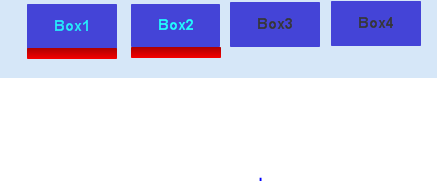
- Mark as New
- Bookmark
- Subscribe
- Mute
- Subscribe to RSS Feed
- Permalink
- Report Inappropriate Content
ok here is what I did:
I created a (vSelect) variable.
Under my button object I went out to actions and added Set Variable and typed in =vSelect
I already had a set variable to select my selection criteria called vNetUse
then I went to actions and brought in Select in FIeld
under the field I put in my field that was going to pull the data
under Search String is typed =$(vNetUse)
Now what is the expression I need to change the color and where do I put it?
Do I need an expression under the vSelect action
OR
Do I need the expression in the vSelect variable
- Mark as New
- Bookmark
- Subscribe
- Mute
- Subscribe to RSS Feed
- Permalink
- Report Inappropriate Content
Here is a shot at what i think you want. I put in a <reset> button as well. Not sure how you want that to work but give it a shot:
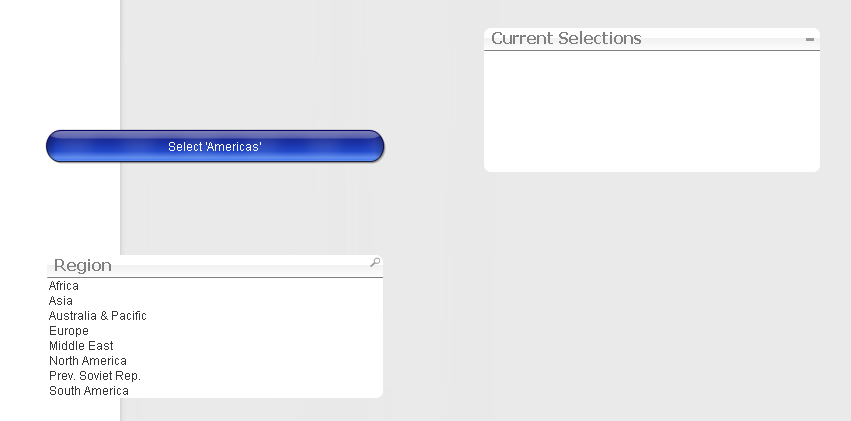
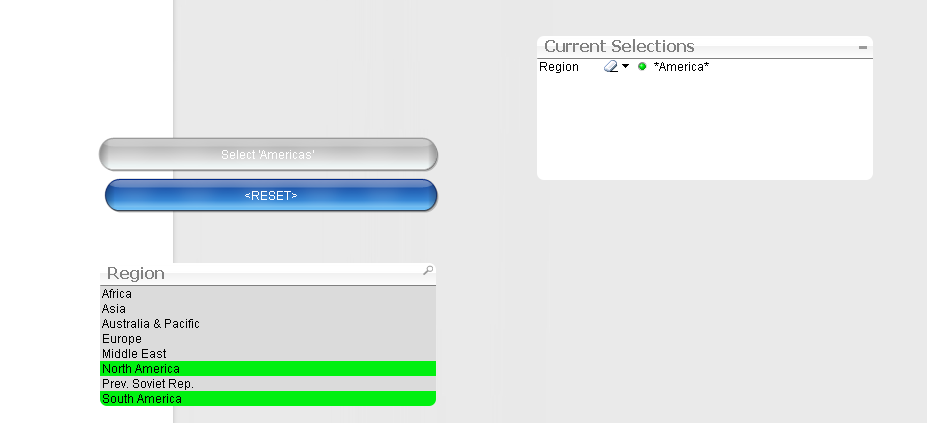
- Mark as New
- Bookmark
- Subscribe
- Mute
- Subscribe to RSS Feed
- Permalink
- Report Inappropriate Content
u have to write the expression in vselect action to change the color
- Mark as New
- Bookmark
- Subscribe
- Mute
- Subscribe to RSS Feed
- Permalink
- Report Inappropriate Content
Hi Denise,
I've made this video tutorial some time back.
I hope this helps!
Cheers,
DV
www.QlikShare.com