Unlock a world of possibilities! Login now and discover the exclusive benefits awaiting you.
- Qlik Community
- :
- All Forums
- :
- QlikView App Dev
- :
- Re: change cell color based on value in previous c...
- Subscribe to RSS Feed
- Mark Topic as New
- Mark Topic as Read
- Float this Topic for Current User
- Bookmark
- Subscribe
- Mute
- Printer Friendly Page
- Mark as New
- Bookmark
- Subscribe
- Mute
- Subscribe to RSS Feed
- Permalink
- Report Inappropriate Content
change cell color based on value in previous cell
Hi
I'm trying to colorcode cells if the cell above changes. The table below consists of two events, where Event A is inserted on december 15 and changes (updates) State and/or Start 3 times. Everytime State or Start changes is should be colored and
| Event | Changelog Date | Changelog | State | Start |
|---|---|---|---|---|
| A | 15122013 | Insert | 1 | - |
| A | 01012014 | Update | 2 | 01012014 |
| A | 01012014 | Update | 2 | 04012014 |
| A | 10012014 | Update | 3 | 10012014 |
| B | 01122013 | Insert | 1 | 02122013 |
| B | 05122013 | Update | 4 | 02122013 |
| B | 17122013 | Update | 3 | 02122013 |
The rows with Insert in them should never be colored as they have no previous status.
This is what I'm trying to achieve.
| Event | Date | Changelog | State | Start |
|---|---|---|---|---|
| A | 15122013 | Insert | 1 | - |
| A | 01012014 | Update | 2 | 01012014 |
| A | 01012014 | Update | 2 | 04012014 |
| A | 10012014 | Update | 3 | 10012014 |
| B | 01122013 | Insert | 1 | 02122013 |
| B | 05122013 | Update | 4 | 02122013 |
| B | 17122013 | Update | 3 | 02122013 |
Do I use peek in this situation? Thanks
Accepted Solutions
- Mark as New
- Bookmark
- Subscribe
- Mute
- Subscribe to RSS Feed
- Permalink
- Report Inappropriate Content
The attached should give you what you need.
I started by writing some load script to flag where there are State or Start changes:
Data:
LOAD Event, date#([Changelog Date],'DDMMYYYY') as [Changelog Date], Changelog, State, Start INLINE [
Event, Changelog Date, Changelog, State, Start
A, 15122013, Insert, 1, -
A, 01012014, Update, 2, 01012014
A, 01012014, Update, 2, 04012014
A, 10012014, Update, 3, 10012014
B, 01122013, Insert, 1, 02122013
B, 05122013, Update, 4, 02122013
B, 17122013, Update, 3, 02122013
];
LEFT JOIN (Data)
LOAD Event, [Changelog Date], Changelog, State, Start,
if(Event = Previous(Event) and State <> Previous(State), 1, 0) as [State Change],
if(Event = Previous(Event) and Start <> Previous(Start), 1, 0) as [Start Change]
RESIDENT Data
ORDER BY Event, [Changelog Date], Changelog, State, Start;
Then I used these fields in a straight table to determine what the background color should be:
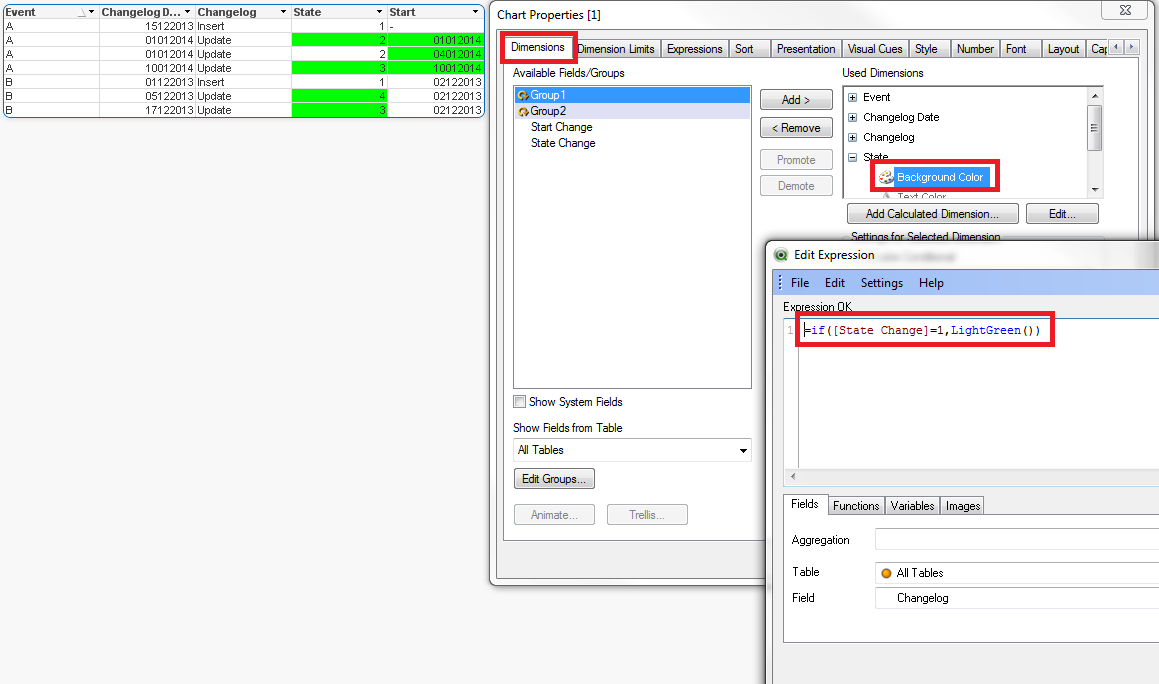
- Mark as New
- Bookmark
- Subscribe
- Mute
- Subscribe to RSS Feed
- Permalink
- Report Inappropriate Content
Use Set Analysis to conditionally color the cells.
- Mark as New
- Bookmark
- Subscribe
- Mute
- Subscribe to RSS Feed
- Permalink
- Report Inappropriate Content
The attached should give you what you need.
I started by writing some load script to flag where there are State or Start changes:
Data:
LOAD Event, date#([Changelog Date],'DDMMYYYY') as [Changelog Date], Changelog, State, Start INLINE [
Event, Changelog Date, Changelog, State, Start
A, 15122013, Insert, 1, -
A, 01012014, Update, 2, 01012014
A, 01012014, Update, 2, 04012014
A, 10012014, Update, 3, 10012014
B, 01122013, Insert, 1, 02122013
B, 05122013, Update, 4, 02122013
B, 17122013, Update, 3, 02122013
];
LEFT JOIN (Data)
LOAD Event, [Changelog Date], Changelog, State, Start,
if(Event = Previous(Event) and State <> Previous(State), 1, 0) as [State Change],
if(Event = Previous(Event) and Start <> Previous(Start), 1, 0) as [Start Change]
RESIDENT Data
ORDER BY Event, [Changelog Date], Changelog, State, Start;
Then I used these fields in a straight table to determine what the background color should be:
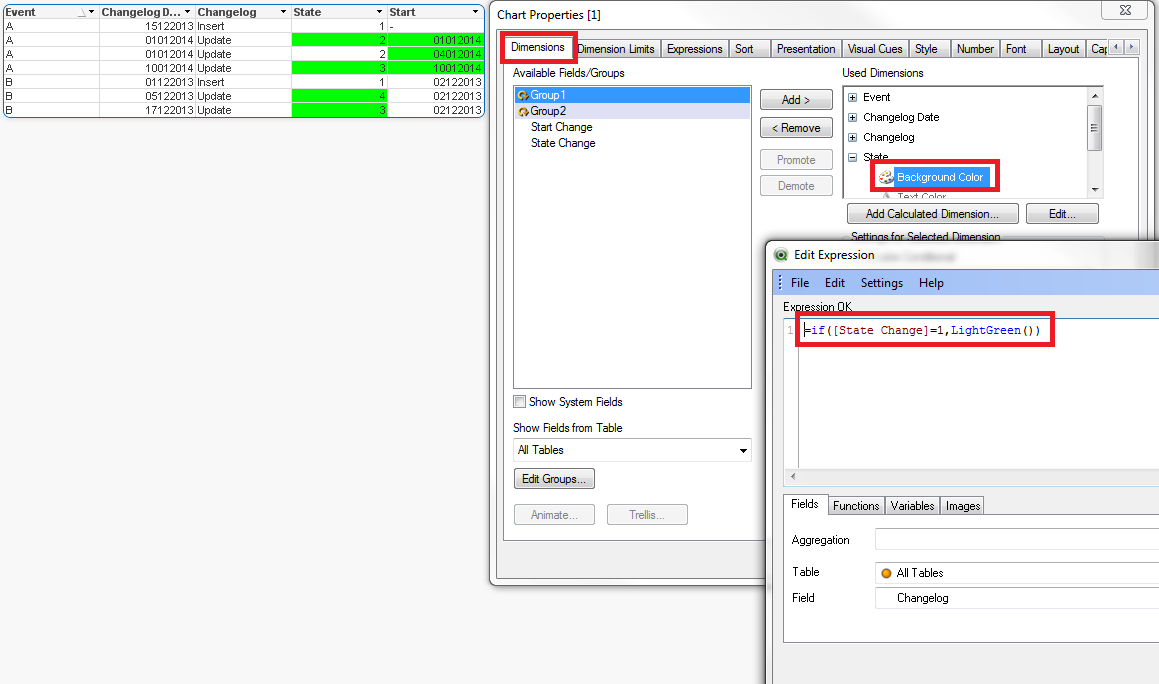
- Mark as New
- Bookmark
- Subscribe
- Mute
- Subscribe to RSS Feed
- Permalink
- Report Inappropriate Content
You don´t need peek in this situation.
You can use a straihght table and "Above" function to form a BackGround Color Expression