Unlock a world of possibilities! Login now and discover the exclusive benefits awaiting you.
- Qlik Community
- :
- All Forums
- :
- QlikView App Dev
- :
- chart color, alternate in rows
- Subscribe to RSS Feed
- Mark Topic as New
- Mark Topic as Read
- Float this Topic for Current User
- Bookmark
- Subscribe
- Mute
- Printer Friendly Page
- Mark as New
- Bookmark
- Subscribe
- Mute
- Subscribe to RSS Feed
- Permalink
- Report Inappropriate Content
chart color, alternate in rows
i want to fill table chart with alternate color in rows.
row1 - green
row2- blue
row3- green
row4- blue
i have enable the setting from user preferences - > design -> always show design menu
in custom format cell - background color i expression is
if(mod(RowNo(total),2)=0,green(),blue())
but it is not working
- « Previous Replies
-
- 1
- 2
- Next Replies »
Accepted Solutions
- Mark as New
- Bookmark
- Subscribe
- Mute
- Subscribe to RSS Feed
- Permalink
- Report Inappropriate Content
Hi.
In the dimension EMPNO click on ( + ) and in Background write expression
=if(mod(RowNo(total),2)=0,green(),blue())
and in Text Color write expression
=if(mod(RowNo(total),2)=0,White(),White())
In your app you can find here
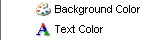
Regards
Anand
- Mark as New
- Bookmark
- Subscribe
- Mute
- Subscribe to RSS Feed
- Permalink
- Report Inappropriate Content
i guess
in color tab u have clor appreance 1-6 change there based on ur colour requirment
- Mark as New
- Bookmark
- Subscribe
- Mute
- Subscribe to RSS Feed
- Permalink
- Report Inappropriate Content
i think it is for bar chart
- Mark as New
- Bookmark
- Subscribe
- Mute
- Subscribe to RSS Feed
- Permalink
- Report Inappropriate Content
Hi.
In the dimension EMPNO click on ( + ) and in Background write expression
=if(mod(RowNo(total),2)=0,green(),blue())
and in Text Color write expression
=if(mod(RowNo(total),2)=0,White(),White())
In your app you can find here
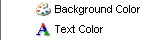
Regards
Anand
- Mark as New
- Bookmark
- Subscribe
- Mute
- Subscribe to RSS Feed
- Permalink
- Report Inappropriate Content
Hi,
try this in the back ground colour
if(mod(RowNo(),2)=0,green(),blue())
- Mark as New
- Bookmark
- Subscribe
- Mute
- Subscribe to RSS Feed
- Permalink
- Report Inappropriate Content
In your expression and dimension tabs. Expand the dimension and expression by pressing the [+] next to it. Under Background Color or Text Color, insert your expression:
if(mod(RowNo(total),2)=0,green(),blue())
- Mark as New
- Bookmark
- Subscribe
- Mute
- Subscribe to RSS Feed
- Permalink
- Report Inappropriate Content
Hi,
Try like this
Properties->Style->Current Style -> Basic
Stripes every 1 Rows
Regards,
JagaN
- Mark as New
- Bookmark
- Subscribe
- Mute
- Subscribe to RSS Feed
- Permalink
- Report Inappropriate Content
Check this app
- Mark as New
- Bookmark
- Subscribe
- Mute
- Subscribe to RSS Feed
- Permalink
- Report Inappropriate Content
and how we can change dimension, expression label background color ??????????
- Mark as New
- Bookmark
- Subscribe
- Mute
- Subscribe to RSS Feed
- Permalink
- Report Inappropriate Content
Hi,
For this you have to use Custom Format Cell to check it is enable or not go to settings >> user preference >> Design >> check Always Show design Menu selected or deselected if deselect then select it. And this option Custom Format Cell is view-able by right click on the dimension and expression label.
Regards
Anand
- « Previous Replies
-
- 1
- 2
- Next Replies »