Unlock a world of possibilities! Login now and discover the exclusive benefits awaiting you.
- Qlik Community
- :
- All Forums
- :
- QlikView App Dev
- :
- Re: chart not showing data for 182 days ago and 36...
- Subscribe to RSS Feed
- Mark Topic as New
- Mark Topic as Read
- Float this Topic for Current User
- Bookmark
- Subscribe
- Mute
- Printer Friendly Page
- Mark as New
- Bookmark
- Subscribe
- Mute
- Subscribe to RSS Feed
- Permalink
- Report Inappropriate Content
chart not showing data for 182 days ago and 365 days ago from current date
chart not showing data for 182 days ago and 365 days ago from current date
Accepted Solutions
- Mark as New
- Bookmark
- Subscribe
- Mute
- Subscribe to RSS Feed
- Permalink
- Report Inappropriate Content
Hi Deepak,
in Your Expression You have :
,DATE={"=$(=date('2/12/2015'-365))"}>}
You remove '=' from .....,DATE={"=$(
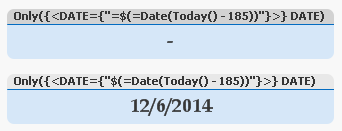
Regards,
Antonio
- Mark as New
- Bookmark
- Subscribe
- Mute
- Subscribe to RSS Feed
- Permalink
- Report Inappropriate Content
DATE={"=$(=Date(date('2/12/2015')-182))"}
and
DATE={"=$(=Date(date('2/12/2015')-365))"}
Better option is
DATE = {">=$(=AddMonths(Max(Date),-6))"}
and
DATE = {">=$(=AddMonths(Max(Date),-12))"}
- Mark as New
- Bookmark
- Subscribe
- Mute
- Subscribe to RSS Feed
- Permalink
- Report Inappropriate Content
use addmonths instead :
DATE={"=$(=AddMonths('2/12/2015',6))"}
- Mark as New
- Bookmark
- Subscribe
- Mute
- Subscribe to RSS Feed
- Permalink
- Report Inappropriate Content
You can also try creating a variable for the dates you calculate and use that in the set analysis.
I tried and its working
- Mark as New
- Bookmark
- Subscribe
- Mute
- Subscribe to RSS Feed
- Permalink
- Report Inappropriate Content
Hi All,
I have appliaed all above expressions in my attached application but still it is not working
Please suggest.
Thanks
- Mark as New
- Bookmark
- Subscribe
- Mute
- Subscribe to RSS Feed
- Permalink
- Report Inappropriate Content
Hi Deepak,
What is your expected output? Dates seems to be working fine
- Mark as New
- Bookmark
- Subscribe
- Mute
- Subscribe to RSS Feed
- Permalink
- Report Inappropriate Content
Pls test this
For some reason the current is not working
I will try that and confirm
- Mark as New
- Bookmark
- Subscribe
- Mute
- Subscribe to RSS Feed
- Permalink
- Report Inappropriate Content
Hi Deepak,
in Your Expression You have :
,DATE={"=$(=date('2/12/2015'-365))"}>}
You remove '=' from .....,DATE={"=$(
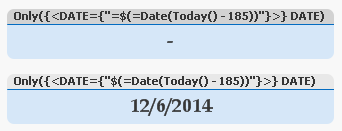
Regards,
Antonio
- Mark as New
- Bookmark
- Subscribe
- Mute
- Subscribe to RSS Feed
- Permalink
- Report Inappropriate Content
Hi,
As per requirement i need to show 1 line for date 2/12/2015 for all values.
second line for 182 days minus from date 2/12/2015
and third line for 365 days minus from date 2/12/2015 for all values mentioned in expression.
but it seems expression not working.
Thanks
- Mark as New
- Bookmark
- Subscribe
- Mute
- Subscribe to RSS Feed
- Permalink
- Report Inappropriate Content
If 2/12/2015 is the constant why don't you use the 2/12/2015-182 which is 8/16/2014 as a constant date in your expression like you did in current
btw,did you checked my attachment?It worked