Unlock a world of possibilities! Login now and discover the exclusive benefits awaiting you.
- Qlik Community
- :
- All Forums
- :
- QlikView App Dev
- :
- Re: check to see if a value equals selected filter...
- Subscribe to RSS Feed
- Mark Topic as New
- Mark Topic as Read
- Float this Topic for Current User
- Bookmark
- Subscribe
- Mute
- Printer Friendly Page
- Mark as New
- Bookmark
- Subscribe
- Mute
- Subscribe to RSS Feed
- Permalink
- Report Inappropriate Content
check to see if a value equals selected filters
I have loaded a table into my script with the columns 'Condition' and 'Target'. How can I check to see if my 'Condition' value equals filters selected?
For example:
Filters are SubRegion, Quarter, and GBU. So if I have 'Brazil' selected for SubRegion, 'Q2' selected for Quarter, and 'ABS' selected for GBU, how do I match it to my Condition value that is 'BrazilQ2ABS'?
I have tried the following:
if(Condition = concat(getfieldselection(SubRegion),getfieldselection(Quarter),getfieldselection(GBU)),Target,0)
but it doesn't appear to be matching. Help please!
- Tags:
- qlikview_scripting
- « Previous Replies
-
- 1
- 2
- Next Replies »
- Mark as New
- Bookmark
- Subscribe
- Mute
- Subscribe to RSS Feed
- Permalink
- Report Inappropriate Content
Is this for a chart or text box.
I think one of these will work, but if it doesn't, provide the context (Chart, text box, variable etc...)
if( Condition = only( Subregion) & only(Quarter) & only(GBU), Target , 0)
if( Condition = only( Subregion) & only(Quarter) & only(GBU), Only( Target) , 0)
if( Condition = only( Subregion) & only(Quarter) & only(GBU), Sum( Target) , 0)
- Mark as New
- Bookmark
- Subscribe
- Mute
- Subscribe to RSS Feed
- Permalink
- Report Inappropriate Content
it is for an expression in a bar chart. I originally had nested ifs but there are 133 possible conditions so nested ifs don't work. I will try these, thanks
- Mark as New
- Bookmark
- Subscribe
- Mute
- Subscribe to RSS Feed
- Permalink
- Report Inappropriate Content
Jonathan, none of those worked ![]()
- Mark as New
- Bookmark
- Subscribe
- Mute
- Subscribe to RSS Feed
- Permalink
- Report Inappropriate Content
If you put this in a text box, what is the resulting value displayed ? You need to select 1 value for each of the 3 dimensions first.
=only( Subregion) & only(Quarter) & only(GBU)
Also, is Target numeric or textual data?
- Mark as New
- Bookmark
- Subscribe
- Mute
- Subscribe to RSS Feed
- Permalink
- Report Inappropriate Content
Jonathan,
when I put that expression in a text box it appears to pull up the correct data but it is not matching to the Condition value. do I need to specify a data type somewhere? Condition is a text value and Target is a numeric value
For example Condition value is EMCIEQ2ABS
and I get EMCIEQ2ABS returned with your above statement but it's not matching (or not changing the associated target).
- Mark as New
- Bookmark
- Subscribe
- Mute
- Subscribe to RSS Feed
- Permalink
- Report Inappropriate Content
Is the condition / target in a data island ? There should be a way to create a concatenated key between the tables in your data model and the condition table... that would be the best solution.
Can you post your data model ?
- Mark as New
- Bookmark
- Subscribe
- Mute
- Subscribe to RSS Feed
- Permalink
- Report Inappropriate Content
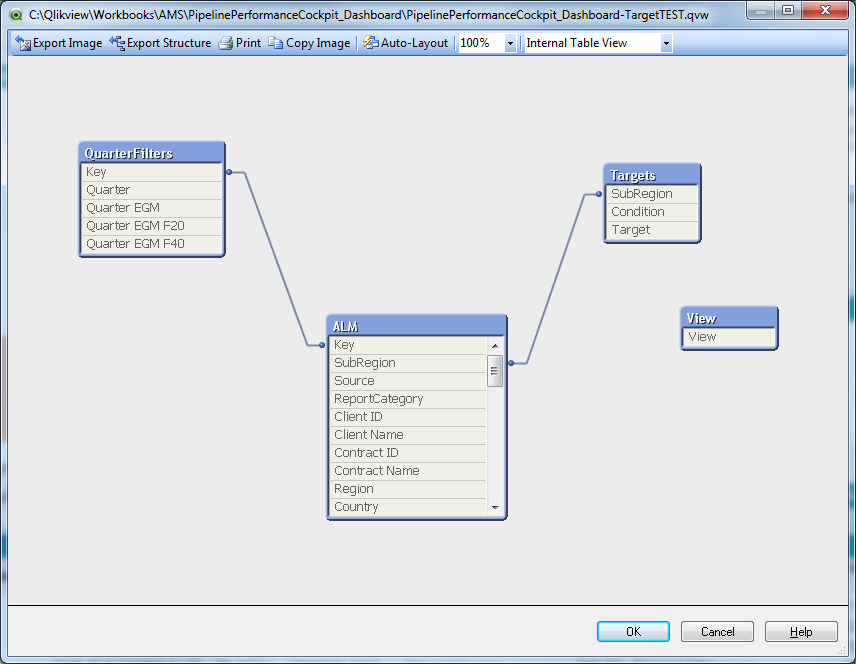 It is on a data island. I was wondering about that. I created a key by importing a like column (SubRegion). Here is a screenshot of my data model.
It is on a data island. I was wondering about that. I created a key by importing a like column (SubRegion). Here is a screenshot of my data model.
When I do =only(SubRegion)&only(Quarter)&only(GBU) it gives me what I want but when I do =if(Condition = only(SubRegion)&only(Quarter)&only(GBU),Target,0) I get 0 with the same filters applied. it's not matching the results to Condition
- Mark as New
- Bookmark
- Subscribe
- Mute
- Subscribe to RSS Feed
- Permalink
- Report Inappropriate Content
What is in the 'Key' field ?
I would join the quarterfilters and alm table together .
then i would make a new key that concatenates the 3 fields (subregion,quarter,GBU) together and alias it also as condition.
At the bottom of your script you would have something like
---------------
left join (ALM)
load *
resident QuarterFilters;
drop table QuarterFilters;
noconcatenate
ALM1:
Load
*,
Subregion&Quarter&GBU as Condition
resident ALM;
drop table ALM;
-------------------
Then the main table that has both ALM and the quarterfilters will be joined on Condition and your chart expression should just be Target or sum(Target) .
- Mark as New
- Bookmark
- Subscribe
- Mute
- Subscribe to RSS Feed
- Permalink
- Report Inappropriate Content
I can't combine the tables because the QuarterFilters table is a breakout and remodeling of the ALM table.
I was able to create a trigger that worked perfectly using your =only(SubRegion)&only(Quarters)&only(GBU) as the search string and Condition as the Field with a Select in Field Action. It was working great for me yesterday and today it has suddenly decided to stop working. Any idea why that happened and how I can get it to work again?
- « Previous Replies
-
- 1
- 2
- Next Replies »