Unlock a world of possibilities! Login now and discover the exclusive benefits awaiting you.
- Qlik Community
- :
- All Forums
- :
- QlikView App Dev
- :
- Re: color change to text in a cell
- Subscribe to RSS Feed
- Mark Topic as New
- Mark Topic as Read
- Float this Topic for Current User
- Bookmark
- Subscribe
- Mute
- Printer Friendly Page
- Mark as New
- Bookmark
- Subscribe
- Mute
- Subscribe to RSS Feed
- Permalink
- Report Inappropriate Content
color change to text in a cell
Hello,
Duda 1:
I would like to know if you can change the text color to a cell in a table depending on the value of this in QlikView , for example:
There are 3 possibilities: <= 5 ( text color is red)
>= 5 ( text color is green)
and if it is between 96 and 104 ( the color is blue )
As you could color the text depending on the 3 possibilities mentioned above
greetings and thank you very much
Luis Espinoza ![]()
- Mark as New
- Bookmark
- Subscribe
- Mute
- Subscribe to RSS Feed
- Permalink
- Report Inappropriate Content
You can surely do that, which chart are you using?
- Mark as New
- Bookmark
- Subscribe
- Mute
- Subscribe to RSS Feed
- Permalink
- Report Inappropriate Content
Hi
Use below
Go to expressions , click the + icon in expressions, go to text color and specify below
If ( expression =5, red(),
If(expression =10, green(),
If(expression >=56 and <=99, yellow(),
Grey())))
- Mark as New
- Bookmark
- Subscribe
- Mute
- Subscribe to RSS Feed
- Permalink
- Report Inappropriate Content
Accurate expression:
If (expression <=5, red(),
If(expression >5, green(),
If(expression >=96 and <=104, blue(),
Grey())))
- Mark as New
- Bookmark
- Subscribe
- Mute
- Subscribe to RSS Feed
- Permalink
- Report Inappropriate Content
If you are using a straight table or a pivot table, you can use "Visual Cues". Go to the table properties and select the visual cues tab, then you can select the cell background or the text color/format based on cell value.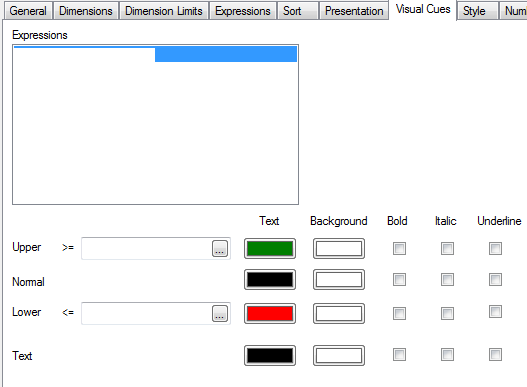
Regards,
Carlos
- Mark as New
- Bookmark
- Subscribe
- Mute
- Subscribe to RSS Feed
- Permalink
- Report Inappropriate Content
hi u can give exprsion lik below
If (Expression <=5, Red(),If(expression >5, Green(),If(Expression >=96 and <=104, Blue(),
Grey())))