Unlock a world of possibilities! Login now and discover the exclusive benefits awaiting you.
- Qlik Community
- :
- All Forums
- :
- QlikView App Dev
- :
- Re: color getselectedfield
- Subscribe to RSS Feed
- Mark Topic as New
- Mark Topic as Read
- Float this Topic for Current User
- Bookmark
- Subscribe
- Mute
- Printer Friendly Page
- Mark as New
- Bookmark
- Subscribe
- Mute
- Subscribe to RSS Feed
- Permalink
- Report Inappropriate Content
color getselectedfield
Hello, i have this expression
='Chosen Customer: ' &GetFieldSelections( DimCustomer.CustomerID)
Then my text box would look like this if i choose something from customerid:
Chosen Customer: Hulla
How can i make Hulla another color ?
So chosen customer is white and hulla is green.
ps. It is in one textbox
Accepted Solutions
- Mark as New
- Bookmark
- Subscribe
- Mute
- Subscribe to RSS Feed
- Permalink
- Report Inappropriate Content
You can't. It's not possible in a single text object. There is no way to have two different text formats or colors in one text object.
talk is cheap, supply exceeds demand
- Mark as New
- Bookmark
- Subscribe
- Mute
- Subscribe to RSS Feed
- Permalink
- Report Inappropriate Content
Hi,
I'm not sure you can do it that.
Did you try with a workaround like using two textbox with two different settings for the text color ?
Hope it helps
Giampiero
P.S: If you solve your problem please share with us your solution because it's a very interesting question.Thanks
- Mark as New
- Bookmark
- Subscribe
- Mute
- Subscribe to RSS Feed
- Permalink
- Report Inappropriate Content
i can easily use two different textboxes. But i want all in one - But i havent cracked the code yet. I will let you know when i do!
- Mark as New
- Bookmark
- Subscribe
- Mute
- Subscribe to RSS Feed
- Permalink
- Report Inappropriate Content
Put a formula in background-color from the textbox:
if(GetFieldSelections( DimCustomer.CustomerID) = 'Hulla', green(), white())
- Marcus
- Mark as New
- Bookmark
- Subscribe
- Mute
- Subscribe to RSS Feed
- Permalink
- Report Inappropriate Content
You can't. It's not possible in a single text object. There is no way to have two different text formats or colors in one text object.
talk is cheap, supply exceeds demand
- Mark as New
- Bookmark
- Subscribe
- Mute
- Subscribe to RSS Feed
- Permalink
- Report Inappropriate Content
Ya ! It is impossible to have different text formats in one text object... except if you...
Use the "text aera" for your customer ID and use the caption to write "Chosen Customer:". Your text aera and caption can have different fonts, size and colors. It looks nice and costs only one object ![]() .
.
- Mark as New
- Bookmark
- Subscribe
- Mute
- Subscribe to RSS Feed
- Permalink
- Report Inappropriate Content
In my case it works ...
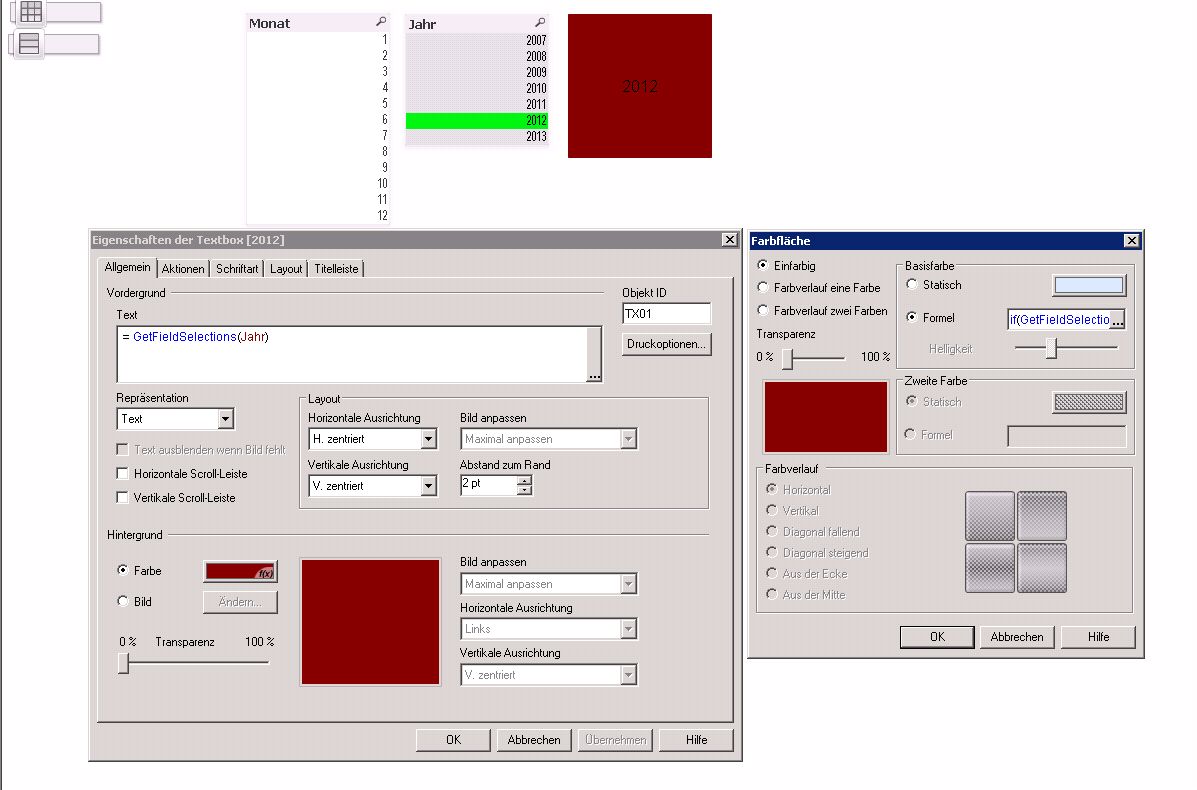
- Mark as New
- Bookmark
- Subscribe
- Mute
- Subscribe to RSS Feed
- Permalink
- Report Inappropriate Content
thats shiat ![]() But thanks for the answer
But thanks for the answer ![]()
- Mark as New
- Bookmark
- Subscribe
- Mute
- Subscribe to RSS Feed
- Permalink
- Report Inappropriate Content
No does not work ![]() It colors the whole field, and not only the selection
It colors the whole field, and not only the selection ![]()
- Mark as New
- Bookmark
- Subscribe
- Mute
- Subscribe to RSS Feed
- Permalink
- Report Inappropriate Content
You want a textbox which looks like a listbox?
Perhaps a possibility is to use a pivot like this and set (optional) the column-width on 0
set chart = ActiveDocument.GetSheetObject("CH10007")
chart.SetPixWidth 2 , 0
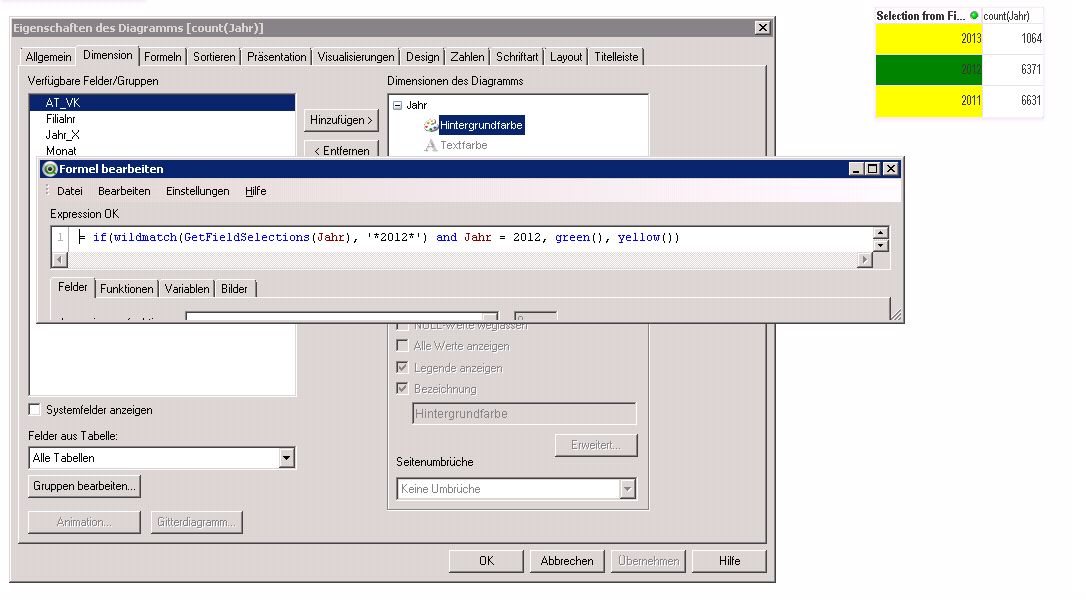
Another possibility could be the textbox-extension from Stefan Walter - see:
- Marcus