Unlock a world of possibilities! Login now and discover the exclusive benefits awaiting you.
- Qlik Community
- :
- All Forums
- :
- QlikView App Dev
- :
- Re: complex heat map
- Subscribe to RSS Feed
- Mark Topic as New
- Mark Topic as Read
- Float this Topic for Current User
- Bookmark
- Subscribe
- Mute
- Printer Friendly Page
- Mark as New
- Bookmark
- Subscribe
- Mute
- Subscribe to RSS Feed
- Permalink
- Report Inappropriate Content
complex heat map
Hi,
I have a mental picture of how to make a cool heat map - I made it in Excel but have no idea whether QV will support it. Attached on the first page is the excel data (both raw and relative). The second page is the desired output. The third page is a matrix convert of the raw data so that QV will read it.
Does anyone know whether this is feasible in QV?
Thanks!
- Mark as New
- Bookmark
- Subscribe
- Mute
- Subscribe to RSS Feed
- Permalink
- Report Inappropriate Content
For some reason this isn't working yet for me... If I read the expression, it's saying rank the Buyers by the sum of revenue, and and if they are less than or equal to five, sum the revenue.
What is the role of the expense variable in the function?
Sorry for all the questions and thanks as always for the help!
- Mark as New
- Bookmark
- Subscribe
- Mute
- Subscribe to RSS Feed
- Permalink
- Report Inappropriate Content
I will look at the test.qvw, but that should work
I will check shortly
You could also try the PICK MATCH functions but they are not dynamic
=PICK(MATCH(Expense,'Security Guards','Consulting','Training','IT Consulting','Sponsorship'),
SUM(Revenue),
Expense,
Expense,
Expense,
Expense,
Expense)
- Mark as New
- Bookmark
- Subscribe
- Mute
- Subscribe to RSS Feed
- Permalink
- Report Inappropriate Content
To limit the number of buyers, just use an if statement in the Calculated Dimension field for Buyers. See attached.
- Mark as New
- Bookmark
- Subscribe
- Mute
- Subscribe to RSS Feed
- Permalink
- Report Inappropriate Content
Thanks! That has sorted the buyers perfectly! one last thing - now I have a column header that shows =if(aggr).... due to the calculated dimension. Is there a way to remove that column the way you had done it so nicely?
- Mark as New
- Bookmark
- Subscribe
- Mute
- Subscribe to RSS Feed
- Permalink
- Report Inappropriate Content
The column is actually still there, I just hid the label by replacing it with a space in the label of the if(aggr... dimension. Put the space here:
- Mark as New
- Bookmark
- Subscribe
- Mute
- Subscribe to RSS Feed
- Permalink
- Report Inappropriate Content
Hmm... I realized one thing about the dimension calculation - it shows the 5 buyers, but then it also shows a blank column summing up all the buyers that are not in the top 10. is there a workaround to hide the "other" column? thanks!
- Mark as New
- Bookmark
- Subscribe
- Mute
- Subscribe to RSS Feed
- Permalink
- Report Inappropriate Content
Yes, you need to check the box that says 'Suppress when value is null' for that dimension.
- Mark as New
- Bookmark
- Subscribe
- Mute
- Subscribe to RSS Feed
- Permalink
- Report Inappropriate Content
Thank you so much for your help!
- Mark as New
- Bookmark
- Subscribe
- Mute
- Subscribe to RSS Feed
- Permalink
- Report Inappropriate Content
Add a Label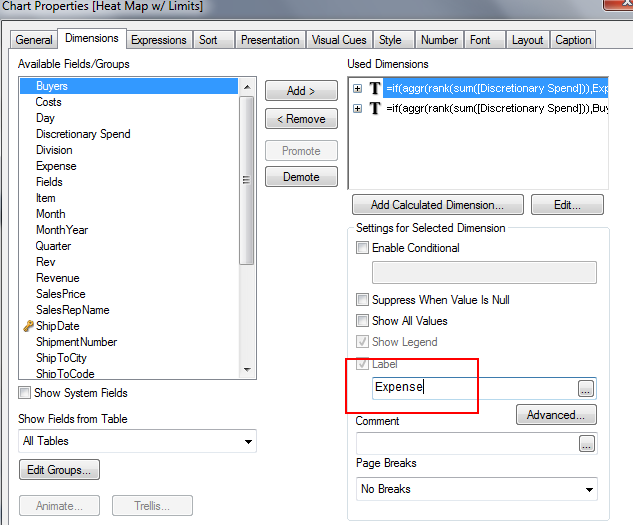
- Mark as New
- Bookmark
- Subscribe
- Mute
- Subscribe to RSS Feed
- Permalink
- Report Inappropriate Content
No problem ![]()