Unlock a world of possibilities! Login now and discover the exclusive benefits awaiting you.
- Qlik Community
- :
- All Forums
- :
- QlikView App Dev
- :
- Re: convert seconds to hh:mm:ss in script
- Subscribe to RSS Feed
- Mark Topic as New
- Mark Topic as Read
- Float this Topic for Current User
- Bookmark
- Subscribe
- Mute
- Printer Friendly Page
- Mark as New
- Bookmark
- Subscribe
- Mute
- Subscribe to RSS Feed
- Permalink
- Report Inappropriate Content
convert seconds to hh:mm:ss in script
I have a field from SQL that is the number of seconds worked. I would like to convert this to a format of hh:mm:ss and still be able to do aggregations of the data.
In SQL I would use code like:
// RIGHT('0' + CAST("time_in_seconds" / 3600 AS VARCHAR),2) + ':' +
// RIGHT('0' + CAST(("time_in_seconds" / 60) % 60 AS VARCHAR),2) + ':' +
// RIGHT('0' + CAST("time_in_seconds" % 60 AS VARCHAR),2)
QlikView errors when I put this code in the Select statement.
I've seen some ways to format seconds on the front end, which I may end up going with, but I would rather the data be formated appropriately to begin with, so I don't take any extra memory to accomplish this tranformation, especially, since I will need that memory to handle summing the number of seconds and minutes.
I would greatly appreciate any assistance!
Greg
- « Previous Replies
-
- 1
- 2
- Next Replies »
Accepted Solutions
- Mark as New
- Bookmark
- Subscribe
- Mute
- Subscribe to RSS Feed
- Permalink
- Report Inappropriate Content
Try this:
Interval(Interval#(time_in_seconds, 'ss'), 'hh:mm:ss') as Time
- Mark as New
- Bookmark
- Subscribe
- Mute
- Subscribe to RSS Feed
- Permalink
- Report Inappropriate Content
Try this:
Interval(Interval#(time_in_seconds, 'ss'), 'hh:mm:ss') as Time
- Mark as New
- Bookmark
- Subscribe
- Mute
- Subscribe to RSS Feed
- Permalink
- Report Inappropriate Content
s:
load *, seconds / (24*60*60) as newfield;
load * inline [
seconds
3600
1800
7200
7800
];
then format newfield in number tab
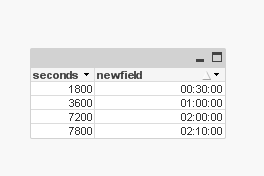
- Mark as New
- Bookmark
- Subscribe
- Mute
- Subscribe to RSS Feed
- Permalink
- Report Inappropriate Content
Massimo Grossi is there a performance benefit of using your method over this?
s:
load *, Interval(Interval#(seconds, 'ss'), 'hh:mm:ss') as Time;
load * inline [
seconds
3600
1800
7200
7800
];
Output is the same
Just out of curiosity ![]()
- Mark as New
- Bookmark
- Subscribe
- Mute
- Subscribe to RSS Feed
- Permalink
- Report Inappropriate Content
Thank you both! The first example worked perfectly!
This is very similar to converting it in the front end. I'm still learning how to apply front end script versus back end script.
If there is a performance gain with either option, I would love to know.
Thanks again!
- Mark as New
- Bookmark
- Subscribe
- Mute
- Subscribe to RSS Feed
- Permalink
- Report Inappropriate Content
I tried a load, this is the result
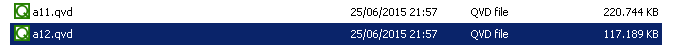
t: load rowno() as id AutoGenerate 10000000;
a11:
load Interval(Interval#(rowno(), 'ss'), 'hh:mm:ss') as Time
resident t;
store a11 into a11.qvd (qvd);
a12:
load id / (24*60*60) as Time2
resident t;
store a12 into a12.qvd (qvd);
25/06/2015 21:56:17: 0013 t:
25/06/2015 21:56:17: 0014 load rowno() as id AutoGenerate 10000000
25/06/2015 21:56:17: 1 fields found: id, 10.000.000 lines fetched
25/06/2015 21:56:26: 0017 a11:
25/06/2015 21:56:26: 0018 load Interval(Interval#(rowno(), 'ss'), 'hh:mm:ss') as Time
25/06/2015 21:56:26: 0019 resident t
25/06/2015 21:56:26: 1 fields found: Time, 10.000.000 lines fetched
25/06/2015 21:57:35: 0020 store a11 into a11.qvd (qvd)
25/06/2015 21:57:38: 0023 a12:
25/06/2015 21:57:38: 0024 load id / (24*60*60) as Time2
25/06/2015 21:57:38: 0025 resident t
25/06/2015 21:57:38: 1 fields found: Time2, 10.000.000 lines fetched
25/06/2015 21:57:44: 0026 store a12 into a12.qvd (qvd)
- Mark as New
- Bookmark
- Subscribe
- Mute
- Subscribe to RSS Feed
- Permalink
- Report Inappropriate Content
Thanks Massimo Grossi for sharing the information, but there are few things I would like to share and get your feedback on:
1) I see the difference in size , but why is the formatting different?
May be the formatting is causing the size to be different?
2) And also I changed the script a little
t: load rowno() as id AutoGenerate 10000000;
a11:
load Interval(Interval#(rowno() id, 'ss'), 'hh:mm:ss') as Time
resident t;
store a11 into a11.qvd (qvd);
a12:
load id / (24*60*60) as Time2
resident t;
store a12 into a12.qvd (qvd);
and saw big jump in performance:
Let me know what you think?
Best,
Sunny
P.S. Thanks for sharing a method to do performance testing.
- Mark as New
- Bookmark
- Subscribe
- Mute
- Subscribe to RSS Feed
- Permalink
- Report Inappropriate Content
Sorry, remember I'm still fairly new to this. Would you be able to explain how you are doing the performance testing? I know we are a way off topic from the original question.
If I understand Massimo's post right, the interval option took from 21:56:26 to 21:57:35, where as the calculation went from 21:57:38 to 21:57:44, so basically the difference of 9 seconds to 6 seconds.
In sunindia's test the interval option too from 4:06:00 to 4:06:15 and the calculation took from 4:06:18 to 4:06:23, which would be the difference between 15 seconds and 5 seconds.
Am I understnading this correctly?
How did you create these files?
Thanks!
- Mark as New
- Bookmark
- Subscribe
- Mute
- Subscribe to RSS Feed
- Permalink
- Report Inappropriate Content
You are absolutely right. I actually did not do the calculations, but the numbers look fairly close time wise ![]()
- Mark as New
- Bookmark
- Subscribe
- Mute
- Subscribe to RSS Feed
- Permalink
- Report Inappropriate Content
![]() So how did you actually do this test?
So how did you actually do this test?
- « Previous Replies
-
- 1
- 2
- Next Replies »