Unlock a world of possibilities! Login now and discover the exclusive benefits awaiting you.
- Qlik Community
- :
- All Forums
- :
- QlikView App Dev
- :
- Re: copying expressions to a new pivot table
- Subscribe to RSS Feed
- Mark Topic as New
- Mark Topic as Read
- Float this Topic for Current User
- Bookmark
- Subscribe
- Mute
- Printer Friendly Page
- Mark as New
- Bookmark
- Subscribe
- Mute
- Subscribe to RSS Feed
- Permalink
- Report Inappropriate Content
copying expressions to a new pivot table
i have 4 pivot tables, in qlik and i need to concatenate them together, 2 and 2. the expressions can be very complex and though i enter the number format i wanted for all the numbers , in settings->document properties, I'm having to set them for each expression, manually. is it possible to "pick up and copy" each expression that i want to move out of each of the original 4 pivot tables or do i have to open each expression, manually, copying the label, the format, and the expression itself, into the final pivot tables? thanks
becki kain
- Mark as New
- Bookmark
- Subscribe
- Mute
- Subscribe to RSS Feed
- Permalink
- Report Inappropriate Content
Not sure if this would help but you can hit
Crtl+Alt+V
this would open a box for Expression overview....
Here you see all the expressions used in the app, you can EXPORT the expressions to a text file from there and it might be easier to hop between text file and qvw file rather than opening a chart, copying, closing, opening, pasting, closing....repeat ![]() ...
...
There might be more easier way than what I've said...plus you can edit the expression(s) from this box itself.
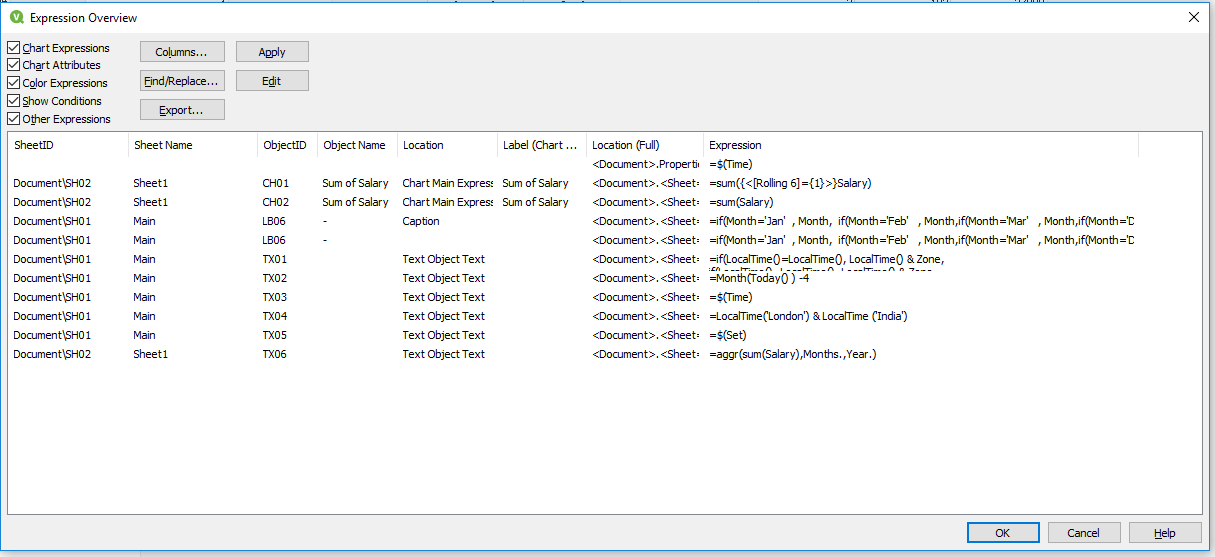
- Mark as New
- Bookmark
- Subscribe
- Mute
- Subscribe to RSS Feed
- Permalink
- Report Inappropriate Content
Becki,
You can try right clicking on the expression and clicking copy from one chart and then go to the expression tab of the other chart right click (you may need to scroll to the end of your expressions) on an empty space of the left panel and paste the expression.
Your column labels and all of your formatting should be applied.
Good luck
Oscar
- Mark as New
- Bookmark
- Subscribe
- Mute
- Subscribe to RSS Feed
- Permalink
- Report Inappropriate Content
thanks. its ctl alt e but what I didn't realize was the label column. I just set that. will that save the number formatting though?
- Mark as New
- Bookmark
- Subscribe
- Mute
- Subscribe to RSS Feed
- Permalink
- Report Inappropriate Content
If both the expression are same yes it will.
But the image I posted is helpful only to export all your Expressions and from Text file you can copy expressions easily and create new expressions.