Unlock a world of possibilities! Login now and discover the exclusive benefits awaiting you.
- Qlik Community
- :
- All Forums
- :
- QlikView App Dev
- :
- count distinct based on 2 conditions
- Subscribe to RSS Feed
- Mark Topic as New
- Mark Topic as Read
- Float this Topic for Current User
- Bookmark
- Subscribe
- Mute
- Printer Friendly Page
- Mark as New
- Bookmark
- Subscribe
- Mute
- Subscribe to RSS Feed
- Permalink
- Report Inappropriate Content
count distinct based on 2 conditions
Hi,
Could someone help me in writing the expression which should fetch the count of distinct values based on 2 conditions?
For example:
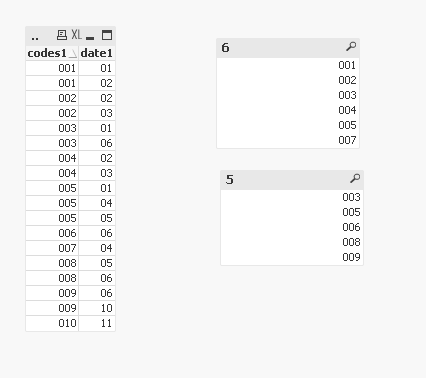
In the screenshot, there are 2 list boxes with 2 different expressions. How do I fetch the count of distinct values in both the list boxes combined?
That is, by seeing the list boxes I know 003, 005 appear in both list boxes, however I would like to have the count of distinct values from both the list boxes combined. (conditions).
So, according to the data in the screenshot, The value I want is "9" because I have 9 distinct values from both the list boxes combined.
Note: Working on the script side doesn't work for this case because the condition is triggered by selections in the layout.
I am attaching the qvw for reference.
Thank you.
- Mark as New
- Bookmark
- Subscribe
- Mute
- Subscribe to RSS Feed
- Permalink
- Report Inappropriate Content
You can use set analysis like this
=Count({<date1={">=1<=4"}>+<date1={">=5<=9"}>} DISTINCT codes1)
- Mark as New
- Bookmark
- Subscribe
- Mute
- Subscribe to RSS Feed
- Permalink
- Report Inappropriate Content
You can concat the two fields in your script and then count distinct of that field
Code1 & '|' & Date1 as NewField
Count(Distinct NewField)