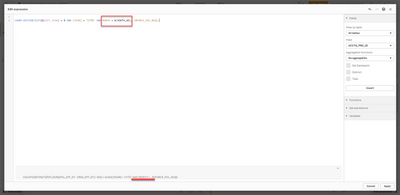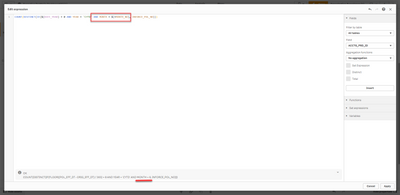Unlock a world of possibilities! Login now and discover the exclusive benefits awaiting you.
- Qlik Community
- :
- All Forums
- :
- QlikView App Dev
- :
- Count Distinct IF (Conditions based on variables)
- Subscribe to RSS Feed
- Mark Topic as New
- Mark Topic as Read
- Float this Topic for Current User
- Bookmark
- Subscribe
- Mute
- Printer Friendly Page
- Mark as New
- Bookmark
- Subscribe
- Mute
- Subscribe to RSS Feed
- Permalink
- Report Inappropriate Content
Count Distinct IF (Conditions based on variables)
I know you've already posted similar cases and gotten answers. Based on them I have been able to solve some issues that I had but still present one.
I have to count some codes of the current year and in the corresponding month when the difference between two dates is 0.
This is the code that has issues:
COUNT(DISTINCT(IF($(DIFF_YEAR) = 0 AND [YEAR] = {'CYTD'} AND MONTH = $(=MONTH_NO), CODE)))
When I use the following instruction it works:
COUNT(DISTINCT(IF($(DIFF_YEAR) = 0, CODE)))
But when I add AND [YEAR] = {'CYTD'} and MONTH = $(=MONTH_NO). Does not show results.
Thank you for your help.
- Tags:
- qlikview_scripting
- « Previous Replies
-
- 1
- 2
- Next Replies »
Accepted Solutions
- Mark as New
- Bookmark
- Subscribe
- Mute
- Subscribe to RSS Feed
- Permalink
- Report Inappropriate Content
Hi guys,
Thank you for your help. I'd like to share with you that I got the info that I needed so far.
I used this sentence and it's working:
COUNT( DISTINCT( IF( $(DIFF_YEAR) = 0 AND YEAR = 'CYTD' AND MTH_NO = $(=MONTH_NO), INFORCE_POL_NO)))
I was checking the month values when you (Kush) asked me and I found that I was taking a bad field MONTH and I have to take MTH_NO.
- Mark as New
- Bookmark
- Subscribe
- Mute
- Subscribe to RSS Feed
- Permalink
- Report Inappropriate Content
If CYTD and MONTH_NO are variables,
COUNT(DISTINCT(IF($(DIFF_YEAR) = 0 and [YEAR] = $(CYTD) and MONTH=$(MONTH_NO), CODE)))
Also, if you put single quotes around $(CYTD) in the IF statement, you would also put single quotes around [YEAR]. I test variables by displaying them in a text box to ensure I know what I'm comparing.
- Mark as New
- Bookmark
- Subscribe
- Mute
- Subscribe to RSS Feed
- Permalink
- Report Inappropriate Content
Hi,
I'm working in this issue, and the sentence is working but, only with two conditions:
COUNT(DISTINCT(IF($(DIFF_YEAR) = 0 AND YEAR = 'CYTD', INFORCE_POL_NO))))
When I added this condition: AND MONTH = $(=MONTH_NO). It didn't work.
Thank you for your help.
- Mark as New
- Bookmark
- Subscribe
- Mute
- Subscribe to RSS Feed
- Permalink
- Report Inappropriate Content
try below
COUNT(DISTINCT(IF($(DIFF_YEAR) = 0 AND [YEAR] = 'CYTD' AND MONTH = $(MONTH_NO), CODE)))
- Mark as New
- Bookmark
- Subscribe
- Mute
- Subscribe to RSS Feed
- Permalink
- Report Inappropriate Content
Hi,
I tried that but, when I used MONTH = $(MONTH_NO) the sentence does not recognize it. When I use MONTH = $(=MONTH_NO) the sentence recognize the month.
- Mark as New
- Bookmark
- Subscribe
- Mute
- Subscribe to RSS Feed
- Permalink
- Report Inappropriate Content
MONTH_NO is field? What values MONTH & MONTH_NO have?
- Mark as New
- Bookmark
- Subscribe
- Mute
- Subscribe to RSS Feed
- Permalink
- Report Inappropriate Content
Hi Kush,
MONTH is a field and MONTH_NO is a variable containing the last month of a report I have uploaded. e.g It is currently 6 because I was working with the June data.
- Mark as New
- Bookmark
- Subscribe
- Mute
- Subscribe to RSS Feed
- Permalink
- Report Inappropriate Content
I can see that variable is having blank value. Can you check the variable value in KPI object? What is expression used in that variable?
- Mark as New
- Bookmark
- Subscribe
- Mute
- Subscribe to RSS Feed
- Permalink
- Report Inappropriate Content
Hi Kush,
When I used MONTH = $(MONTH_NO) I didn't get the variable value, the value is in blank; however, when I use MONTH = $(=MONTH) I get the value. In the following example you can check it
Now, my issue is because when I use two conditions (DIFF_YEAR & YEAR) I have results but, when I use MONTH as well I did't get it.
- Mark as New
- Bookmark
- Subscribe
- Mute
- Subscribe to RSS Feed
- Permalink
- Report Inappropriate Content
Check if your month field has a number value? try with quotes '$(=MONTH_NO) ' or '$(MONTH_NO) '
- « Previous Replies
-
- 1
- 2
- Next Replies »