Unlock a world of possibilities! Login now and discover the exclusive benefits awaiting you.
- Qlik Community
- :
- All Forums
- :
- QlikView App Dev
- :
- Re: count if with two dimensions
- Subscribe to RSS Feed
- Mark Topic as New
- Mark Topic as Read
- Float this Topic for Current User
- Bookmark
- Subscribe
- Mute
- Printer Friendly Page
- Mark as New
- Bookmark
- Subscribe
- Mute
- Subscribe to RSS Feed
- Permalink
- Report Inappropriate Content
count if with two dimensions
Hello,
I want to create a statistic box for my results of the pivot table below:
I have two dimensions: EnterpriseID and period
| 2017 | Quarter1 | Quarter 2 | |
| EnterpriseID (KDNR) | Enterprise | accounting profit (f_RE) | accounting profit (f_RE) |
| 110 | A | -365.000,00 | 5.000,00 |
| 120 | B | -250.000,00 | -50.000,00 |
| 130 | C | -180.000,00 | -80.000,00 |
| 140 | D | -35.000,00 | 25.000,00 |
the result should be like this:
| Year 2017 | Number of Enterprises with negative accounting profit |
| 6 | |
| Quarter 1 | 4 |
| Quarter 2 | 2 |
I used
=Count({<KDNR={"=$(f_RE)<0"}>} KDNR) but it only works in the following case with on quarter
| Year 2017 | Number of Enterprises with negative accounting profit |
| 4 | |
| Quarter 1 | 4 |
If I want to evaluate it for two or more quarters I only get:
| Year 2017 | Number of Enterprises with negative accounting profit |
| 4 | |
| Quarter 1 | 4 |
| Quarter 2 | 4 |
What is wrong???
Thanks a lot!!!
Accepted Solutions
- Mark as New
- Bookmark
- Subscribe
- Mute
- Subscribe to RSS Feed
- Permalink
- Report Inappropriate Content
Create a new field in the script....
AutoNumber(KDNR&Quarter) as Key
and then try this
=Count({<Key={"=$(f_RE)<0"}>} KDNR)
- Mark as New
- Bookmark
- Subscribe
- Mute
- Subscribe to RSS Feed
- Permalink
- Report Inappropriate Content
Hello, Tanja!
If I understood correct Quarter1 and Quarter2 are values of "period" field?
If so you can just add one more condition to your expression:
=Count({<KDNR={"=$(f_RE)<0"}, period={'Quarter1'}>} KDNR)
Should work.
- Mark as New
- Bookmark
- Subscribe
- Mute
- Subscribe to RSS Feed
- Permalink
- Report Inappropriate Content
Create a new field in the script....
AutoNumber(KDNR&Quarter) as Key
and then try this
=Count({<Key={"=$(f_RE)<0"}>} KDNR)
- Mark as New
- Bookmark
- Subscribe
- Mute
- Subscribe to RSS Feed
- Permalink
- Report Inappropriate Content
Attaching a screenshot:
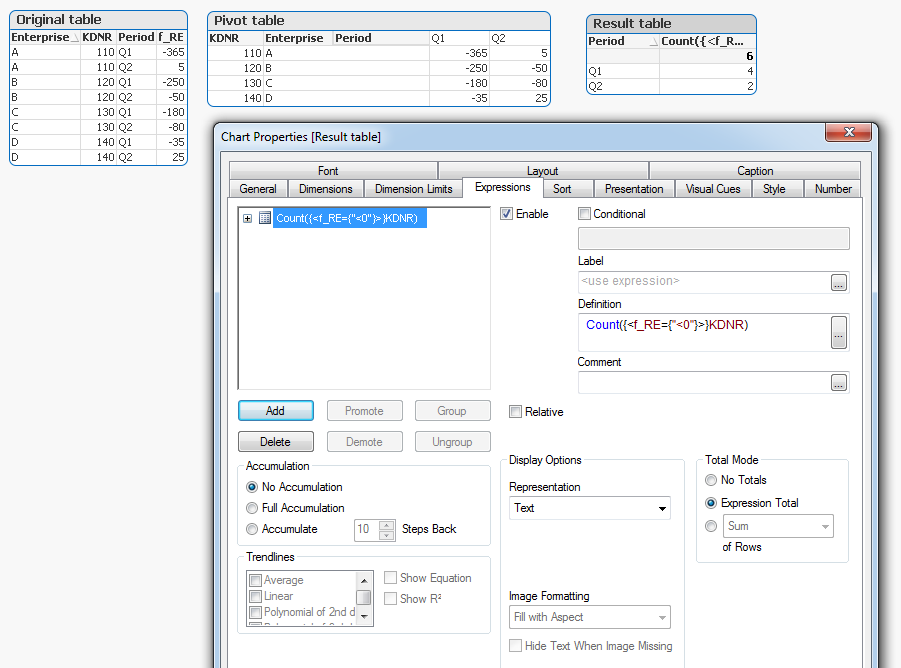
- Mark as New
- Bookmark
- Subscribe
- Mute
- Subscribe to RSS Feed
- Permalink
- Report Inappropriate Content
Unfortunately doesn't work in my case! Don't know why...
Nevertheless thank you very much for your help and time!
- Mark as New
- Bookmark
- Subscribe
- Mute
- Subscribe to RSS Feed
- Permalink
- Report Inappropriate Content
YES!!! That's it!!! ![]()
Thousand thanks Sunny!!!
You're great!!!
- Mark as New
- Bookmark
- Subscribe
- Mute
- Subscribe to RSS Feed
- Permalink
- Report Inappropriate Content
Hello!
I still have Problems with the correct Syntax of set Analysis. Perhaps you can help again?
Now I want to add a second condition that filters the results where both conditions are true
Count all Enterprises where
{<Key={"=$(f_SchwellUebFilter)=1"}>} KDNR) AND
{<Key={"=$(f_RE)<0"}>} KDNR)
How does that work in set analysis?
I tried this, but doesn't work:
=Count({<Key={"=$(f_SchwellUebFilter)=1"+"=$(f_RE)<0"}>} BBNR)
- Mark as New
- Bookmark
- Subscribe
- Mute
- Subscribe to RSS Feed
- Permalink
- Report Inappropriate Content
Try like this
=Count({<Key={"=$(f_SchwellUebFilter)=1 and $(f_RE)<0"}>} BBNR)
- Mark as New
- Bookmark
- Subscribe
- Mute
- Subscribe to RSS Feed
- Permalink
- Report Inappropriate Content
Thanks a lot!!! That works!!!