Unlock a world of possibilities! Login now and discover the exclusive benefits awaiting you.
- Qlik Community
- :
- All Forums
- :
- QlikView App Dev
- :
- count is not correct
- Subscribe to RSS Feed
- Mark Topic as New
- Mark Topic as Read
- Float this Topic for Current User
- Bookmark
- Subscribe
- Mute
- Printer Friendly Page
- Mark as New
- Bookmark
- Subscribe
- Mute
- Subscribe to RSS Feed
- Permalink
- Report Inappropriate Content
count is not correct
hi i am trying to count the policy so did like this
count(distinct employee_id).
and dimension is age band
like this
if(ME_AGE>=0 and ME_AGE<=6,'0-6',
if(ME_AGE>=7 and ME_AGE<=18,'7-18',
if(ME_AGE>=19 and ME_AGE<=30,'19-30',
if(ME_AGE>=31 and ME_AGE<=45,'31-45',
if(ME_AGE>=46 and ME_AGE<=60,'46-60',
if(ME_AGE>=60,'60')))))) as age_band
but the result getting is not correct. while checking in db output is little differs in qlikview.
here i attached a sample app please check and let me know what i am doing wrong.
- Mark as New
- Bookmark
- Subscribe
- Mute
- Subscribe to RSS Feed
- Permalink
- Report Inappropriate Content
this is the expected output
| 14594 | 0 to 6 age |
| 15088 | 7 to 18 age
|
| 74968 | 31 to 45 age
|
please check my sample app above
- Mark as New
- Bookmark
- Subscribe
- Mute
- Subscribe to RSS Feed
- Permalink
- Report Inappropriate Content
is this enough jagan na
- Mark as New
- Bookmark
- Subscribe
- Mute
- Subscribe to RSS Feed
- Permalink
- Report Inappropriate Content
one thing here employee_id have multiple age entry. because it has various policy id.
like this
emp_id,age,pol_id
| 035 | 34 | 57981 |
| 035 | 30 | 63873 |
| 035 | 24 | 69281 |
| 035 | 35 | 70361 |
| 035 | 25 | 72759 |
| 035 | 31 | 76244 |
| 035 | 40 | 79043 |
| 035 | 36 | 80227 |
| 035 | 26 | 80587 |
| 035 | 34 | 83714 |
please share some idea
Thanks
- Mark as New
- Bookmark
- Subscribe
- Mute
- Subscribe to RSS Feed
- Permalink
- Report Inappropriate Content
Hi Arul,
Try something like this
Data_Temp:
LOAD
*
INLINE [
emp_id,age,pol_id
035, 34, 57981
035, 30, 63873
035, 24, 69281
035, 35, 70361
035, 25, 72759
035, 31, 76244
035, 40, 79043
035, 36, 80227
035, 26, 80587
035, 34, 83714];
Data:
LOAD
emp_id, age, pol_id, flag,
if(age>=0 and age<=6,'0-6',
if(age>=7 and age<=18,'7-18',
if(age>=19 and age<=30,'19-30',
if(age>=31 and age<=45,'31-45',
if(age>=46 and age<=60,'46-60',
if(age>=60,'60')))))) as age_band;
LOAD
emp_id, age, pol_id,
If(Peek('emp_id') <> emp_id, 1, 0) AS flag
RESIDENT Data_Temp
ORDER BY emp_id, age desc, pol_id;
DROP TABLE Data_Temp;
Now in chart use like this:
Dimension: age_band
Expression: Count({<flag={1}>} emp_id)
Hope this helps you.
Regards,
Jagan.
- Mark as New
- Bookmark
- Subscribe
- Mute
- Subscribe to RSS Feed
- Permalink
- Report Inappropriate Content
getting same old output.
- Mark as New
- Bookmark
- Subscribe
- Mute
- Subscribe to RSS Feed
- Permalink
- Report Inappropriate Content
if i select particular policy id the count of emp id with age wise is correct. but over all count shows wrong.
what will be the issue?
Thanks
- Mark as New
- Bookmark
- Subscribe
- Mute
- Subscribe to RSS Feed
- Permalink
- Report Inappropriate Content
any idea to solve this. its emergency.
Thanks
- Mark as New
- Bookmark
- Subscribe
- Mute
- Subscribe to RSS Feed
- Permalink
- Report Inappropriate Content
Hi,
Arul come up with a clear example, take one emp_id with multiple ages and your expected age_band for this emp_id, then only it is easier to solve this.
Regards,
Jagan.
- Mark as New
- Bookmark
- Subscribe
- Mute
- Subscribe to RSS Feed
- Permalink
- Report Inappropriate Content
if i choose emp id 035
chart showing like this
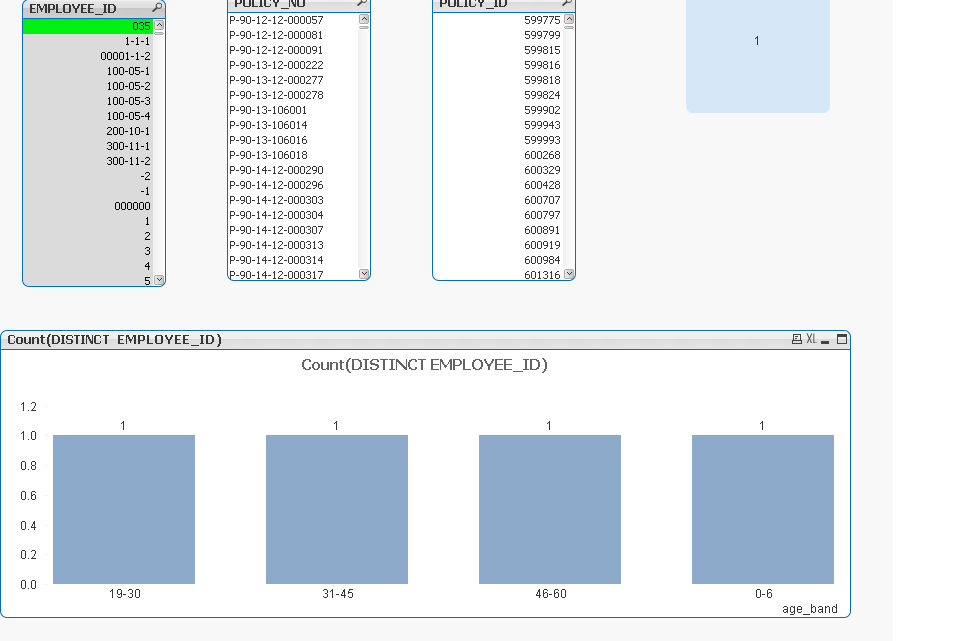
but the expected output is
emp, age
| 035 | 34 |
| 035 | 30 |
| 035 | 24 |
| 035 | 35 |
| 035 | 25 |
| 035 | 31 |
| 035 | 40 |
| 035 | 36 |
| 035 | 26 |
| 035 | 34 |
- Mark as New
- Bookmark
- Subscribe
- Mute
- Subscribe to RSS Feed
- Permalink
- Report Inappropriate Content
Use Sum() instead of Count().