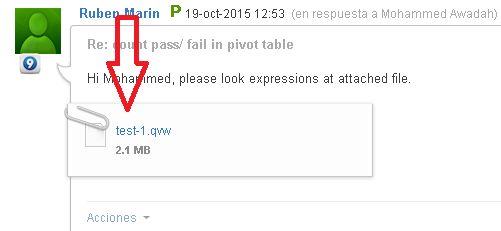Unlock a world of possibilities! Login now and discover the exclusive benefits awaiting you.
- Qlik Community
- :
- All Forums
- :
- QlikView App Dev
- :
- Re: count pass/ fail in pivot table
- Subscribe to RSS Feed
- Mark Topic as New
- Mark Topic as Read
- Float this Topic for Current User
- Bookmark
- Subscribe
- Mute
- Printer Friendly Page
- Mark as New
- Bookmark
- Subscribe
- Mute
- Subscribe to RSS Feed
- Permalink
- Report Inappropriate Content
count pass/ fail in pivot table
I need to count the number of students under a specific major (ex: engineering degree, business degree) with a count of one fail grade for a specific semester, and then the number of students with a count of exactly 2 failed grades, 3 failed grades and so on.
- Mark as New
- Bookmark
- Subscribe
- Mute
- Subscribe to RSS Feed
- Permalink
- Report Inappropriate Content
Hi Mohammed, please look expressions at attached file.
- Mark as New
- Bookmark
- Subscribe
- Mute
- Subscribe to RSS Feed
- Permalink
- Report Inappropriate Content
You can also create a pivot table with the following dimension/measure:
Dimension: =Aggr(Count({$<PASS_FAIL={F}>} PASS_FAIL),People_ID)
Expression: Count(distinct People_ID)
Then you will get a table that classifies your students according to number of failed grades:
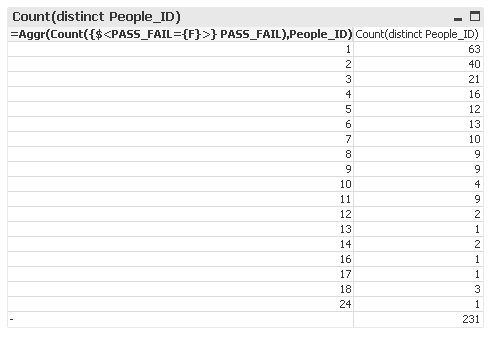
In other words: given the current selection, 63 people have failed one test, 40 have failed 2 tests, etc.
HIC
- Mark as New
- Bookmark
- Subscribe
- Mute
- Subscribe to RSS Feed
- Permalink
- Report Inappropriate Content
sorry but where is the attachment file ?
- Mark as New
- Bookmark
- Subscribe
- Mute
- Subscribe to RSS Feed
- Permalink
- Report Inappropriate Content
I will try this idea.
Regard.
- Mark as New
- Bookmark
- Subscribe
- Mute
- Subscribe to RSS Feed
- Permalink
- Report Inappropriate Content
It's attached in my previous post: