Unlock a world of possibilities! Login now and discover the exclusive benefits awaiting you.
- Qlik Community
- :
- All Forums
- :
- QlikView App Dev
- :
- count the null values in a Straight Table in qlikv...
- Subscribe to RSS Feed
- Mark Topic as New
- Mark Topic as Read
- Float this Topic for Current User
- Bookmark
- Subscribe
- Mute
- Printer Friendly Page
- Mark as New
- Bookmark
- Subscribe
- Mute
- Subscribe to RSS Feed
- Permalink
- Report Inappropriate Content
count the null values in a Straight Table in qlikview
Hi Every One
This Excel File I'm loading into qlikvew but in this ShopID having some Empty Cells is there i want to count the how many Null values are there in ShopID. and also Count the ShopNo Wise how many ShopId count and ShopId Null Count ...
How to Write the Scripting to finding the NullCount
see in below data
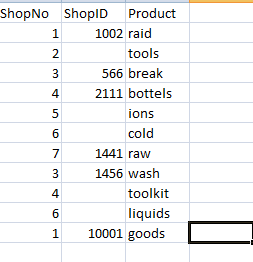
Regards
Sai Madhu
- « Previous Replies
-
- 1
- 2
- Next Replies »
Accepted Solutions
- Mark as New
- Bookmark
- Subscribe
- Mute
- Subscribe to RSS Feed
- Permalink
- Report Inappropriate Content
Data:
LOAD *,
if(len(trim(ShopID))<=0,1,0) as Shop_Flag;
LOAD ShopNo,
ShopID,
Product
FROM
[Shop.xlsx]
(ooxml, embedded labels, table is Sheet1);




If you add more dimension , use aggr function, and aggregate over the shop No if you want result only by ShopNo
- Mark as New
- Bookmark
- Subscribe
- Mute
- Subscribe to RSS Feed
- Permalink
- Report Inappropriate Content
Are you want in load script ?
Or in set analysis.
- Mark as New
- Bookmark
- Subscribe
- Mute
- Subscribe to RSS Feed
- Permalink
- Report Inappropriate Content
when you load from excel, add a field
load
ShopNo,
ShopID,
Product,
-len(trim(ShopID))=0 as IsNullOrEmpty
from
yourexcel
then you can use
sum(IsNullOrEmpty)
a similar question with a solution in the chart
- Mark as New
- Bookmark
- Subscribe
- Mute
- Subscribe to RSS Feed
- Permalink
- Report Inappropriate Content
Data:
LOAD *,
if(len(trim(ShopID))<=0,1,0) as Shop_Flag;
LOAD ShopNo,
ShopID,
Product
FROM
[Shop.xlsx]
(ooxml, embedded labels, table is Sheet1);




If you add more dimension , use aggr function, and aggregate over the shop No if you want result only by ShopNo
- Mark as New
- Bookmark
- Subscribe
- Mute
- Subscribe to RSS Feed
- Permalink
- Report Inappropriate Content
LOAD ShopNo,
ShopID,
if(IsNull(ShopID),'NULL','FULL') AS ShopIDNullFlag,
Product
FROM
(ooxml, embedded labels, table is Sheet2);
Just create one flag to identify or we can directly do in set analysis.
Please specify your requirements.
- Mark as New
- Bookmark
- Subscribe
- Mute
- Subscribe to RSS Feed
- Permalink
- Report Inappropriate Content
Hi
It will be showing the error Like this
Error in expression:
')' expected
DATA:
LOAD ShopNo,
ShopID,
Product
=len(Trim(ShopID)=0 as NullShopID
FROM
(ooxml, embedded labels, table is Sheet1)
- Mark as New
- Bookmark
- Subscribe
- Mute
- Subscribe to RSS Feed
- Permalink
- Report Inappropriate Content
Thank you Very Much it will working
- Mark as New
- Bookmark
- Subscribe
- Mute
- Subscribe to RSS Feed
- Permalink
- Report Inappropriate Content
I am glad that it is working. please mark the correct answer and close the thread
- Mark as New
- Bookmark
- Subscribe
- Mute
- Subscribe to RSS Feed
- Permalink
- Report Inappropriate Content
where i will put correct option give the guidance
- Mark as New
- Bookmark
- Subscribe
- Mute
- Subscribe to RSS Feed
- Permalink
- Report Inappropriate Content
you miss the comma adter Product and a ) before =
load
ShopNo,
ShopID,
Product,
-len(trim(ShopID))=0 as IsNullOrEmpty
from
yourexcel
- « Previous Replies
-
- 1
- 2
- Next Replies »