Unlock a world of possibilities! Login now and discover the exclusive benefits awaiting you.
- Qlik Community
- :
- All Forums
- :
- QlikView App Dev
- :
- Re: counting employee by comparing date with syste...
- Subscribe to RSS Feed
- Mark Topic as New
- Mark Topic as Read
- Float this Topic for Current User
- Bookmark
- Subscribe
- Mute
- Printer Friendly Page
- Mark as New
- Bookmark
- Subscribe
- Mute
- Subscribe to RSS Feed
- Permalink
- Report Inappropriate Content
counting employee by comparing date with system-date
hi,
i am trying to count policy for that i did count(employee id). it showing all the policies including expired also.
what i need is i need to compare the date like
expired date>=system date. then it will show only active policy.
for that i did in backend
test:
LOAD
EMPLOYEE_POL_ID as EMPLOYEE_POL_ID_resid,
PLAN_ID as PLAN_ID_resid,
EMPLOYEE_ID,
MEMBER_EXIT_DATE as MEMBER_EXIT_DATE_resid,
if(date(MEMBER_EXIT_DATE)>=date(Today()),count(EMPLOYEE_ID)) as new_id
Resident EMPLOYEE Group by EMPLOYEE_POL_ID,PLAN_ID,EMPLOYEE_ID;
while loading it shows error in expression.
can anyone tell me what i am doing wrong
Thanks
- Mark as New
- Bookmark
- Subscribe
- Mute
- Subscribe to RSS Feed
- Permalink
- Report Inappropriate Content
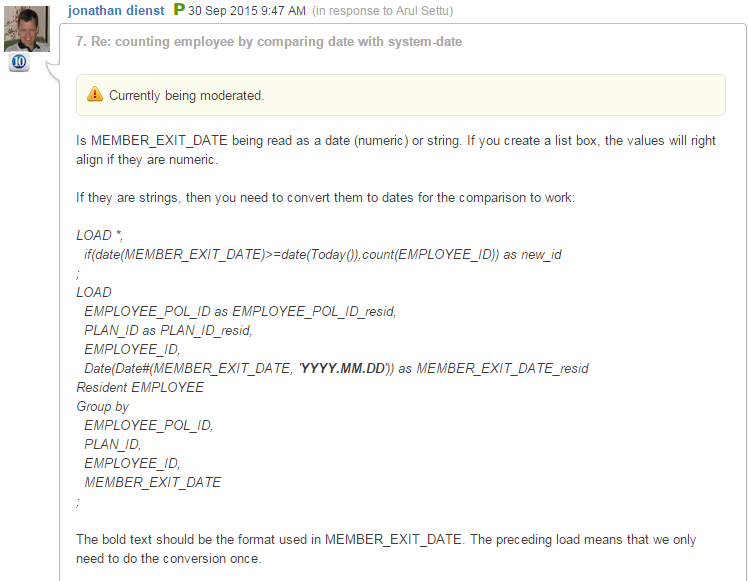
- Mark as New
- Bookmark
- Subscribe
- Mute
- Subscribe to RSS Feed
- Permalink
- Report Inappropriate Content
That could be because of date field value. Load the date field separately like:
Load
date(MEMBER_EXIT_DATE) as Date,
MEMBER_EXIT_DATE
From <>;
Do you get proper dates in Date field ? Check in the front-end. You might have to format the date field using date#() or so like:
Load
date(date#(MEMBER_EXIT_DATE, 'YYYY-MMM-DD')) as Date, // change date format to suit your data
- Mark as New
- Bookmark
- Subscribe
- Mute
- Subscribe to RSS Feed
- Permalink
- Report Inappropriate Content
format like this
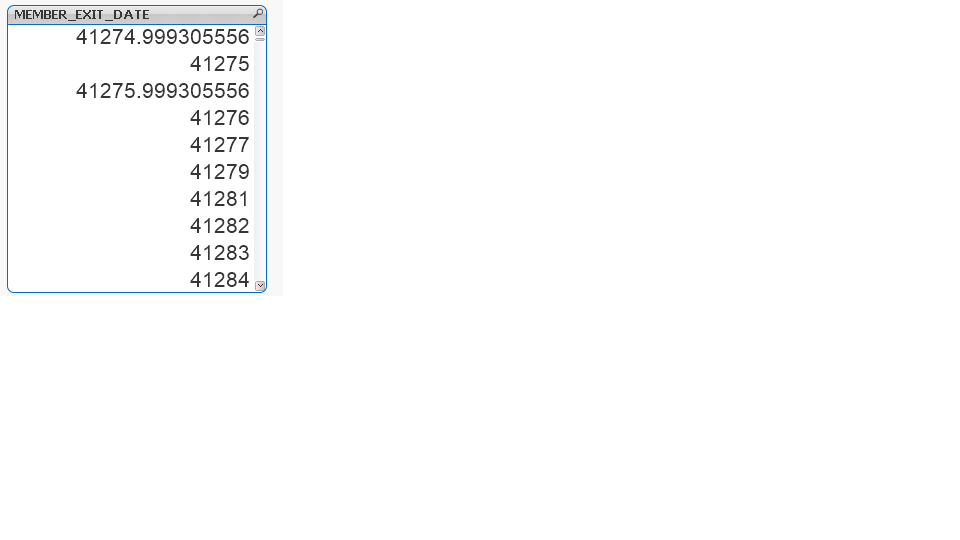
- Mark as New
- Bookmark
- Subscribe
- Mute
- Subscribe to RSS Feed
- Permalink
- Report Inappropriate Content
Try
Count(if(floor(MEMBER_EXIT_DATE) >= num(Today()), EMPLOYEE_ID)) as new_id
- Mark as New
- Bookmark
- Subscribe
- Mute
- Subscribe to RSS Feed
- Permalink
- Report Inappropriate Content
Hi Arul,
What is format of your date field MEMBER_EXIT_DATE??? Is it in Time stamp format??
If yes then you need to use Now() in the script instead of today() and need to use Floor function.
Use this code..It should get your desired result.
LOAD
EMPLOYEE_POL_ID as EMPLOYEE_POL_ID_resid,
PLAN_ID as PLAN_ID_resid,
EMPLOYEE_ID,
MEMBER_EXIT_DATE as MEMBER_EXIT_DATE_resid,
if(Floor(MEMBER_EXIT_DATE)>=Floor(Now()),count(EMPLOYEE_ID)) as new_id
Resident EMPLOYEE Group by EMPLOYEE_POL_ID,PLAN_ID,EMPLOYEE_ID;
- Mark as New
- Bookmark
- Subscribe
- Mute
- Subscribe to RSS Feed
- Permalink
- Report Inappropriate Content
HI Tresesco
above is my date format. can you tell how to achieve this
- Mark as New
- Bookmark
- Subscribe
- Mute
- Subscribe to RSS Feed
- Permalink
- Report Inappropriate Content
Jonathan
it says aggr should come with group by
- Mark as New
- Bookmark
- Subscribe
- Mute
- Subscribe to RSS Feed
- Permalink
- Report Inappropriate Content
Are you sure that there are dates greater than today in your date field ? Could you post a sample qvw?
- Mark as New
- Bookmark
- Subscribe
- Mute
- Subscribe to RSS Feed
- Permalink
- Report Inappropriate Content
i will prepare the sample
- Mark as New
- Bookmark
- Subscribe
- Mute
- Subscribe to RSS Feed
- Permalink
- Report Inappropriate Content
the date comparison is for check the policy expired or not. if it is expired we should not count.
any idea?