Unlock a world of possibilities! Login now and discover the exclusive benefits awaiting you.
- Qlik Community
- :
- All Forums
- :
- QlikView App Dev
- :
- custom pop up label not working in chart
- Subscribe to RSS Feed
- Mark Topic as New
- Mark Topic as Read
- Float this Topic for Current User
- Bookmark
- Subscribe
- Mute
- Printer Friendly Page
- Mark as New
- Bookmark
- Subscribe
- Mute
- Subscribe to RSS Feed
- Permalink
- Report Inappropriate Content
custom pop up label not working in chart
Hi All,
First of all Wish you all a very happy new year ![]()
I am working on an example qvw in which i am unable to display the custom pop up created in the expressions tab.
It works only if I turn on the pop up labels in the presentation tab but then it displays pop ups from both the functions which i do not require.
Am I missing something ???
Warm Regards,
Nadeem
- « Previous Replies
-
- 1
- 2
- Next Replies »
- Mark as New
- Bookmark
- Subscribe
- Mute
- Subscribe to RSS Feed
- Permalink
- Report Inappropriate Content
Hi Avinash,
If this is a default nature then how come this is an exercise in the QV developers cookbook
- Mark as New
- Bookmark
- Subscribe
- Mute
- Subscribe to RSS Feed
- Permalink
- Report Inappropriate Content
Hi Nadeem,
As stated in the cookbook, when you un check the bar option it will not been shown in the chart but if you need the pop up then presentation tab pop up option has to be checked. which will act over all the expression.
The logic here is the expression with bar will be shown directly in the chart but with out which the value will be shown on pop up.
Hope this helps you
- Mark as New
- Bookmark
- Subscribe
- Mute
- Subscribe to RSS Feed
- Permalink
- Report Inappropriate Content
I have the solution:
Just remove Your country and Cost from your custom pop up label. and let the Country and Cost come out from QlikView. format the number for cost expression. Sometimes We have to adapt
- Mark as New
- Bookmark
- Subscribe
- Mute
- Subscribe to RSS Feed
- Permalink
- Report Inappropriate Content
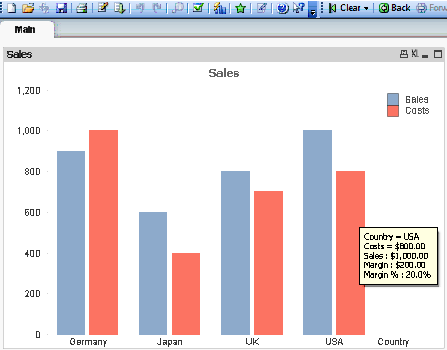
- Mark as New
- Bookmark
- Subscribe
- Mute
- Subscribe to RSS Feed
- Permalink
- Report Inappropriate Content
Then why does the book mentions that it can be done ![]()
I hate to follow a book that is error prone that too in the beginning of the chapter
- Mark as New
- Bookmark
- Subscribe
- Mute
- Subscribe to RSS Feed
- Permalink
- Report Inappropriate Content
why not you tried this
- Mark as New
- Bookmark
- Subscribe
- Mute
- Subscribe to RSS Feed
- Permalink
- Report Inappropriate Content
It might depend on the QlikView version. I read in a post somewhere for QV 11 and some older versions that there is a bug with regards to displaying both default and custom pop-ups, and getting desired results. I don't think this is 100% fully functioning to account for all possible wishes or scenarios yet. Hopefully they will fix it. Re: Custom popup only appear if Popup labels checked
- « Previous Replies
-
- 1
- 2
- Next Replies »