Unlock a world of possibilities! Login now and discover the exclusive benefits awaiting you.
- Qlik Community
- :
- All Forums
- :
- QlikView App Dev
- :
- data in table but now flowing through to dashboard
- Subscribe to RSS Feed
- Mark Topic as New
- Mark Topic as Read
- Float this Topic for Current User
- Bookmark
- Subscribe
- Mute
- Printer Friendly Page
- Mark as New
- Bookmark
- Subscribe
- Mute
- Subscribe to RSS Feed
- Permalink
- Report Inappropriate Content
data in table but now flowing through to dashboard
hi,
the following data is a snap shot from the qlikview table. the second snapshot shows that the Contract are loading but not the Returns (i.e. ConType in table). How can I trouble shoot as to why the data is not coming through. I have used Sum(AtFaults) in the expression.

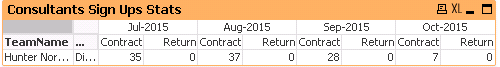
- Mark as New
- Bookmark
- Subscribe
- Mute
- Subscribe to RSS Feed
- Permalink
- Report Inappropriate Content
even if I type in something simple like:-
if(%TeamKey<>1,if(ConType='Return',sum(AtFaults),0))
or
AtFaults
- Mark as New
- Bookmark
- Subscribe
- Mute
- Subscribe to RSS Feed
- Permalink
- Report Inappropriate Content
I think we are stumbling about in the dark. I do not understand your post above at all.
Please post your qvw or at least a sample that clearly illustrates the problem. See this for help
Preparing examples for Upload - Reduction and Data Scrambling
- Mark as New
- Bookmark
- Subscribe
- Mute
- Subscribe to RSS Feed
- Permalink
- Report Inappropriate Content
sample data attached.
The data where ConType = Contract loads into the chart. But
the data where ConType = "Return" does not load into the chart.
the script to load the above into the qlikview table is as follows:-
Facts:
LOAD
DateTrainingContractSigned as %DateKey,
'Contract' as ConType,
ConsultantTeam as %TeamKey,
FieldOfficerID as %UserKey,
FieldOfficerID as Consultant,
ContractID as ContractID,
1 as SUP#,
DateTrainingContractSigned as SignedOrRetMonth
;
SQL SELECT
FieldOfficer.id as "FieldOfficerID",
FieldOfficer.team_id as "ConsultantTeam",
tc.id as "ContractID",
ss.name as Status,
received_on,
signed_on as "DateTrainingContractSigned",
FieldOfficer.first_name ||' '|| FieldOfficer.surname as "FieldOfficer",
FieldOfficer.role
from training_contracts tc
left join signup_statuses ss on tc.signup_status_id = ss.id
left join users FieldOfficer on FieldOfficer.id = tc.field_officer_id
Left join users AccountManager on AccountManager.id = tc.account_manager_id
left join users BDLRefferedBy on BDLRefferedBy.id = tc.bdl_referred_by_id
;
Concatenate (Facts)
LOAD
DateTrainingContractReturned as %DateKey,
'Return' as ConType,
TeamKey as %TeamKey,
FieldOfficerID as %UserKey,
FieldOfficerID as Consultant,
ContractID as ContractID,
ContractReturnID as ContractReturnID,
AtFaults,
FaultCode,
FaultName,
1 as SUPRet#,
DateTrainingContractReturned as SignedOrRetMonth;
Select
training_contract_returns.id as "ContractReturnID",
training_contract_id as "ContractID",
training_contract_returns.at_fault as "AtFaults",
training_contract_returns.created_at as "DateTrainingContractReturned",
users.team_id as "TeamKey",
training_contract_return_reason_types.id as "FaultCode",
training_contract_return_reason_types.name as "FaultName",
training_contract_returns.training_contract_id as "TrainContractKey",
training_contracts.field_officer_id as "FieldOfficerID",
training_contracts.field_officer_id as "Team"
from training_contract_returns
right join training_contract_return_reasons
on training_contract_returns.id = training_contract_return_reasons.training_contract_return_id
right join training_contract_return_reason_types
on training_contract_return_reasons.training_contract_return_reason_type_id = training_contract_return_reason_types.id
right join training_contracts
on training_contract_returns.training_contract_id = training_contracts.id
right join users
on training_contracts.field_officer_id = users.id
where training_contract_returns.at_fault = 't';
- Mark as New
- Bookmark
- Subscribe
- Mute
- Subscribe to RSS Feed
- Permalink
- Report Inappropriate Content
Hi,
What is the relationship between Team Name and Provided xls sheet.
Provide detail information.
Regards,
Please appreciate our Qlik community members by giving Kudos for sharing their time for your query. If your query is answered, please mark the topic as resolved 🙂
- Mark as New
- Bookmark
- Subscribe
- Mute
- Subscribe to RSS Feed
- Permalink
- Report Inappropriate Content
I am afraid I cannot devote the time to decode your script or construct a qvw to test your script. If you cannot post a qvw, then I will be unable to assist you.
- Mark as New
- Bookmark
- Subscribe
- Mute
- Subscribe to RSS Feed
- Permalink
- Report Inappropriate Content
Team Name and User are in separate tables.
the relationship between them is the TeamID:-
Consultants:
LOAD
team_id as %TeamKey,
id as %UserKey,
FieldOfficer as FOFullName,
role
;
SQL Select
users.id,
users.team_id,
users.first_name ||' '|| users.surname as "FieldOfficer",
users.job_title,
users.archived,
users.role
from users
;
Team:
LOAD
id as %TeamKey,
name as TeamName
;
SQL
SELECT * FROM teams
;
- Mark as New
- Bookmark
- Subscribe
- Mute
- Subscribe to RSS Feed
- Permalink
- Report Inappropriate Content
jonathan, i loaded sample data from the facts table as i don't know how to load it into a qvw file. when i tried to use the instructions you posted it told me it would permanently delete data.
- Mark as New
- Bookmark
- Subscribe
- Mute
- Subscribe to RSS Feed
- Permalink
- Report Inappropriate Content
Hi Laura,
Still Cant understand do u want to bring the
- Mark as New
- Bookmark
- Subscribe
- Mute
- Subscribe to RSS Feed
- Permalink
- Report Inappropriate Content
Hi Laura,
Still Cant understand what u want do u want to bring the TeamName column in Consultant Table if its so use applymap that what i understand from Post and
when to this code
Facts:
LOAD
DateTrainingContractSigned as %DateKey,
'Contract' as ConType,
ConsultantTeam as %TeamKey,
FieldOfficerID as %UserKey,
FieldOfficerID as Consultant,
ContractID as ContractID,
1 as SUP#,
DateTrainingContractSigned as SignedOrRetMonth;
Concatenate (Facts)
LOAD
DateTrainingContractReturned as %DateKey,
'Return' as ConType,
TeamKey as %TeamKey,
FieldOfficerID as %UserKey,
FieldOfficerID as Consultant,
ContractID as ContractID,
ContractReturnID as ContractReturnID,
AtFaults,
FaultCode,
FaultName,
1 as SUPRet#,
DateTrainingContractReturned as SignedOrRetMonth;
try to change the 2nd table column 2 as SUP# and check in the set analysis i am going blindly
check this one wheather its working for you
sum({$<ConType={"Contract"},SUP# ={'1'}>}contract)
sum({$<ConType={"Return"},SUP# ={'2'}>}ATFault)
- Mark as New
- Bookmark
- Subscribe
- Mute
- Subscribe to RSS Feed
- Permalink
- Report Inappropriate Content
Hi,
What is %TeamKey for Team Name "Hunter Nor"
and
what is your expression for return.
Regards
Please appreciate our Qlik community members by giving Kudos for sharing their time for your query. If your query is answered, please mark the topic as resolved 🙂