Unlock a world of possibilities! Login now and discover the exclusive benefits awaiting you.
- Qlik Community
- :
- All Forums
- :
- QlikView App Dev
- :
- Re: Re: date duplication error
- Subscribe to RSS Feed
- Mark Topic as New
- Mark Topic as Read
- Float this Topic for Current User
- Bookmark
- Subscribe
- Mute
- Printer Friendly Page
- Mark as New
- Bookmark
- Subscribe
- Mute
- Subscribe to RSS Feed
- Permalink
- Report Inappropriate Content
date duplication error
hi.
i am faced with the following.After having created a link table for my two dates
1. Invoice Date
2. Order Date
i am now faced with a serious issue.
the data is been duplicated to the highest date number

i cannot understand this behavior. All the keys are unique and the data is residing in different tables. I have attached my application for further analysis.
I appreciate the help.
Best
Brad
- Tags:
- date
Accepted Solutions
- Mark as New
- Bookmark
- Subscribe
- Mute
- Subscribe to RSS Feed
- Permalink
- Report Inappropriate Content
I think your display is "correct" as is, that is, it displays what I would expect given your data model. You cannot mix InvoiceDate and Date together in the same chart. You are using Year/Month as selectors against the CommonCalendar, which would select a set of "Date". Date links to OrderId, and OrderId links to all InvoiceDate for that OrderId,
There is not enough granularity here using only OrderId, A selection in any calendar links via OrderId to all other dates associated with that same OrderId in the other calendar(s).
I assume what you want is to be able to select the common Year/Month and show Invoices sent that Month/Year? Remove the InvoiceDate field from your chart. Change the Dimension label to "Invoice Date" if you want.
-Rob
- Mark as New
- Bookmark
- Subscribe
- Mute
- Subscribe to RSS Feed
- Permalink
- Report Inappropriate Content
Hi,
I am not able to replicate the same issue if I add Date Type also.Can you try that once ?
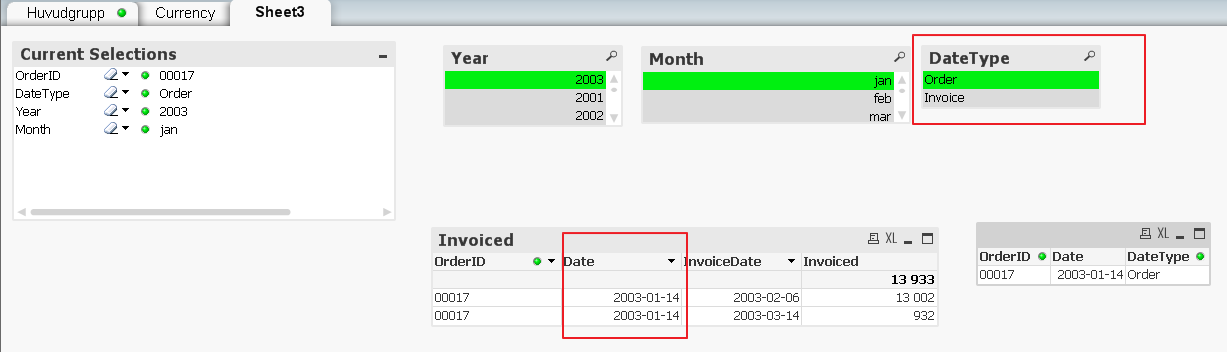
Thanks,
Chiru
- Mark as New
- Bookmark
- Subscribe
- Mute
- Subscribe to RSS Feed
- Permalink
- Report Inappropriate Content
I think your display is "correct" as is, that is, it displays what I would expect given your data model. You cannot mix InvoiceDate and Date together in the same chart. You are using Year/Month as selectors against the CommonCalendar, which would select a set of "Date". Date links to OrderId, and OrderId links to all InvoiceDate for that OrderId,
There is not enough granularity here using only OrderId, A selection in any calendar links via OrderId to all other dates associated with that same OrderId in the other calendar(s).
I assume what you want is to be able to select the common Year/Month and show Invoices sent that Month/Year? Remove the InvoiceDate field from your chart. Change the Dimension label to "Invoice Date" if you want.
-Rob
- Mark as New
- Bookmark
- Subscribe
- Mute
- Subscribe to RSS Feed
- Permalink
- Report Inappropriate Content
Thanks Rob.
a quick one bout the common calender, do you have any code snippets for flags available ie. MTD_LY and LYTD for usage?
Best
Brad
- Mark as New
- Bookmark
- Subscribe
- Mute
- Subscribe to RSS Feed
- Permalink
- Report Inappropriate Content
Hi Brad,
In the code you posted, a snippet like this would generate Current and Last YTD flags.
,InYearToDate([$(_field)], DateMax, 0) *-1 as [$(_prefix)CurYTD]
,InYearToDate([$(_field)], DateMax, -1) * -1 as [$(_prefix)LastYTD]
You would also need to add "DateMax" in the lower load as well.
I usually use Set Analysis for YTD/LYTD analysis instead of flags. I use the qlikview-components - A script library for Qlikview development Calendar routine which generates a pretty good setup for point in time analysis.
-Rob