Unlock a world of possibilities! Login now and discover the exclusive benefits awaiting you.
- Qlik Community
- :
- All Forums
- :
- QlikView App Dev
- :
- Re: date format
- Subscribe to RSS Feed
- Mark Topic as New
- Mark Topic as Read
- Float this Topic for Current User
- Bookmark
- Subscribe
- Mute
- Printer Friendly Page
- Mark as New
- Bookmark
- Subscribe
- Mute
- Subscribe to RSS Feed
- Permalink
- Report Inappropriate Content
date format
Hi there,
I need to create a report and the date field retrieved via my sql DB which is string...I need to convert it date format on qlikview..
My date field is : YYYY-MM-DD h:mm:ss
how can I convert it on qlikview on edit script section?
Thanks for give me a hand!
- Tags:
- new_to_qlikview
- Mark as New
- Bookmark
- Subscribe
- Mute
- Subscribe to RSS Feed
- Permalink
- Report Inappropriate Content
Hi,
You can use Date#() function.
Example: Date#(Yourfield,'YYYY-MM-DD h:mm:ss')
This would interpret the string as date.
Thanks
AJ
- Mark as New
- Bookmark
- Subscribe
- Mute
- Subscribe to RSS Feed
- Permalink
- Report Inappropriate Content
In your database, is the field held as a date or text field
- Mark as New
- Bookmark
- Subscribe
- Mute
- Subscribe to RSS Feed
- Permalink
- Report Inappropriate Content
Attached is an example.
Thanks
AJ
- Mark as New
- Bookmark
- Subscribe
- Mute
- Subscribe to RSS Feed
- Permalink
- Report Inappropriate Content
Hi,
You can try
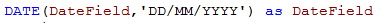
- Mark as New
- Bookmark
- Subscribe
- Mute
- Subscribe to RSS Feed
- Permalink
- Report Inappropriate Content
You would use the date#() function to tell Qlikview how to interpret the string, and if you want to change the format you would nest it inside of a date() funcion for example:
date(Date#(Yourfield,'YYYY-MM-DD h:mm:ss'), 'MM-DD-YYYY h:mm:ss')
- Mark as New
- Bookmark
- Subscribe
- Mute
- Subscribe to RSS Feed
- Permalink
- Report Inappropriate Content
Hi David,
The date field held as a text..
- Mark as New
- Bookmark
- Subscribe
- Mute
- Subscribe to RSS Feed
- Permalink
- Report Inappropriate Content
hi,
You can use
date(date#(yourDatefield,'YYYY-MM-DD'),'YYYY-MM-DD')
and timestamp(timestamp#(yourDatefield,'h:mm:ss')'h:mm:ss')
if your date field in string in your database.
Please appreciate our Qlik community members by giving Kudos for sharing their time for your query. If your query is answered, please mark the topic as resolved 🙂
- Mark as New
- Bookmark
- Subscribe
- Mute
- Subscribe to RSS Feed
- Permalink
- Report Inappropriate Content
Hi Ajay,
I have tried it but I have got only one date and I havent seen different dates...I checked DB side and have seen all data...when I retrived data on qlikview I got only current date...what is the wrong for me?
- Mark as New
- Bookmark
- Subscribe
- Mute
- Subscribe to RSS Feed
- Permalink
- Report Inappropriate Content
Can you attach your script please if possible. You can may be do a preload like:
Load
Date#(DateField,'YYYY-MM-DD h:mm:ss') as DateField,
Dim1,
Dim2 ;
SQL Select
DateField,
Dim1,
Dim2
From DataBase;