Unlock a world of possibilities! Login now and discover the exclusive benefits awaiting you.
- Qlik Community
- :
- All Forums
- :
- QlikView App Dev
- :
- Re: date
- Subscribe to RSS Feed
- Mark Topic as New
- Mark Topic as Read
- Float this Topic for Current User
- Bookmark
- Subscribe
- Mute
- Printer Friendly Page
- Mark as New
- Bookmark
- Subscribe
- Mute
- Subscribe to RSS Feed
- Permalink
- Report Inappropriate Content
date
Hello all,
i want to remove timestamp form date field as shown in an image and convert it into proper date format ,how can i achieve this ??
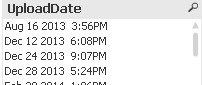
- « Previous Replies
-
- 1
- 2
- Next Replies »
- Mark as New
- Bookmark
- Subscribe
- Mute
- Subscribe to RSS Feed
- Permalink
- Report Inappropriate Content
can you attached your sample file
- Mark as New
- Bookmark
- Subscribe
- Mute
- Subscribe to RSS Feed
- Permalink
- Report Inappropriate Content
hi,
if my date is in MMM D YYYY h:mmTT format then it will not work.'
date field is combination of
MMM DD YYYY hh:mmTT
MMM D YYYY hh:mmTT
MMM DD YYYY h:mmTT
MMM D YYYY h:mmTT
formats
Aug 16 2013 3:56PM
Jan 2 2014 12:00AM
Jan 15 2014 12:48PM
Jan 17 2014 2:32PM
Jan 28 2014 4:22PM
Jul 31 2013 1:33PM
Jun 11 2013 5:45PM
Jun 15 2013 11:10AM
Mar 4 2014 7:06PM
Mar 4 2014 7:07PM
Nov 9 2013 12:41PM
Nov 22 2013 12:00AM
Sep 14 2013 1:35PM
Sep 30 2013 4:04PM
- Mark as New
- Bookmark
- Subscribe
- Mute
- Subscribe to RSS Feed
- Permalink
- Report Inappropriate Content
Hi,
It is working from my side look a script use this script
Date(Date#(UploadDate,'MMM DD YYYY hh:mmTT'),'DD/MM/YYYY') as Newdate;
//Load script
LOAD *,Date(Date#(UploadDate,'MMM DD YYYY hh:mmTT'),'DD/MM/YYYY') as Newdate;
LOAD * Inline
[
UploadDate
Aug 16 2013 3:56PM
Dec 12 2013 6:08PM
Dec 24 2013 9:07PM
Dec 28 2013 5:24PM
];
If you have sample file so provide to me
Thanks
- Mark as New
- Bookmark
- Subscribe
- Mute
- Subscribe to RSS Feed
- Permalink
- Report Inappropriate Content
Hi,
you can use DATE(FLOOR(UPLOADDATE)) AS Upload_Date
- Mark as New
- Bookmark
- Subscribe
- Mute
- Subscribe to RSS Feed
- Permalink
- Report Inappropriate Content
Thank you this is what i was looking for , ya actually timestamp is string value .
- Mark as New
- Bookmark
- Subscribe
- Mute
- Subscribe to RSS Feed
- Permalink
- Report Inappropriate Content
Thank you all for responding![]()
- Mark as New
- Bookmark
- Subscribe
- Mute
- Subscribe to RSS Feed
- Permalink
- Report Inappropriate Content
TABLE1:
LOAD * INLINE [
DATE
Aug 16 2013 3:56 PM
Jan 2 2014 12:00 AM
Jan 15 2014 12:48 PM
Jan 17 2014 2:32 PM
Jan 28 2014 4:22 PM
Jul 31 2013 1:33 PM
Jun 11 2013 5:45 PM
Jun 15 2013 11:10 AM
Mar 4 2014 7:06 PM
Mar 4 2014 7:07 PM
Nov 9 2013 12:41 PM
Nov 22 2013 12:00 AM
Sep 14 2013 1:35 PM
Sep 30 2013 4:04 PM
];
T2:
LOAD *,
Date(Date#(DATE,'MMM DD YYYY hh:mm TT'),'DD/MM/YYYY') as Newdate
Resident TABLE1;
DROP Table TABLE1;
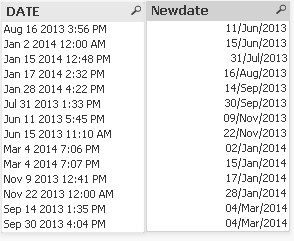
- « Previous Replies
-
- 1
- 2
- Next Replies »