Unlock a world of possibilities! Login now and discover the exclusive benefits awaiting you.
- Qlik Community
- :
- All Forums
- :
- QlikView App Dev
- :
- Re: decimal values
- Subscribe to RSS Feed
- Mark Topic as New
- Mark Topic as Read
- Float this Topic for Current User
- Bookmark
- Subscribe
- Mute
- Printer Friendly Page
- Mark as New
- Bookmark
- Subscribe
- Mute
- Subscribe to RSS Feed
- Permalink
- Report Inappropriate Content
decimal values
Im new to qlikview.
i want to value in the chart like
22 = 22
and
22.22634547 = 22.23
but qlikview always show the value in the format
22 = 22.00
22.22634547 = 22.23
- « Previous Replies
- Next Replies »
- Mark as New
- Bookmark
- Subscribe
- Mute
- Subscribe to RSS Feed
- Permalink
- Report Inappropriate Content
Hi,
In the properties of your object (right click on the object -> properties) you have a "Number" window, in this window, you can specify how many decimals you want.
- Mark as New
- Bookmark
- Subscribe
- Mute
- Subscribe to RSS Feed
- Permalink
- Report Inappropriate Content
Format as number with precision 2.
The format pattern should look like "#,###"
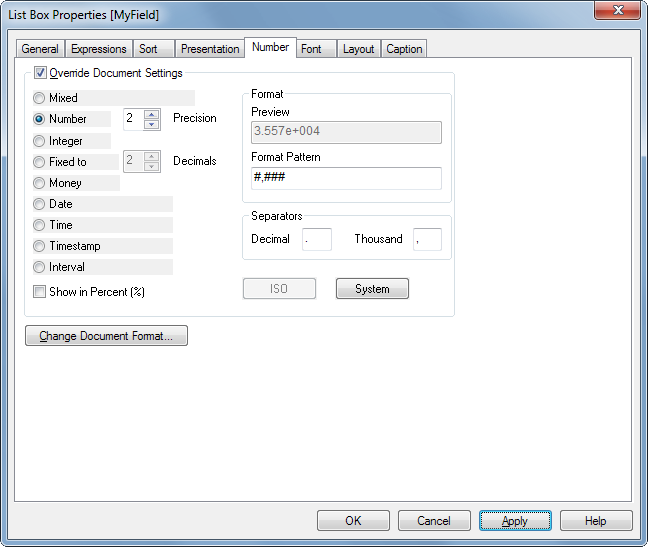
For the values
22
22.22634547
22.23
this should result in:
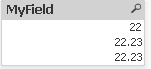
- Mark as New
- Bookmark
- Subscribe
- Mute
- Subscribe to RSS Feed
- Permalink
- Report Inappropriate Content
Hi Rabia,
You should check whether your number has fractional part:
if(frac(Number)=0, num(Number,'###'), num(Number,'###,##'))
Hope this helps.
Andrei
- Mark as New
- Bookmark
- Subscribe
- Mute
- Subscribe to RSS Feed
- Permalink
- Report Inappropriate Content
hi there;
thanks for reply but i need this to be done in my chart, i made a chart and its not showing values in two decimals, as in, if i select fixed to 2 decimal values it shows 22.00 rather than the actual point value it must show(22.45), i dunno how to solve that. do share if yu've ever came across this
- Mark as New
- Bookmark
- Subscribe
- Mute
- Subscribe to RSS Feed
- Permalink
- Report Inappropriate Content
Rabia,
it's the same setting: right click, choose properties, number. Make sure you select "Override document settings", choose type "Number" and 2 as precision. If needed you can override the default format pattern to "##,##"
I assume the value is used as an expression and not a dimension?

- Mark as New
- Bookmark
- Subscribe
- Mute
- Subscribe to RSS Feed
- Permalink
- Report Inappropriate Content
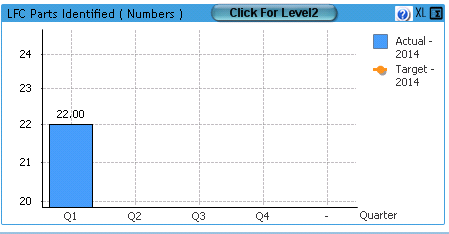 I tried the number format, its showing me 22.00. and yes value is used as an expression.
I tried the number format, its showing me 22.00. and yes value is used as an expression.
- Mark as New
- Bookmark
- Subscribe
- Mute
- Subscribe to RSS Feed
- Permalink
- Report Inappropriate Content
hi andrei
ive three expressions, so shall i paste this above code in all three of the expressions?
- Mark as New
- Bookmark
- Subscribe
- Mute
- Subscribe to RSS Feed
- Permalink
- Report Inappropriate Content
Hi Rabia,
You should paste this code in all expression which you want to be shown in such manner.
If there are 3 expressions - paste them instead "Number" in above code.
Hope this helps.
Andrei
- Mark as New
- Bookmark
- Subscribe
- Mute
- Subscribe to RSS Feed
- Permalink
- Report Inappropriate Content
What is the number format used in 'Number' tab??
- « Previous Replies
- Next Replies »