Unlock a world of possibilities! Login now and discover the exclusive benefits awaiting you.
- Qlik Community
- :
- All Forums
- :
- QlikView App Dev
- :
- displaying current weeks data
- Subscribe to RSS Feed
- Mark Topic as New
- Mark Topic as Read
- Float this Topic for Current User
- Bookmark
- Subscribe
- Mute
- Printer Friendly Page
- Mark as New
- Bookmark
- Subscribe
- Mute
- Subscribe to RSS Feed
- Permalink
- Report Inappropriate Content
displaying current weeks data
hi
i am trying to display a set of data according to the days of the weak.. as shown in the image... 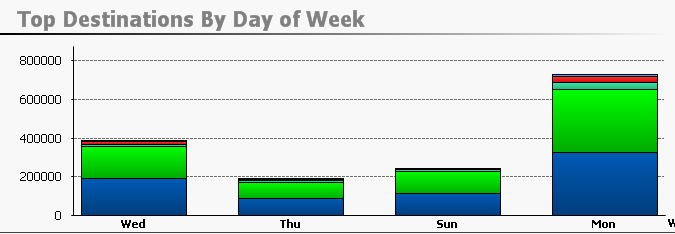
the issue i have is how can i extract the data only for the current week ?? (i need to display the data only of the present week. at the moment it combines all days of the month and display )
would appriciate if some one could help me with this issue
thank you in advance ![]()
- Mark as New
- Bookmark
- Subscribe
- Mute
- Subscribe to RSS Feed
- Permalink
- Report Inappropriate Content
Hi
Yu can use the week function for have the number of week in the year and select the actual week
Week(Now()) = 32
If you need more explain, tell me
Saludos,
Enrique Colomer
Example for Calendar:
LET vMin=num(Peek('FechaMin',0,'FEC_LIM'));
LET vMax=num(Peek('FechaMax',0,'FEC_LIM'));
CAL:
LOAD
Date(IterNo()+$(vMin)-1) as CFecha,
Year(Date(IterNo()+$(vMin)-1)) as CAño,
Month(Date(IterNo()+$(vMin)-1)) as CMes,
Week(Date(IterNo()+$(vMin)-1)) as CSemana,
WeekStart(Date(IterNo()+$(vMin)-1)) as CSemIni,
WeekEnd(Date(IterNo()+$(vMin)-1)) as CSemFin
AutoGenerate 1 While IterNo()+$(vMin)-1<=$(vMax);
- Mark as New
- Bookmark
- Subscribe
- Mute
- Subscribe to RSS Feed
- Permalink
- Report Inappropriate Content
Just use a variable which takes the current selected week if selection made else it will take the max week of the calender .