Unlock a world of possibilities! Login now and discover the exclusive benefits awaiting you.
- Qlik Community
- :
- All Forums
- :
- QlikView App Dev
- :
- error loading from authtable
- Subscribe to RSS Feed
- Mark Topic as New
- Mark Topic as Read
- Float this Topic for Current User
- Bookmark
- Subscribe
- Mute
- Printer Friendly Page
- Mark as New
- Bookmark
- Subscribe
- Mute
- Subscribe to RSS Feed
- Permalink
- Report Inappropriate Content
error loading from authtable
hi dears
any body can help?
2014-12-08 14:08:38) Error: The task " Reload and Distribute of SalesDashCenter" failed. Exception:
(2014-12-08 14:08:38) Error: QDSMain.Exceptions.DistributionFailedException: Distribute failed with errors to follow. ---> QDSMain.Exceptions.ReloadFailedException: Reload failed ---> QDSMain.Exceptions.LogBucketErrorException: The Source Document was NOT reloaded successfully. DocumentPath=E:\QlikView_Dist\SalesDash.qvw.
(2014-12-08 14:08:38) Error: at QDSMain.ReloadTask.VerifyConditions(TaskResult taskResult)
(2014-12-08 14:08:38) Error: at QDSMain.ReloadTask.Reload(String fileName, TaskResult taskResult, String sectionAccessUserName, String sectionAccessPassword, eReloadOptions reloadOption, String variableName, String variableValue, Boolean moniterCpuUsage)
(2014-12-08 14:08:38) Error: --- End of inner exception stack trace ---
(2014-12-08 14:08:38) Error: at QDSMain.ReloadTask.Reload(String fileName, TaskResult taskResult, String sectionAccessUserName, String sectionAccessPassword, eReloadOptions reloadOption, String variableName, String variableValue, Boolean moniterCpuUsage)
(2014-12-08 14:08:38) Error: at QDSMain.DistributeTask.Execute(TaskResult currentTaskResult)
(2014-12-08 14:08:38) Error: --- End of inner exception stack trace ---
(2014-12-08 14:08:38) Error: at QDSMain.DistributeTask.Execute(TaskResult currentTaskResult)
(2014-12-08 14:08:38) Error: at QDSMain.Task.AbstractTask.TaskExecution(ILogBucket logBucket, TaskResult taskResult)
- Tags:
- new_to_qlikview
- « Previous Replies
-
- 1
- 2
- Next Replies »
- Mark as New
- Bookmark
- Subscribe
- Mute
- Subscribe to RSS Feed
- Permalink
- Report Inappropriate Content
Hi,
Check this part of the log.
The Source Document was NOT reloaded successfully. DocumentPath=E:\QlikView_Dist\SalesDash.qvw.
This means that there was a script issue.
Enable "Generate Log' in the dashboard and then verify in the qvw log as to where its failing and then fix the issue.
Hope this helps
Aadil
- Mark as New
- Bookmark
- Subscribe
- Mute
- Subscribe to RSS Feed
- Permalink
- Report Inappropriate Content
Hi mana.azizi8,
As per your log , problem with the Qvw , that file is not reloaded correctly , if possible reload manually . Some time if u have less memory ur reload ll fail,
Try to reload manually , if still ur facing the issue ..... there might be script issue .... some time database connection Problem all so,
u first enable the Document log.. in the Document setting-->General .... Enable log and u check that log ..........
- Mark as New
- Bookmark
- Subscribe
- Mute
- Subscribe to RSS Feed
- Permalink
- Report Inappropriate Content
thank for answering
this is my hidden code:
Section Access;
LOAD ACCESS,
NTNAME
FROM
[http://tfs:4780/QMS/AuthTable]
(html, utf8, embedded labels, table is default);
Section Application;
and this is the logfile, do you know what is wrong?:
12/8/2014 4:12:17 PM: Execution started.
12/8/2014 4:12:17 PM: QlikView Version:11.20.12577.0
12/8/2014 4:12:17 PM: CPU Target x64
12/8/2014 4:12:17 PM: Operating System Windows Server 2008 R2 Enterprise Service Pack 1 (64 bit edition)
12/8/2014 4:12:17 PM: Wow64 mode Not using Wow64
12/8/2014 4:12:17 PM: MDAC Version 6.1.7601.17514
12/8/2014 4:12:17 PM: MDAC Full Install Version 6.1.7601.17514
12/8/2014 4:12:17 PM: PreferredCompression 2
12/8/2014 4:12:17 PM: EnableParallelReload 1
12/8/2014 4:12:17 PM: ParallelizeQvdLoads 1
12/8/2014 4:12:17 PM: AutoSaveAfterReload 0
12/8/2014 4:12:17 PM: BackupBeforeReload 0
12/8/2014 4:12:17 PM: EnableFlushLog 0
12/8/2014 4:12:17 PM: SaveInfoWhenSavingFile 0
12/8/2014 4:12:17 PM: UserLogfileCharset 1200
12/8/2014 4:12:17 PM: OdbcLoginTimeout -1
12/8/2014 4:12:17 PM: OdbcConnectionTimeout -1
12/8/2014 4:12:17 PM: ScriptWantsDbWrite false
12/8/2014 4:12:17 PM: ScriptWantsExe false
12/8/2014 4:12:17 PM: LogFile CodePage Used: 1200
12/8/2014 4:12:17 PM: Reload Executed By TAKSARAN\administrator
12/8/2014 4:12:17 PM: Process Executing: QVB
12/8/2014 4:12:17 PM: Process ID: 2476
12/8/2014 4:12:17 PM: Error: Error in hidden script. For details, open hidden script before reload.
12/8/2014 4:12:17 PM: General Script Error
12/8/2014 4:12:17 PM: Execution Failed
12/8/2014 4:12:17 PM: Execution finished.
- Mark as New
- Bookmark
- Subscribe
- Mute
- Subscribe to RSS Feed
- Permalink
- Report Inappropriate Content
well, this works correctly manually when i reload the qlikview file in my own pc. but when i put it in server and set the task to reload it it fails.
- Mark as New
- Bookmark
- Subscribe
- Mute
- Subscribe to RSS Feed
- Permalink
- Report Inappropriate Content
Yes.
In your QVW enable the Generate log file option. and then where your QVW is, at the same location you will find another file with the .log extension. Open that LOG file and check where the script has ended and where it failed.
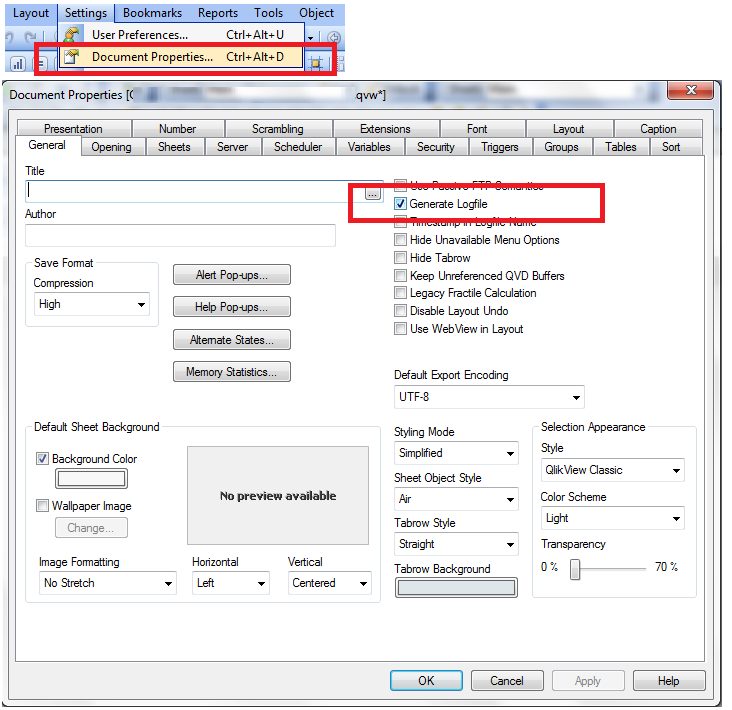
- Mark as New
- Bookmark
- Subscribe
- Mute
- Subscribe to RSS Feed
- Permalink
- Report Inappropriate Content
If you move your code from Hidden script, does it load then?
- Mark as New
- Bookmark
- Subscribe
- Mute
- Subscribe to RSS Feed
- Permalink
- Report Inappropriate Content
If it loads OK on your machine but fails when running on the server, then this is most likely a drive mapping or file permissions issue.
You will need to give the service account that runs the QDS service permissions to any data file and folders or databases.
If you reference a file as C:\filename in your script, then on the server the reload will look on the server for the file not on your PC. Change the file paths to UNC paths and the reload should work from both your desktop and on the server.
- Mark as New
- Bookmark
- Subscribe
- Mute
- Subscribe to RSS Feed
- Permalink
- Report Inappropriate Content
yes.
also when i use inline code instead of section access management of the QMC it works again. i dont know if there is any problem with the URL or something like this. do you you know anything about that?
- Mark as New
- Bookmark
- Subscribe
- Mute
- Subscribe to RSS Feed
- Permalink
- Report Inappropriate Content
hi dear Colin.
my service account has admin permission on server.
also i dont read from a file, i used Section Access Management URL on my qlikview hidden code to define user permissions to see file datas. my code is like this:
Section Access;
LOAD ACCESS,
NTNAME
FROM
[http://tfs:4780/QMS/AuthTable]
(html, utf8, embedded labels, table is default);
Section Application;
do you know what is possible to be the problem. (maybe it helps to know that when i use inline code instead of section access management of the QMC it works again, so i think problem is something with loading from the URL in case of using server instead of reloading from Desktop version)
- « Previous Replies
-
- 1
- 2
- Next Replies »