Unlock a world of possibilities! Login now and discover the exclusive benefits awaiting you.
- Qlik Community
- :
- All Forums
- :
- QlikView App Dev
- :
- Re: format time error in Set Analysis
- Subscribe to RSS Feed
- Mark Topic as New
- Mark Topic as Read
- Float this Topic for Current User
- Bookmark
- Subscribe
- Mute
- Printer Friendly Page
- Mark as New
- Bookmark
- Subscribe
- Mute
- Subscribe to RSS Feed
- Permalink
- Report Inappropriate Content
format time error in Set Analysis
Hi,
I'm trying to get the maximum value on the date using Set Analysis.
first y created a variable:
Date(MAX(Date(FECHA_PL)),'DD/MM/YYYY')
the result is OK!
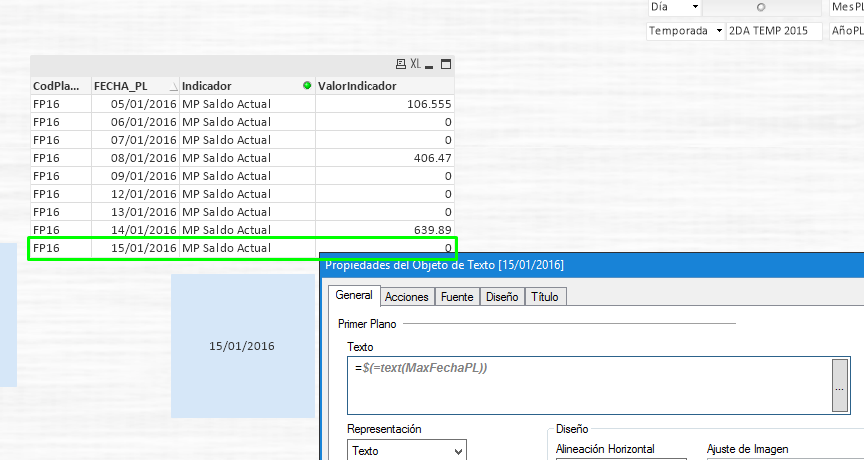
Then I use this variable in Set Analysis but it returns Error
---------------
it should work like this:
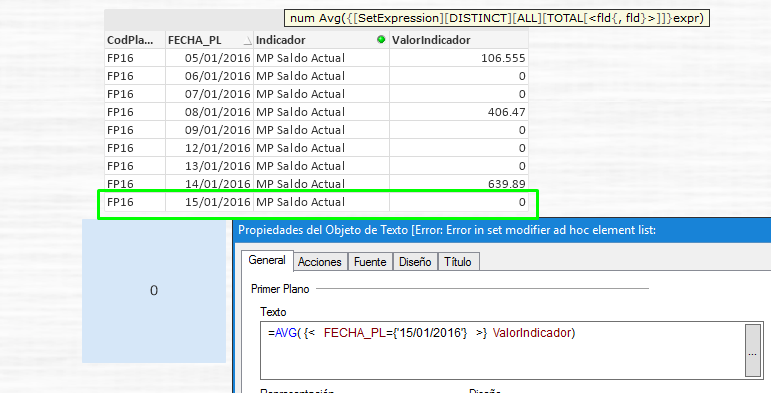
Accepted Solutions
- Mark as New
- Bookmark
- Subscribe
- Mute
- Subscribe to RSS Feed
- Permalink
- Report Inappropriate Content
I tried everything and what worked for me was this
= AVG ({<FECHA_PL = {$ (= Chr (39) & Max (date (FECHA_PL, 'DD / MM / YYYY')) & Chr (39))}>} ValorIndicador)
- Mark as New
- Bookmark
- Subscribe
- Mute
- Subscribe to RSS Feed
- Permalink
- Report Inappropriate Content
How about this:
=Avg({<FECHA_PL = {'$(=Text(MaxFechaPL))'}>} ValorIndicator)
- Mark as New
- Bookmark
- Subscribe
- Mute
- Subscribe to RSS Feed
- Permalink
- Report Inappropriate Content
Try
=Avg( {<FECHA_PL = {'$(MaxFechaPL)'}>} ValorIndicador)
edit: Assuming your variable is defined with a leading equal sign.
Or just use
=Avg( {<FECHA_PL = {'$(=Date(MAX(Date(FECHA_PL)),'DD/MM/YYYY'))'}>} ValorIndicador)
- Mark as New
- Bookmark
- Subscribe
- Mute
- Subscribe to RSS Feed
- Permalink
- Report Inappropriate Content
May be an opening bracket after max like = Avg( {<FECHA_PL = {'$(Max(FechaPL))'}>} ValorIndicador)
Is there a fieldname MaxFechaPL, i doubt you missed a bracket here ? Correct me...
Thanks,
V.
- Mark as New
- Bookmark
- Subscribe
- Mute
- Subscribe to RSS Feed
- Permalink
- Report Inappropriate Content
Sorry Is MaxFechaPL is your variable name ? If Yes, follow what sunny and swuhel suggested.
- Mark as New
- Bookmark
- Subscribe
- Mute
- Subscribe to RSS Feed
- Permalink
- Report Inappropriate Content
it doesn´t work 😕
- Mark as New
- Bookmark
- Subscribe
- Mute
- Subscribe to RSS Feed
- Permalink
- Report Inappropriate Content
I tried everything and what worked for me was this
= AVG ({<FECHA_PL = {$ (= Chr (39) & Max (date (FECHA_PL, 'DD / MM / YYYY')) & Chr (39))}>} ValorIndicador)
- Mark as New
- Bookmark
- Subscribe
- Mute
- Subscribe to RSS Feed
- Permalink
- Report Inappropriate Content
I tried everything and what worked for me was this
= AVG ({<FECHA_PL = {$ (= Chr (39) & Max (date (FECHA_PL, 'DD / MM / YYYY')) & Chr (39))}>} ValorIndicador)