Unlock a world of possibilities! Login now and discover the exclusive benefits awaiting you.
- Qlik Community
- :
- All Forums
- :
- QlikView App Dev
- :
- Re: get len of fields thats not in current selecti...
- Subscribe to RSS Feed
- Mark Topic as New
- Mark Topic as Read
- Float this Topic for Current User
- Bookmark
- Subscribe
- Mute
- Printer Friendly Page
- Mark as New
- Bookmark
- Subscribe
- Mute
- Subscribe to RSS Feed
- Permalink
- Report Inappropriate Content
get len of fields thats not in current selection
Hi Someone guide me how I can achieve make value of year month is 0 when its count
is less than 3( bcz Qtr is completed when Fiscal year and Month become 2016/06)
- Eg.
I have Fiscal year =2016
Fiscal year Qtr=2017 Q2
Fiscal year and Month = 2016/04
2016/05
2016/06 ( Not be selected as Qtr
is not started yet in that case I need to set flag as 0 otherwise 1
Thx
SD
- Tags:
- qtrs
- « Previous Replies
-
- 1
- 2
- Next Replies »
- Mark as New
- Bookmark
- Subscribe
- Mute
- Subscribe to RSS Feed
- Permalink
- Report Inappropriate Content
I am not certain what you trying to do. Would you be able to elaborate please?
- Mark as New
- Bookmark
- Subscribe
- Mute
- Subscribe to RSS Feed
- Permalink
- Report Inappropriate Content
Thanks Sunny for your reply I wanted set flag as 0 when fiscal year and month list not make qtr ( I mean we can see only two month for this qtr in list box in my example I will consider qtr only when it have 3 months ).Hope it helps
- Mark as New
- Bookmark
- Subscribe
- Mute
- Subscribe to RSS Feed
- Permalink
- Report Inappropriate Content
May be like this:
If(GetSelectedCount([fIscal qtr]) >= 3, 1, 0)
If you have selected 3 or more fiscal qtr, the expression will give 1, else it will 0
- Mark as New
- Bookmark
- Subscribe
- Mute
- Subscribe to RSS Feed
- Permalink
- Report Inappropriate Content
It looks good but I will not select fiscal year and month it based on Quarter selection below year and month fields will filtered and I want count that months fulfills as QTR or not
- Mark as New
- Bookmark
- Subscribe
- Mute
- Subscribe to RSS Feed
- Permalink
- Report Inappropriate Content
I am not sure what you are trying to do. Is there a sample you can share?
- Mark as New
- Bookmark
- Subscribe
- Mute
- Subscribe to RSS Feed
- Permalink
- Report Inappropriate Content
Hi Sunny,
Please find below sample screen.
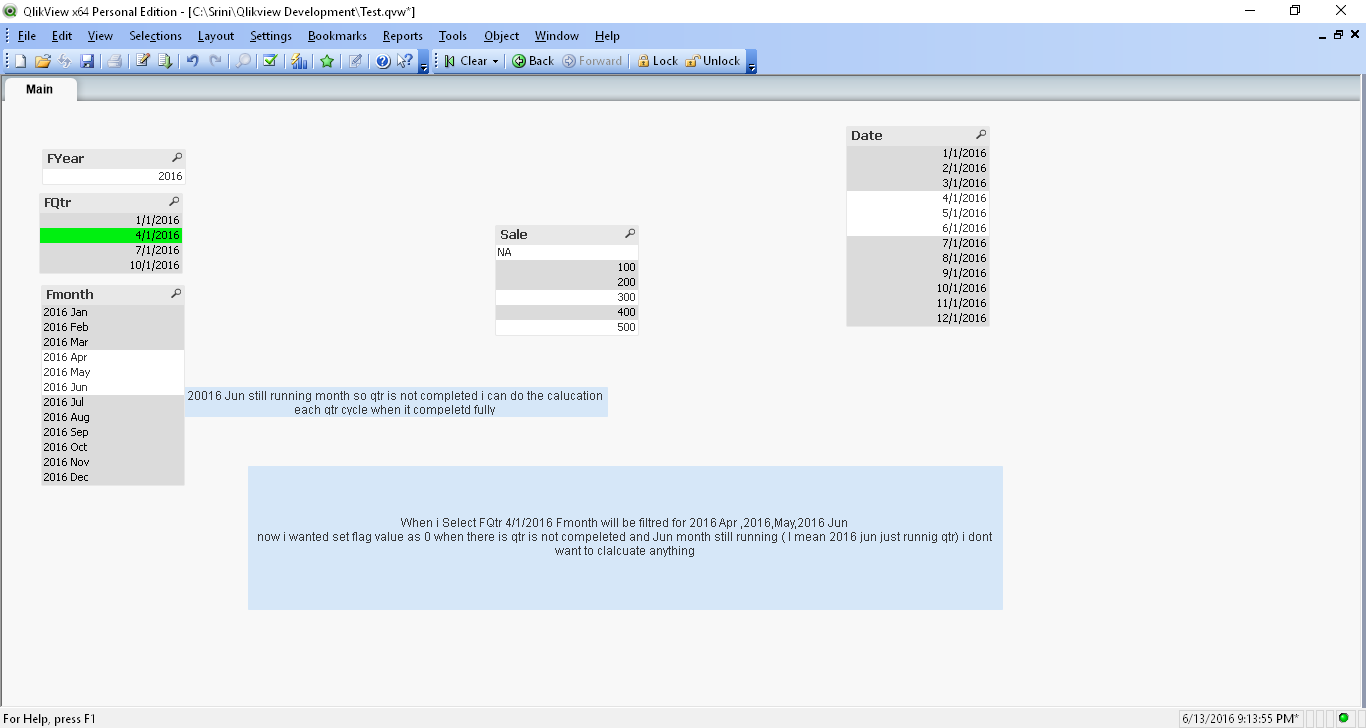
thx
srini
- Mark as New
- Bookmark
- Subscribe
- Mute
- Subscribe to RSS Feed
- Permalink
- Report Inappropriate Content
May be like this?
=Sum(If(MonthEnd(max(total Date))>=Today(), 0, Sale))
- Mark as New
- Bookmark
- Subscribe
- Mute
- Subscribe to RSS Feed
- Permalink
- Report Inappropriate Content
Thanks Looks like it should work.
- Mark as New
- Bookmark
- Subscribe
- Mute
- Subscribe to RSS Feed
- Permalink
- Report Inappropriate Content
I would suggest to create a flag in the script, based on your financial quarters, probably in a master calendar.
Something like
LOAD
DateField,
If( QuarterEnd(DateField,0, $(vFiscalYearStartMonth) ) > Today(1), 0, 1) AS [QuarterCompleted?],
...
Then in your chart:
Sum({<[QuarterCompleted] = {1}>} Sale)
Now you can also use this expression without any quarter selections, e.g. in a chart to show completed quarters with quarters as dimension.
- « Previous Replies
-
- 1
- 2
- Next Replies »