Not applicable
2014-09-25
07:20 PM
- Mark as New
- Bookmark
- Subscribe
- Mute
- Subscribe to RSS Feed
- Permalink
- Report Inappropriate Content
hi friends. i have total sales.how can i find sales%?
hi friends. i have total sales.how can i find sales%?
- Tags:
- new_to_qlikview
453 Views
5 Replies
Not applicable
2014-09-25
08:09 PM
Author
- Mark as New
- Bookmark
- Subscribe
- Mute
- Subscribe to RSS Feed
- Permalink
- Report Inappropriate Content
Hi,
If you want to represent the sales as a % of the total sales in a straight table, go to "Expression" tab, select the "sales" measure and check the "Relative" option.
Cheers
Prasan
327 Views
Former Employee
2014-09-25
08:10 PM
- Mark as New
- Bookmark
- Subscribe
- Mute
- Subscribe to RSS Feed
- Permalink
- Report Inappropriate Content
on the expression tab, try checking 'relative' . It should work fine if its just a % of total you are after.
ex:
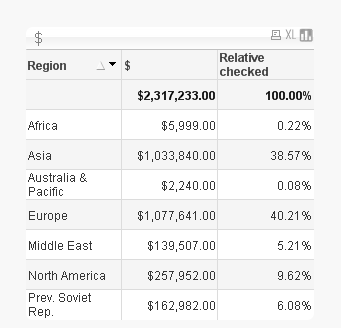
327 Views
Luminary Alumni
2014-09-25
09:47 PM
- Mark as New
- Bookmark
- Subscribe
- Mute
- Subscribe to RSS Feed
- Permalink
- Report Inappropriate Content
Hi,
Try like this
Dimension: Product, Region or etc.
Measure: Sum(Sales)/Sum(Total Sales)
and in Number tab select Show in %.
Regards,
Jagan.
327 Views
Not applicable
2014-10-22
04:41 PM
Author
- Mark as New
- Bookmark
- Subscribe
- Mute
- Subscribe to RSS Feed
- Permalink
- Report Inappropriate Content
thank you every one.
327 Views
Former Employee
2014-10-22
04:43 PM
- Mark as New
- Bookmark
- Subscribe
- Mute
- Subscribe to RSS Feed
- Permalink
- Report Inappropriate Content
deven, consider closing out the thread with designated correct or helpful answers so that others can find this solution when they have the same question
327 Views