Unlock a world of possibilities! Login now and discover the exclusive benefits awaiting you.
- Qlik Community
- :
- All Forums
- :
- QlikView App Dev
- :
- Re: how can i go to specific sheet?
- Subscribe to RSS Feed
- Mark Topic as New
- Mark Topic as Read
- Float this Topic for Current User
- Bookmark
- Subscribe
- Mute
- Printer Friendly Page
- Mark as New
- Bookmark
- Subscribe
- Mute
- Subscribe to RSS Feed
- Permalink
- Report Inappropriate Content
how can i go to specific sheet?
hi all,
i have open emp.qvw ,in emp document i have created one button.if i select open new sal.qvw document will be open.
but i have one question i have 4 sheets in sal.qvw like shee1,sheet2,sheet3,sheet4.
if select button i need to go directly to sheet3 in sal.qvw .
can you please help me how can i write condition?
- Tags:
- new_to_qlikview
- « Previous Replies
- Next Replies »
Accepted Solutions
- Mark as New
- Bookmark
- Subscribe
- Mute
- Subscribe to RSS Feed
- Permalink
- Report Inappropriate Content
Hi,
I don't think this can be done directly with a button(Open Application Trigger).
Instead I snuggest you to use URL and you can pass parameters to open sheet.
At the end of url add this
&sheet=SH01
Let me know if that worked.
Regards
ASHFAQ
- Mark as New
- Bookmark
- Subscribe
- Mute
- Subscribe to RSS Feed
- Permalink
- Report Inappropriate Content
use button object active sheet and put respected sheet id in it.
You can navigate to that perticular sheet.
If you habve 4 sheets then you can use 4 buttons.
Thanks
- Mark as New
- Bookmark
- Subscribe
- Mute
- Subscribe to RSS Feed
- Permalink
- Report Inappropriate Content
Hi
you could just save Sal.qvw on sheet 3... when you open it will open on sheet 3.
- Mark as New
- Bookmark
- Subscribe
- Mute
- Subscribe to RSS Feed
- Permalink
- Report Inappropriate Content
Hi,
Create 4 button ans give the action as follow. Each button having a separate action to activate separate sheet.
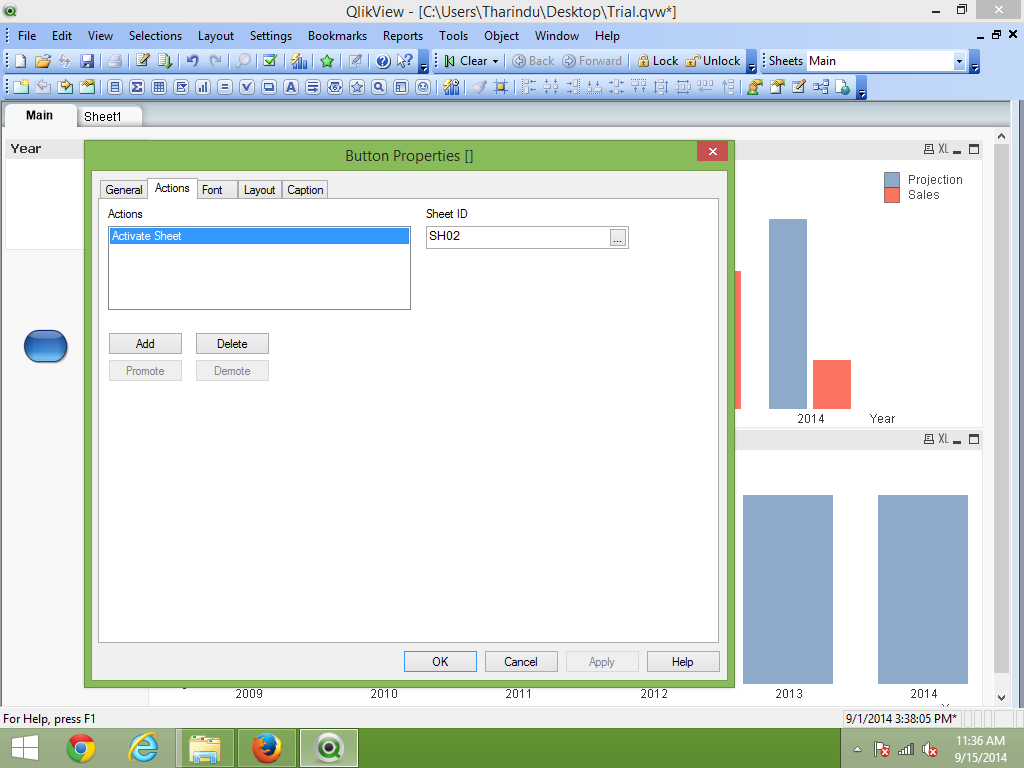
BR,
Dinu1
- Mark as New
- Bookmark
- Subscribe
- Mute
- Subscribe to RSS Feed
- Permalink
- Report Inappropriate Content
Hi
Try like this
Button properties -> Actions -> Add action
Action Type: Layout
Action: Activate Sheet
Enter yout Sheet ID (Specify the sheet id to navigate)
Please close the thread by marking correct answer & give likes if you like the post.
- Mark as New
- Bookmark
- Subscribe
- Mute
- Subscribe to RSS Feed
- Permalink
- Report Inappropriate Content
one thing you can do save the application on particular sheet
and then redirect to this application
- Mark as New
- Bookmark
- Subscribe
- Mute
- Subscribe to RSS Feed
- Permalink
- Report Inappropriate Content
Hi,
I don't think this can be done directly with a button(Open Application Trigger).
Instead I snuggest you to use URL and you can pass parameters to open sheet.
At the end of url add this
&sheet=SH01
Let me know if that worked.
Regards
ASHFAQ
- Mark as New
- Bookmark
- Subscribe
- Mute
- Subscribe to RSS Feed
- Permalink
- Report Inappropriate Content
Hi Sanjeev,
On button write action to 'Open QlikView Document' and give sal.qvw there.
and in sal.qvw application go to document properies and in trigger-->
On open trigger, write action:
activate sheet (Sheet 3).
So when u will click on the button it will redirect you to sal.qvw application and because of trigeer it will open sheet 3 directly.
Hope this will help you.
- Mark as New
- Bookmark
- Subscribe
- Mute
- Subscribe to RSS Feed
- Permalink
- Report Inappropriate Content
thanks for help but how can i give both in actions one for opening document and another for opening sheet4?.
i need to place in one action then only it will be work directly to connect sheet4 when i click on button.
please send me the exact condition
- Mark as New
- Bookmark
- Subscribe
- Mute
- Subscribe to RSS Feed
- Permalink
- Report Inappropriate Content
Hi Sanjeev,
In button present in emp.qvw, write the below action :
Open QlikView document. (Sal.qvw)
In sal.qvw application:
Go to document properties --> Triggers --> On Open --> Activate Sheet (Sheet 4)
- « Previous Replies
- Next Replies »