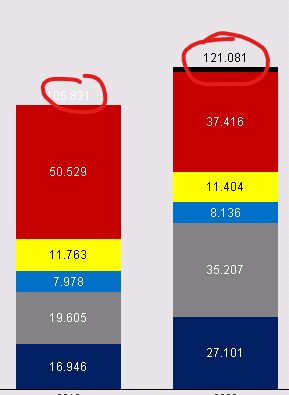Unlock a world of possibilities! Login now and discover the exclusive benefits awaiting you.
- Qlik Community
- :
- All Forums
- :
- QlikView App Dev
- :
- how to color total value in stacked bar chart usin...
- Subscribe to RSS Feed
- Mark Topic as New
- Mark Topic as Read
- Float this Topic for Current User
- Bookmark
- Subscribe
- Mute
- Printer Friendly Page
- Mark as New
- Bookmark
- Subscribe
- Mute
- Subscribe to RSS Feed
- Permalink
- Report Inappropriate Content
how to color total value in stacked bar chart using custom text color
Hi,
I have a stacked bar chart and I'm using custom values for the coloring of the background and text. It's working fine, only the TOTAL value cannot be colored correctly:
As text color formula for a table diagram I used this one, which is working perfectly for the total values, where rowno() is NULL:
if( isnull(rowno())
,
rgb(0,0,0)
,
rgb(ColorCodeTextR,ColorCodeTextG,ColorCodeTextB)
)
But it seems for a bar chart the total value has not NULL as rowno(). It always uses the text color of the upper value, so sometimes it's white and sometimes it's black. I need it always in black.
Thanks for your suggestions!
- Mark as New
- Bookmark
- Subscribe
- Mute
- Subscribe to RSS Feed
- Permalink
- Report Inappropriate Content
The only thing I have is the following Design Blog post, read through some of the initial comments, did not see anything directly related to your post, but you may be able to post there and get Henric to respond back to things there. The only thing I can figure in this case is there is some sort of timing issue here related to when something gets populated in the backend that is likely impacting things and not working as you want, but I have no idea if this would be a defect or not. If you are using a current version of the product and have an app that can replicate things, it may be best to just submit this as a support case with the app attached and instructions on replication such that it can be sent over to the engineers to determine if there is a possible defect or not. Generally they will explain why it is or is not once they look into things.
That all being said, the one thing I did notice is the black bar at the top on the right side that has no number but that is missing on the bar on the left, so it may have something to do with that too. Sorry I do not have anything better.
https://community.qlik.com/t5/Qlik-Design-Blog/Colors-in-charts/ba-p/1475280
Regards,
Brett
I now work a compressed schedule, Tuesday, Wednesday and Thursday, so those will be the days I will reply to any follow-up posts.