Unlock a world of possibilities! Login now and discover the exclusive benefits awaiting you.
- Qlik Community
- :
- All Forums
- :
- QlikView App Dev
- :
- how to create a list box with expression
- Subscribe to RSS Feed
- Mark Topic as New
- Mark Topic as Read
- Float this Topic for Current User
- Bookmark
- Subscribe
- Mute
- Printer Friendly Page
- Mark as New
- Bookmark
- Subscribe
- Mute
- Subscribe to RSS Feed
- Permalink
- Report Inappropriate Content
how to create a list box with expression
Hi guys,
i have created a list box. it is a code list box for example: 1256, 3478.
So, now i want to add in the name of this code. for example: 12 - apple, 34- green, 56 - banana, 78 - yellow.
Now, in my list box , i have only managed to get result - 1256 green 3478 yellow.
But my expected result has to be
1256 apple,green
3478 banana, yellow
i have attached my sample qvw file with inline data here.
Pls help ![]() !!
!!
Accepted Solutions
- Mark as New
- Bookmark
- Subscribe
- Mute
- Subscribe to RSS Feed
- Permalink
- Report Inappropriate Content
try the attachment
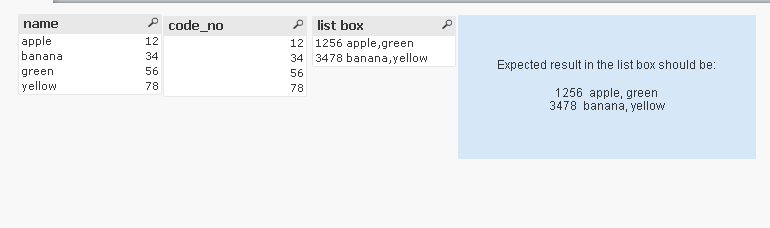
Listbox expression
aggr(concat(code_no, '', order) & ' ' & Concat(name, ',', order), big_code)
Script
dim_code:
LOAD * INLINE [
code_no, name
12, apple
34, banana
56, green
78, yellow
];
fact_table:
LOAD * INLINE [
big_code
1256
3478
];
link:
load big_code, left(big_code, 2) as code_no, 1 as order Resident fact_table;
load big_code, Right(big_code, 2) as code_no, 2 as order Resident fact_table;
- Mark as New
- Bookmark
- Subscribe
- Mute
- Subscribe to RSS Feed
- Permalink
- Report Inappropriate Content
try the attachment
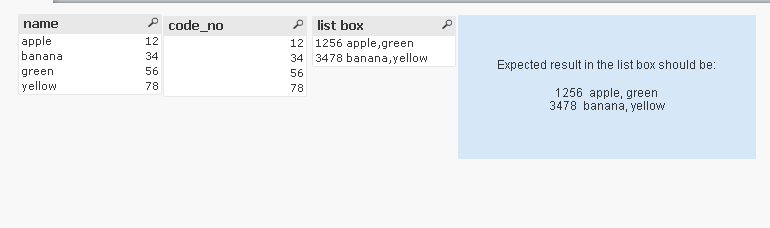
Listbox expression
aggr(concat(code_no, '', order) & ' ' & Concat(name, ',', order), big_code)
Script
dim_code:
LOAD * INLINE [
code_no, name
12, apple
34, banana
56, green
78, yellow
];
fact_table:
LOAD * INLINE [
big_code
1256
3478
];
link:
load big_code, left(big_code, 2) as code_no, 1 as order Resident fact_table;
load big_code, Right(big_code, 2) as code_no, 2 as order Resident fact_table;