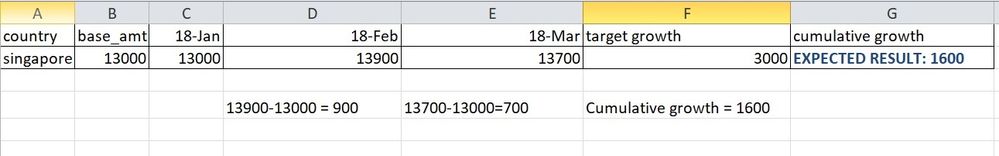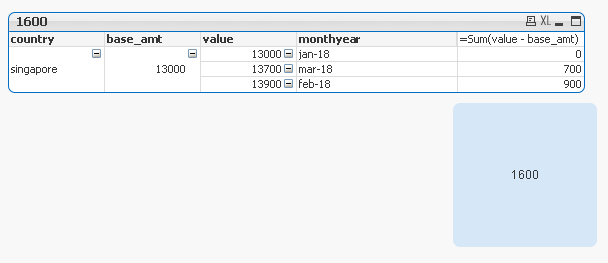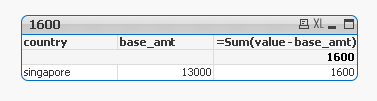Unlock a world of possibilities! Login now and discover the exclusive benefits awaiting you.
Woohoo! Qlik Community has won “Best in Class Community” in the 2024
Khoros Kudos awards!
Announcements
Nov. 20th, Qlik Insider - Lakehouses: Driving the Future of Data & AI - PICK A SESSION
- Qlik Community
- :
- All Forums
- :
- QlikView App Dev
- :
- how to create cumulative growth in straight table?
Options
- Subscribe to RSS Feed
- Mark Topic as New
- Mark Topic as Read
- Float this Topic for Current User
- Bookmark
- Subscribe
- Mute
- Printer Friendly Page
Turn on suggestions
Auto-suggest helps you quickly narrow down your search results by suggesting possible matches as you type.
Showing results for
Specialist
2019-02-22
03:29 AM
- Mark as New
- Bookmark
- Subscribe
- Mute
- Subscribe to RSS Feed
- Permalink
- Report Inappropriate Content
how to create cumulative growth in straight table?
Hi guys,
I have a requirement.
I need to create a expression to calculate the cumulative growth.
Example: for Feb-18the cumulative growth is value of Feb - 13900-13000(base_amt) = 900. Then march is mar value 13700-13000 = cummulative growth from feb to mar is 700.
Then, add/sum up the cumulative growth = 900+700= 1600. 1600 is the cumulative growth.
I really dont know how to write in script, please help guys.
Rgds
Jim
- Tags:
- qlikview_scripting
1,094 Views
6 Replies
Specialist
2019-02-22
03:47 AM
Author
- Mark as New
- Bookmark
- Subscribe
- Mute
- Subscribe to RSS Feed
- Permalink
- Report Inappropriate Content
1,087 Views
MVP
2019-02-22
08:32 AM
- Mark as New
- Bookmark
- Subscribe
- Mute
- Subscribe to RSS Feed
- Permalink
- Report Inappropriate Content
You want this 1600 to be in a text box object? and also, base_amt is a field from the script? May be just do this
=Sum(value - base_amt)
1,071 Views
Specialist
2019-02-22
09:00 AM
Author
- Mark as New
- Bookmark
- Subscribe
- Mute
- Subscribe to RSS Feed
- Permalink
- Report Inappropriate Content
Hi sunny,
I want the 1600 to be in the straight table like the screenshot as per attached, sunny. But I dont know how to do it.
Rgds
Jim
I want the 1600 to be in the straight table like the screenshot as per attached, sunny. But I dont know how to do it.
Rgds
Jim
1,067 Views
MVP
2019-02-22
09:04 AM
- Mark as New
- Bookmark
- Subscribe
- Mute
- Subscribe to RSS Feed
- Permalink
- Report Inappropriate Content
I guess you need to remove your month-year and value dimensions to get 1600
1,065 Views
Specialist
2019-02-22
09:04 AM
Author
- Mark as New
- Bookmark
- Subscribe
- Mute
- Subscribe to RSS Feed
- Permalink
- Report Inappropriate Content
The base amt 13000 is based on country . Each country has an amt. Eventually, it will be a manual file and load into the script.
1,064 Views
Specialist
2019-02-22
09:06 AM
Author
- Mark as New
- Bookmark
- Subscribe
- Mute
- Subscribe to RSS Feed
- Permalink
- Report Inappropriate Content
Cant remove the month year, as per requirement.
1,062 Views