Unlock a world of possibilities! Login now and discover the exclusive benefits awaiting you.
- Qlik Community
- :
- All Forums
- :
- QlikView App Dev
- :
- Re: how to get max(date) - then get user (number) ...
- Subscribe to RSS Feed
- Mark Topic as New
- Mark Topic as Read
- Float this Topic for Current User
- Bookmark
- Subscribe
- Mute
- Printer Friendly Page
- Mark as New
- Bookmark
- Subscribe
- Mute
- Subscribe to RSS Feed
- Permalink
- Report Inappropriate Content
how to get max(date) - then get user (number) - display name. Sometimes works
Good Afternoon from the East Coast USA,
While this is almost complete, I am still missing "USER" which should not be the case as everyone should match. Here's the goal.
In this chart, using the data (table shown), Count (session) - works, get last user time (works), get the user associated with that row (doesn't ). (See below)
Any assistance is appreciated in advance.
Thanks,
Derek
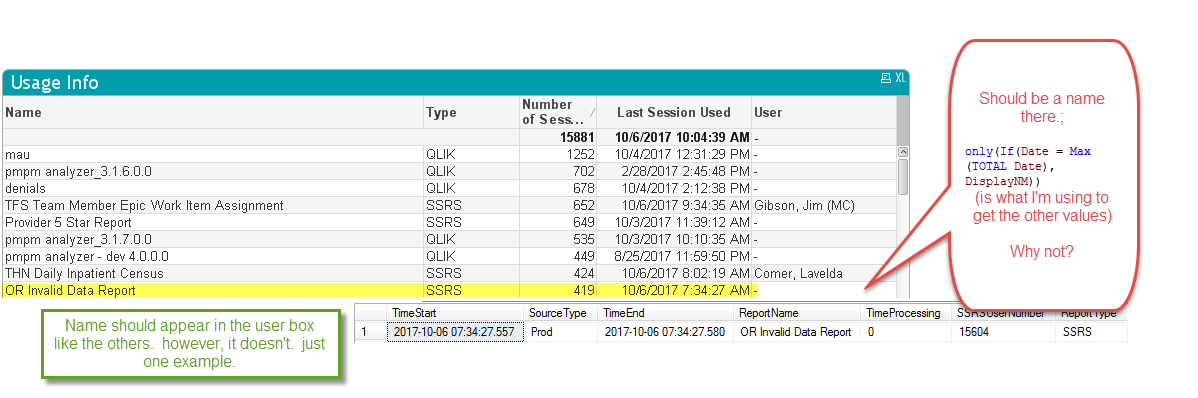
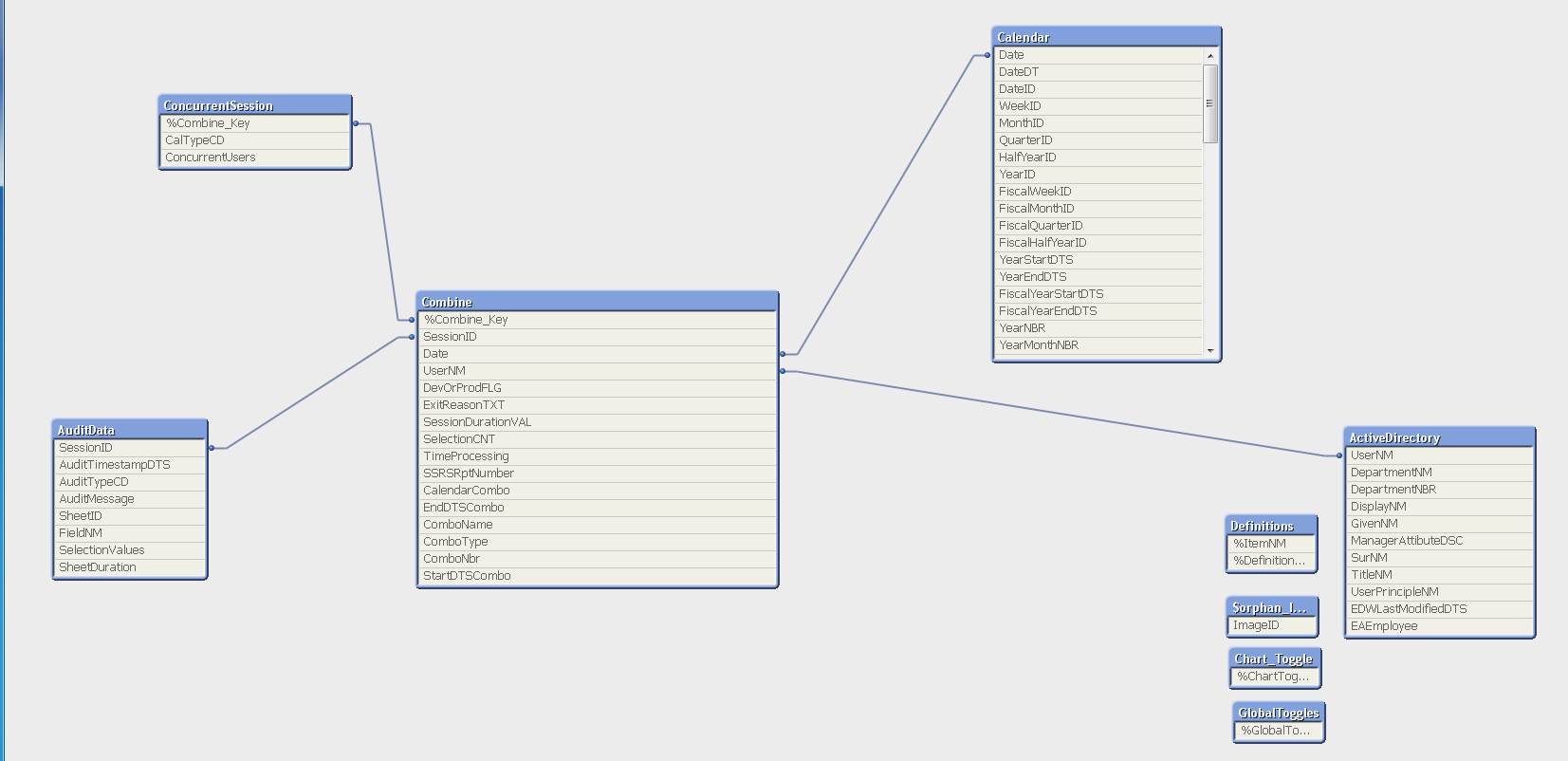
- « Previous Replies
-
- 1
- 2
- Next Replies »
Accepted Solutions
- Mark as New
- Bookmark
- Subscribe
- Mute
- Subscribe to RSS Feed
- Permalink
- Report Inappropriate Content
- Mark as New
- Bookmark
- Subscribe
- Mute
- Subscribe to RSS Feed
- Permalink
- Report Inappropriate Content
hi
probably you have more than one user that was active in the max date
so only function returns null , try switching the only function to concat and see the results
- Mark as New
- Bookmark
- Subscribe
- Mute
- Subscribe to RSS Feed
- Permalink
- Report Inappropriate Content
Hi,
Thanks for the reply.
Since I'm a newbie at QLIK, how should it be written?
- Mark as New
- Bookmark
- Subscribe
- Mute
- Subscribe to RSS Feed
- Permalink
- Report Inappropriate Content
I switched it and received many "names". I only want the one that goes with the "last session" - Max(Date).
How do I?
- Mark as New
- Bookmark
- Subscribe
- Mute
- Subscribe to RSS Feed
- Permalink
- Report Inappropriate Content
if you got many names it's means there are many users which had a session in the last date
if you have a time stamp field than you could find the last session
- Mark as New
- Bookmark
- Subscribe
- Mute
- Subscribe to RSS Feed
- Permalink
- Report Inappropriate Content
EndDTSCombo - is a Timestamp column. (that is what I'm using for "last session" (above)
--tried
only(If(EndDTSCombo = Max(TOTAL EndDTSCombo), DisplayNM))
didn't work. So far - closest is
only(If(Date = Max(TOTAL Date), DisplayNM))
--if I could use "timestamp with the above - think that will do it.
- Mark as New
- Bookmark
- Subscribe
- Mute
- Subscribe to RSS Feed
- Permalink
- Report Inappropriate Content
Have you tried this
FirstSortedValue(DisplayNM, -EndDTSCombo)
- Mark as New
- Bookmark
- Subscribe
- Mute
- Subscribe to RSS Feed
- Permalink
- Report Inappropriate Content
Hi,
Thanks for the "try this".
It did give me names - now , I just need to verify.
On other note, I did find the "first sorted value" - but it wasn't matching the MAX(DATE) - let me see if this worked.
Thanks,
Derek
- Mark as New
- Bookmark
- Subscribe
- Mute
- Subscribe to RSS Feed
- Permalink
- Report Inappropriate Content
I really appreciate you suggesting and assisting me with the "firstsortedvalue". It appears to match 2 of my rows. Now, for final validation.
Have a good weekend.
- Mark as New
- Bookmark
- Subscribe
- Mute
- Subscribe to RSS Feed
- Permalink
- Report Inappropriate Content
or below for multiple values on same timestamp
=FirstSortedValue(Aggr(concat(distinct DisplayNM,';'),EndDTSCombo), -AGGR(EndDTSCombo,EndDTSCombo))
If a post helps to resolve your issue, please accept it as a Solution.
- « Previous Replies
-
- 1
- 2
- Next Replies »