Unlock a world of possibilities! Login now and discover the exclusive benefits awaiting you.
- Qlik Community
- :
- All Forums
- :
- QlikView App Dev
- :
- Re: how to get stacked bar chart in qlik
- Subscribe to RSS Feed
- Mark Topic as New
- Mark Topic as Read
- Float this Topic for Current User
- Bookmark
- Subscribe
- Mute
- Printer Friendly Page
- Mark as New
- Bookmark
- Subscribe
- Mute
- Subscribe to RSS Feed
- Permalink
- Report Inappropriate Content
how to get stacked bar chart in qlik
Hi ALL,
i am not able to select stacked chart option for bar chart .
when going in style option .
please help if anyone have any idea how to enable that stacked chart option.
Thanks,
Nitesh
- Tags:
- new_to_qlikview
- « Previous Replies
-
- 1
- 2
- Next Replies »
- Mark as New
- Bookmark
- Subscribe
- Mute
- Subscribe to RSS Feed
- Permalink
- Report Inappropriate Content
Hi Nitesh,
You have to set the color from the expression in case of stacked chart.
Go to your expression--> click on + sign -->on background write the expression.
eg: pick(match(..........................)
Regards
KC
KC
- Mark as New
- Bookmark
- Subscribe
- Mute
- Subscribe to RSS Feed
- Permalink
- Report Inappropriate Content
Hi Nitesh,
to share your app, you need open 'Use Advanced Editor' top right of this window
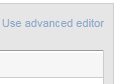
then you get the option to Attach files, click and navigate to your qvw, follow the On Screen prompts
HTH
Andy
- Mark as New
- Bookmark
- Subscribe
- Mute
- Subscribe to RSS Feed
- Permalink
- Report Inappropriate Content
Hi Nitesh,
from the QV Help File:

HTH - Andy
- Mark as New
- Bookmark
- Subscribe
- Mute
- Subscribe to RSS Feed
- Permalink
- Report Inappropriate Content
Hi Nitesh,
Are u using 2 dimensions for stacked chart?
I f you are using 1 dimension and 2nd Dimension with value 1, then multicolored option will be disabled,
There should be 2 dimensions with multiple values in order to get multicolor.
Regards,
Pradnya
- Mark as New
- Bookmark
- Subscribe
- Mute
- Subscribe to RSS Feed
- Permalink
- Report Inappropriate Content
Please close the thread by selecting any one of suggestions correct or helpful
- Mark as New
- Bookmark
- Subscribe
- Mute
- Subscribe to RSS Feed
- Permalink
- Report Inappropriate Content
As per by knowledge using 1 Dimension and 1 expression you cannot a stack bar chart
- « Previous Replies
-
- 1
- 2
- Next Replies »