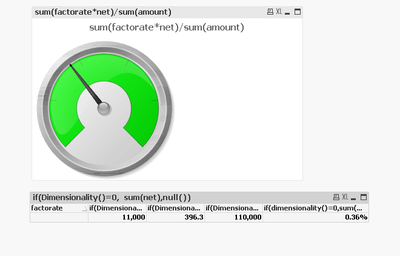Unlock a world of possibilities! Login now and discover the exclusive benefits awaiting you.
- Qlik Community
- :
- All Forums
- :
- QlikView App Dev
- :
- Re: how to get total percentage in a measures?
- Subscribe to RSS Feed
- Mark Topic as New
- Mark Topic as Read
- Float this Topic for Current User
- Bookmark
- Subscribe
- Mute
- Printer Friendly Page
- Mark as New
- Bookmark
- Subscribe
- Mute
- Subscribe to RSS Feed
- Permalink
- Report Inappropriate Content
how to get total percentage in a measures?
Hi,
I have below scenario and I need to get/show only the total ratio (0.36%) and put in a gauge graph. However per using AVG function I only got 0.34%
When I removed the factorate column coverage amount and ratio column ended blank.
I need your help on this.
| factorate (dimension) | sum of net (measures) | coverage amount(factorate * sum of net ) | PD amount(measures) | ratio (coverage amount / PD amount)*100 |
| 0.0102 | 2,000 | 20 | 20,000 | 0.1% |
| 0.0295 | 6,000 | 177 | 30,000 | 0.59% |
| 0.0663 | 3,000 | 199 | 60,000 | 0.33% |
| 11,000 | 396 | 110,000 | 0.36% |
Accepted Solutions
- Mark as New
- Bookmark
- Subscribe
- Mute
- Subscribe to RSS Feed
- Permalink
- Report Inappropriate Content
Try this:
(SUM({<ASSETTYPE = {'USED'},[CLASSIFICATION] = {'PD','LEAGAL'}>} [sum_of_NET]*[FACTORATE]))
- Mark as New
- Bookmark
- Subscribe
- Mute
- Subscribe to RSS Feed
- Permalink
- Report Inappropriate Content
There you go:
You can use conditional to determine the dimensionality for total and non-total columns and set your expression accordingly.
Qvw attached for reference.
Thanks and regards,
Arthur Fong
- Mark as New
- Bookmark
- Subscribe
- Mute
- Subscribe to RSS Feed
- Permalink
- Report Inappropriate Content
Average is 34%
- Mark as New
- Bookmark
- Subscribe
- Mute
- Subscribe to RSS Feed
- Permalink
- Report Inappropriate Content
The real computation behind my Coverage Amount is below (meaures expression)
(SUM({<ASSETTYPE = {'USED'},[CLASSIFICATION] = {'PD','LEAGAL'}>} [sum_of_NET])) * [FACTORATE]
How can I apply your suggestion to above query
Thank you
- Mark as New
- Bookmark
- Subscribe
- Mute
- Subscribe to RSS Feed
- Permalink
- Report Inappropriate Content
Try this:
(SUM({<ASSETTYPE = {'USED'},[CLASSIFICATION] = {'PD','LEAGAL'}>} [sum_of_NET]*[FACTORATE]))
- Mark as New
- Bookmark
- Subscribe
- Mute
- Subscribe to RSS Feed
- Permalink
- Report Inappropriate Content
first return expression A/B*100
and then go for number tab and we have an option percentage click on that check box..u got
- Mark as New
- Bookmark
- Subscribe
- Mute
- Subscribe to RSS Feed
- Permalink
- Report Inappropriate Content
Kristel, did any of the posts help you get things resolved? If so, please consider using the Accept as Solution button on any of them that were of help to getting your working solution, as this will give those posters credit for the help, and it will also let other members know what actually worked for your use case.
Regards,
Brett
I now work a compressed schedule, Tuesday, Wednesday and Thursday, so those will be the days I will reply to any follow-up posts.
- Mark as New
- Bookmark
- Subscribe
- Mute
- Subscribe to RSS Feed
- Permalink
- Report Inappropriate Content
Thanks Jkfong93 , it works! 😄
- Mark as New
- Bookmark
- Subscribe
- Mute
- Subscribe to RSS Feed
- Permalink
- Report Inappropriate Content
Sorry for late response as I am on the field on previous days, Already accept solution. Thank you all for the help 🙂