Unlock a world of possibilities! Login now and discover the exclusive benefits awaiting you.
- Qlik Community
- :
- All Forums
- :
- QlikView App Dev
- :
- Re: how to identify lower/upper case/special chara...
- Subscribe to RSS Feed
- Mark Topic as New
- Mark Topic as Read
- Float this Topic for Current User
- Bookmark
- Subscribe
- Mute
- Printer Friendly Page
- Mark as New
- Bookmark
- Subscribe
- Mute
- Subscribe to RSS Feed
- Permalink
- Report Inappropriate Content
how to identify lower/upper case/special characters with in a field
ex
House- correct format
HOUSE-Upper case
house-Lower case
#$house$- Special character
need help in scripting on
how to check a field whether
it is correctformat/upper case/
lower case/special character
- Tags:
- qlikview_scripting
- « Previous Replies
-
- 1
- 2
- Next Replies »
- Mark as New
- Bookmark
- Subscribe
- Mute
- Subscribe to RSS Feed
- Permalink
- Report Inappropriate Content
HI,
If this is the only case left to validate then you can give that in Else part
If(Len(Trim(KeepChar(Field, '!@#$%^&*()'))) > 0, 'Special Character',
If(Field = Capitalize(Field), 'Correct Format',
If(Field = Upper(Field), 'Upper Case',
If(Field = Lower(Field), 'Lower Case','Irregular Format')))) as [Error Message]
- Mark as New
- Bookmark
- Subscribe
- Mute
- Subscribe to RSS Feed
- Permalink
- Report Inappropriate Content
Ok thank you. Modified script as below. and output is as required.
Table:
LOAD *,
If(Len(Trim(KeepChar(Field, '!@#$%^&*()'))) > 0, 'Special Character',
If(Field = Capitalize(Field), 'Correct Format',
If(Field = Upper(Field), 'Upper Case',
If(Field = Lower(Field), 'Lower Case','Irregular Format')))) as [Error Message];
LOAD * Inline [
Field
Apple
CAT
$Dog
hen
gOaT
BOAt
]
WHERE Field <> Capitalize(Field);
Output:
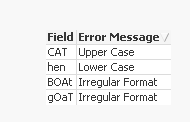
- Mark as New
- Bookmark
- Subscribe
- Mute
- Subscribe to RSS Feed
- Permalink
- Report Inappropriate Content
Great ![]()
- Mark as New
- Bookmark
- Subscribe
- Mute
- Subscribe to RSS Feed
- Permalink
- Report Inappropriate Content
One more doubt is , is this cant be achieved with ASCII code. Like
assuming ASCII code as below
| no | Char | no | Char | Dec | Char | Dec | Char | Dec | Char | Dec | Char |
| 32 | SPACE | 91 | [ | 48 | 0 | 65 | A | 97 | a | 82 | R |
| 33 | ! | 92 | \ | 49 | 1 | 66 | B | 98 | b | 83 | S |
| 34 | " | 93 | ] | 50 | 2 | 67 | C | 99 | c | 84 | T |
| 35 | # | 94 | ^ | 51 | 3 | 68 | D | 100 | d | 85 | U |
| 36 | $ | 95 | _ | 52 | 4 | 69 | E | 101 | e | 86 | V |
| 37 | % | 96 | ` | 53 | 5 | 70 | F | 102 | f | 87 | W |
| 38 | & | 123 | { | 54 | 6 | 71 | G | 103 | g | 88 | X |
| 39 | ' | 124 | | | 55 | 7 | 72 | H | 104 | h | 89 | Y |
| 40 | ( | 125 | } | 56 | 8 | 73 | I | 105 | i | 90 | Z |
| 41 | ) | 126 | ~ | 57 | 9 | 74 | J | 106 | j | 114 | r |
| 42 | * | 47 | / | 75 | K | 107 | k | 115 | s | ||
| 43 | + | 58 | : | 76 | L | 108 | l | 116 | t | ||
| 44 | , | 59 | ; | 77 | M | 109 | m | 117 | u | ||
| 45 | - | 60 | < | 78 | N | 110 | n | 118 | v | ||
| 46 | . | 61 | = | 79 | O | 111 | o | 119 | w | ||
| 63 | ? | 62 | > | 80 | P | 112 | p | 120 | x | ||
| 64 | @ | 81 | Q | 113 | q | 121 | y | ||||
| 122 | z |
Is there a way where we can mention
1. if characters b/w these range it is Special characters
2. For Irregular format , where we can check each letter and specify whether it is in standarad format or not.
ex ; ElePhaNt
here can we use any loops to check each letter within a field
like E is first word of the filed, next l is second,e is third and so on. so that all words are checked for format.
- Mark as New
- Bookmark
- Subscribe
- Mute
- Subscribe to RSS Feed
- Permalink
- Report Inappropriate Content
Great improvisation. Thanks for sharing ![]()
- Mark as New
- Bookmark
- Subscribe
- Mute
- Subscribe to RSS Feed
- Permalink
- Report Inappropriate Content
1) You should be able to use MapSubString() with a Mapping load to do this
2) I am not sure I understand your description here
- Mark as New
- Bookmark
- Subscribe
- Mute
- Subscribe to RSS Feed
- Permalink
- Report Inappropriate Content
Hi,
maybe one solution regarding the loops to check each letter could be:
tabWords:
LOAD RecNo() as ID ,*
INLINE [
Word
Apple
2Apples
CAT
Cat3
$Dog
hen
gOaT
BOAt
House
5Houses
HOUSE
house
#$house$
ElePhaNt
ϘλικVιεω
];
tabWordChar:
LOAD ID,
Mid(Word,IterNo(),1) as Char,
IterNo() as Position
Resident tabWords
While IterNo()<=Len(Word);
tabChar:
Left Keep (tabWordChar)
LOAD *,
Pick(Match(1,[Upper Case Letter]*1,[Lower Case Letter]*1,Number*1,[Special Character]*1),'A','a',Text('0'),'$') as CharSymbol;
LOAD *,
If(Letter and Char=Upper(Char),Dual('Yes',1),Dual('No',0)) as [Upper Case Letter],
If(Letter and Char=Lower(Char),Dual('Yes',1),Dual('No',0)) as [Lower Case Letter],
If(not (Letter or Number),Dual('Yes',1),Dual('No',0)) as [Special Character];
LOAD *,
If(IsNum(Char),Dual('Yes',1),Dual('No',0)) as Number,
If(Upper(Char)<>Lower(Char),Dual('Yes',1),Dual('No',0)) as Letter;
LOAD RecNo() as Ord,
Chr(RecNo()) as Char
AutoGenerate 65535;
mapChar:
Mapping LOAD Char, CharSymbol Resident tabChar;
Left Join (tabWords)
LOAD Distinct
Word,
MapSubString('mapChar',Word) as WordFormat
Resident tabWords;
tabCharType:
CrossTable (CharType, CharTypeYesNo)
LOAD Distinct
Char,
Number,
Letter,
[Upper Case Letter],
[Lower Case Letter],
[Special Character]
Resident tabChar;
Right Join LOAD 1 as CharTypeYesNo AutoGenerate 1;
DROP Field CharTypeYesNo;
hope this helps
regards
Marco
- Mark as New
- Bookmark
- Subscribe
- Mute
- Subscribe to RSS Feed
- Permalink
- Report Inappropriate Content
this is matching with my requirement sir, thanks a ton.
- Mark as New
- Bookmark
- Subscribe
- Mute
- Subscribe to RSS Feed
- Permalink
- Report Inappropriate Content
You're welcome.
Glad it helped
Regards
Marco
- « Previous Replies
-
- 1
- 2
- Next Replies »