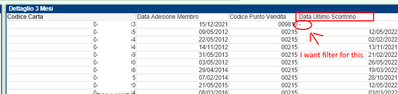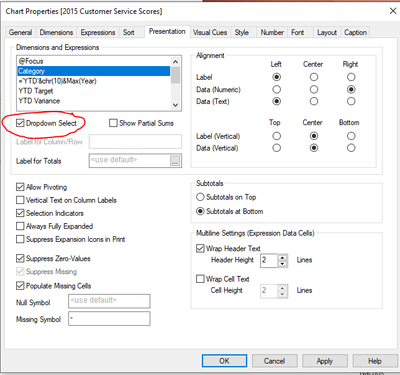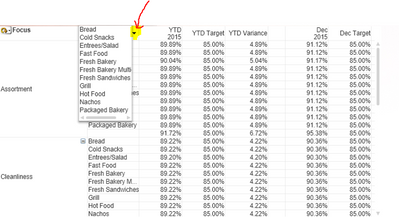Unlock a world of possibilities! Login now and discover the exclusive benefits awaiting you.
- Qlik Community
- :
- All Forums
- :
- QlikView App Dev
- :
- how to insert a filter in a chart
- Subscribe to RSS Feed
- Mark Topic as New
- Mark Topic as Read
- Float this Topic for Current User
- Bookmark
- Subscribe
- Mute
- Printer Friendly Page
- Mark as New
- Bookmark
- Subscribe
- Mute
- Subscribe to RSS Feed
- Permalink
- Report Inappropriate Content
how to insert a filter in a chart
Hi, I have this table in qlikview and I would like to filter by the field "Data Ultimo SContrino" = '-' how do I do? is there any way to do it from the conditions of the chart?
regards
Gianluca
- Mark as New
- Bookmark
- Subscribe
- Mute
- Subscribe to RSS Feed
- Permalink
- Report Inappropriate Content
Perhaps in a pivot table as illustrated below. On the other hand, you may have to textualize '-' (null or missing values) to be displayed by the dropdown.
- Mark as New
- Bookmark
- Subscribe
- Mute
- Subscribe to RSS Feed
- Permalink
- Report Inappropriate Content
Hi,
actually I should filter on a bar chart where as an expression. I execute a count (Card_Code) and I should filter by "Last Receipt Date" is null or "-". How can I filter on the bar chart?
- Mark as New
- Bookmark
- Subscribe
- Mute
- Subscribe to RSS Feed
- Permalink
- Report Inappropriate Content
I solved with the following formula in the expression:
Count ({<DATA_MAX_ULTIMO_BONTRINO_3 = {'13/05/2021'}>} K_MEMBER_3)
If I want to filter for the '-' values it doesn't work, what do you recommend?:
Count ({<DATA_MAX_ULTIMO_BONTRINO_3 = {'-'}>} K_MEMBER_3)
that should be a null value
- Mark as New
- Bookmark
- Subscribe
- Mute
- Subscribe to RSS Feed
- Permalink
- Report Inappropriate Content
Hi,
I solved use this formula:
count(IF(IsNull(DATA_MAX_ULTIMO_SCONTRINO_3),(K_MEMBER_3)))
Regards