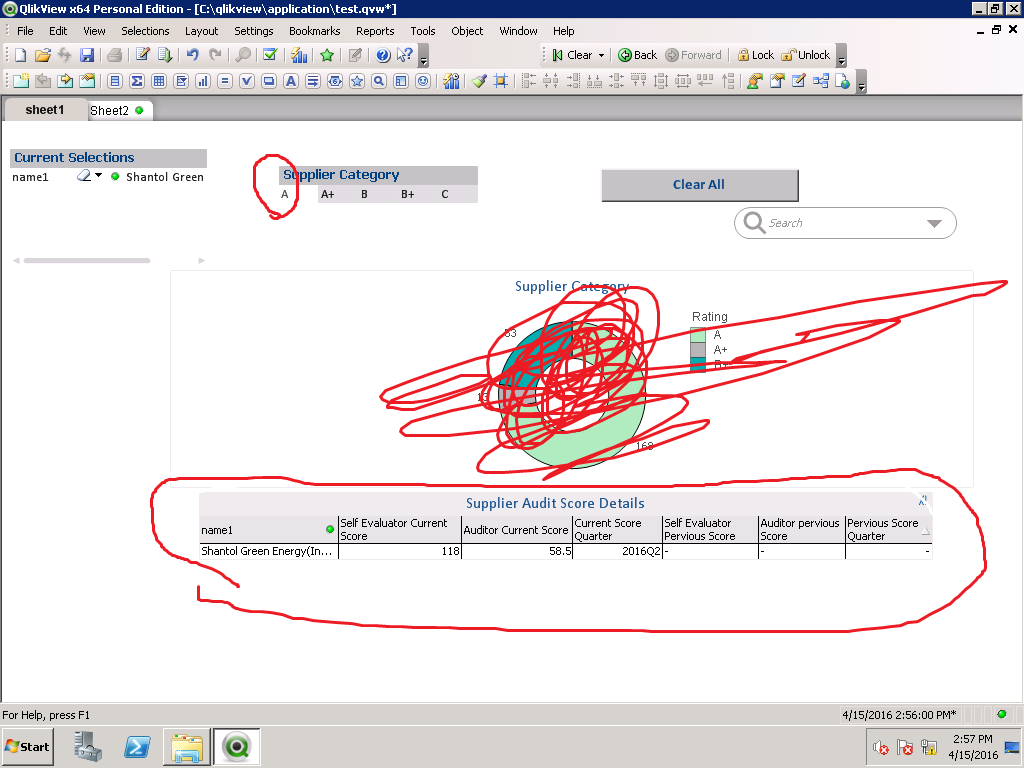Unlock a world of possibilities! Login now and discover the exclusive benefits awaiting you.
- Qlik Community
- :
- All Forums
- :
- QlikView App Dev
- :
- Re: how to make selection reflect only one column ...
- Subscribe to RSS Feed
- Mark Topic as New
- Mark Topic as Read
- Float this Topic for Current User
- Bookmark
- Subscribe
- Mute
- Printer Friendly Page
- Mark as New
- Bookmark
- Subscribe
- Mute
- Subscribe to RSS Feed
- Permalink
- Report Inappropriate Content
how to make selection reflect only one column in a table
Hello All,
I have given rating for each supplier based up on there total score in an excel sheet at script level,
so what i am looking is on selecting each supplier category rating i need to display there respective supplier in the table,
but the problem over here is it should take in to consider only auditor current score cloumn,
what i mean is i should able to see this supplier only if i select 'B' rating from supplier category beacuse this auditor current score column rating is 58.5 which comes under 'B' but now it is considering under A rating i think it taking in to consider the column one value only......i mean my selection should only effect auditor current score column,
current i am getting this when i select B rating
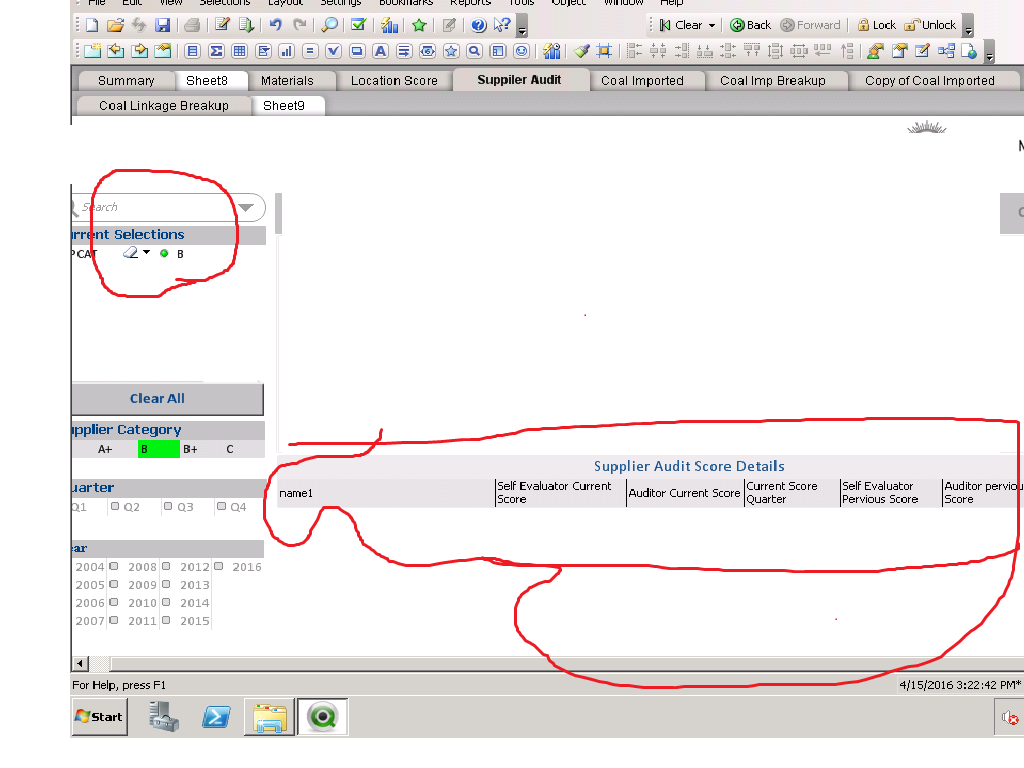
- Mark as New
- Bookmark
- Subscribe
- Mute
- Subscribe to RSS Feed
- Permalink
- Report Inappropriate Content
I am not completely sure what you are trying to do. Can you elaborate a little more
- Mark as New
- Bookmark
- Subscribe
- Mute
- Subscribe to RSS Feed
- Permalink
- Report Inappropriate Content
I agree with Sunny in that your post is not particularly clear.
For supplier "Shantol Green", SUPCAT contains two values: an A for TOTAL_SCORE=118 and a NULL (actually this is not a value) for TOTAL_SCORE=58.5. You should correct your data model so that a SUPCAT=B will be present for the TOTAL_SCORE=58.5 row.
But then, both Review results were registered on the same date and as a result, FirstSortedValue will get in trouble. Maybe you should use aggr() and MaxString() instead?
Peter
- Mark as New
- Bookmark
- Subscribe
- Mute
- Subscribe to RSS Feed
- Permalink
- Report Inappropriate Content
Hello sunny,
To make it simple , is it possible to sort the table /data based up on column two when i select supplier category list boxg , i mean to say the rating selection should impact only on column two,for example
suppose if i got data in excel like this Total_score Supcat
120 to 140 A+
90 to 119 A
50 to 89 B
0 to 49 B+
and if one supplier has data like this:
expression for Current Self Evaluate Score: FirstSortedValue(distinct {<ROLE={'SELF_EVAL'},MaterialName=,Category=,Decision=, ENSTEHDAT = >}TOTAL_SCORE, -DATE_OF_REVIEW)
expression for Current Auditor Score: FirstSortedValue(distinct {<ROLE={'EVAL'},MaterialName=,Category=,Decision=, ENSTEHDAT = >}TOTAL_SCORE, -DATE_OF_REVIEW)
same expressions i wrote to get previous just added 2 didgit
supplier Current Self Evaluate Score Current Auditor Score previous Self Evaluate Score previousAuditor Score
1) aaa 119 55 120 85
2) bbb 100 120 30 110
so before selecting any rating lf my table is like this then
if i select B rating from list box(
- Mark as New
- Bookmark
- Subscribe
- Mute
- Subscribe to RSS Feed
- Permalink
- Report Inappropriate Content
sorry wrong button pressed without completion...
Hello sunny,
To make it simple , is it possible to sort the table /data based up on column two when i select supplier category list boxg , i mean to say the rating selection should impact only on column two,for example
suppose if i got data in excel like this Total_score Supcat
120 to 140 A+
90 to 119 A
50 to 89 B
0 to 49 B+
and if one supplier has data like this:
expression for Current Self Evaluate Score: FirstSortedValue(distinct {<ROLE={'SELF_EVAL'},MaterialName=,Category=,Decision=, ENSTEHDAT = >}TOTAL_SCORE, -DATE_OF_REVIEW)
expression for Current Auditor Score: FirstSortedValue(distinct {<ROLE={'EVAL'},MaterialName=,Category=,Decision=, ENSTEHDAT = >}TOTAL_SCORE, -DATE_OF_REVIEW)
same expressions i wrote to get previous just added 2 didgit
supplier Current Self Eval Score Current AuditorScore previousSelf EvaluScore previousAuditor Score
1) aaa 119 55 120 85
2) bbb 100 120 30 110
so before selecting any rating lf my table is like above then
if i select B rating from list box(Supplier Category) then i need to display table like this
supplier Current Self Eval Score Current AuditorScore previousSelf EvaluScore previousAuditor Score
1) aaa 119 55 120 85
i should not get supplier bbb beacuse this Current AuditorScore is 120 which is in A+
if i select A+ rating from list box(Supplier Category) then i need to display table like this
2) bbb 100 120 30 110
i should not get supplier aaa beacuse this Current AuditorScore is 55 which is in B.....
so what i mean is in simple words my list box selection should reflect only cloumn 2 ignore the rest of the cloumn
i mean to say whose Role =Eval
so according to me i think rating given for both ROLE values(Self eval,Eval)....so it is getting a bit confuse over here,
when selecting list box it is not able to understand whether to sort with role = self eval or role = eval ,so if i make list only with role=eval will it works
i mean in expression : if(match(role=eval),supcat)
will that work
- Mark as New
- Bookmark
- Subscribe
- Mute
- Subscribe to RSS Feed
- Permalink
- Report Inappropriate Content
Hello peter,
To make it simple , is it possible to sort the table /data based up on column two when i select supplier category list boxg , i mean to say the rating selection should impact only on column two,for example
suppose if i got data in excel like this Total_score Supcat
120 to 140 A+
90 to 119 A
50 to 89 B
0 to 49 B+
and if one supplier has data like this:
expression for Current Self Evaluate Score: FirstSortedValue(distinct {<ROLE={'SELF_EVAL'},MaterialName=,Category=,Decision=, ENSTEHDAT = >}TOTAL_SCORE, -DATE_OF_REVIEW)
expression for Current Auditor Score: FirstSortedValue(distinct {<ROLE={'EVAL'},MaterialName=,Category=,Decision=, ENSTEHDAT = >}TOTAL_SCORE, -DATE_OF_REVIEW)
same expressions i wrote to get previous just added 2 didgit
supplier Current Self Eval Score Current AuditorScore previousSelf EvaluScore previousAuditor Score
1) aaa 119 55 120 85
2) bbb 100 120 30 110
so before selecting any rating lf my table is like above then
if i select B rating from list box(Supplier Category) then i need to display table like this
supplier Current Self Eval Score Current AuditorScore previousSelf EvaluScore previousAuditor Score
1) aaa 119 55 120 85
i should not get supplier bbb beacuse this Current AuditorScore is 120 which is in A+
if i select A+ rating from list box(Supplier Category) then i need to display table like this
2) bbb 100 120 30 110
i should not get supplier aaa beacuse this Current AuditorScore is 55 which is in B.....
so what i mean is in simple words my list box selection should reflect only cloumn 2 ignore the rest of the cloumn
i mean to say whose Role =Eval
so according to me i think rating given for both ROLE values(Self eval,Eval)....so it is getting a bit confuse over here,
when selecting list box it is not able to understand whether to sort with role = self eval or role = eval ,so if i make list only with role=eval will it works
i mean in expression : if(match(role=eval),supcat)
will that work
- Mark as New
- Bookmark
- Subscribe
- Mute
- Subscribe to RSS Feed
- Permalink
- Report Inappropriate Content
Any more help or suggestion plz to achieve this requirement
- Mark as New
- Bookmark
- Subscribe
- Mute
- Subscribe to RSS Feed
- Permalink
- Report Inappropriate Content
Naveen,
If I understand if your issue correctly, i.e, sorting problem
you can create a Inline Load with the order you want like want
Rank, Supcat
1, A+
2, A
3, B
4, B+
etc
in the table, goto sort->by expression and use Rank in box provided.
Kiran Kumar
- Mark as New
- Bookmark
- Subscribe
- Mute
- Subscribe to RSS Feed
- Permalink
- Report Inappropriate Content
Hi, sorry my way of expression in english quite bad, i mean
sorting is the wrong word i use i should use display i dont mean either ascending or descending type of sorting